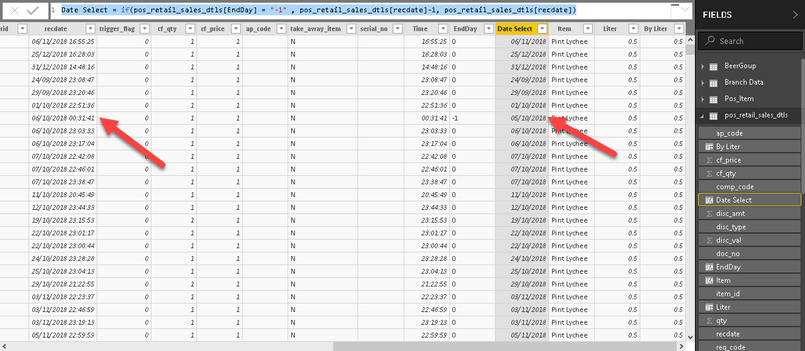FabCon is coming to Atlanta
Join us at FabCon Atlanta from March 16 - 20, 2026, for the ultimate Fabric, Power BI, AI and SQL community-led event. Save $200 with code FABCOMM.
Register now!- Power BI forums
- Get Help with Power BI
- Desktop
- Service
- Report Server
- Power Query
- Mobile Apps
- Developer
- DAX Commands and Tips
- Custom Visuals Development Discussion
- Health and Life Sciences
- Power BI Spanish forums
- Translated Spanish Desktop
- Training and Consulting
- Instructor Led Training
- Dashboard in a Day for Women, by Women
- Galleries
- Data Stories Gallery
- Themes Gallery
- Contests Gallery
- Quick Measures Gallery
- Notebook Gallery
- Translytical Task Flow Gallery
- TMDL Gallery
- R Script Showcase
- Webinars and Video Gallery
- Ideas
- Custom Visuals Ideas (read-only)
- Issues
- Issues
- Events
- Upcoming Events
To celebrate FabCon Vienna, we are offering 50% off select exams. Ends October 3rd. Request your discount now.
- Power BI forums
- Forums
- Get Help with Power BI
- Desktop
- How to add column base on time range for date
- Subscribe to RSS Feed
- Mark Topic as New
- Mark Topic as Read
- Float this Topic for Current User
- Bookmark
- Subscribe
- Printer Friendly Page
- Mark as New
- Bookmark
- Subscribe
- Mute
- Subscribe to RSS Feed
- Permalink
- Report Inappropriate Content
How to add column base on time range for date
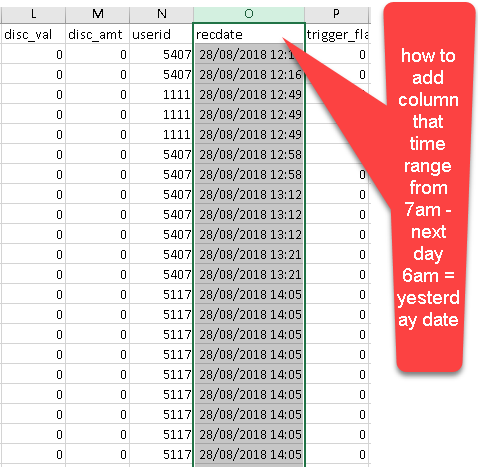
Any function can help me solve this issue and How my dashboard always show yesterday sales.
Thanks
Solved! Go to Solution.
- Mark as New
- Bookmark
- Subscribe
- Mute
- Subscribe to RSS Feed
- Permalink
- Report Inappropriate Content
Hi @v-qiuyu-msft,
Thanks for reply and your solution not suitable for me, because my time range is from today 7am till tomorrow 6am = today date, however I have my own solution, let me share on it.
there will be 3 separate column for this,
1. Time = FORMAT(pos_retail_sales_dtls[recdate] ,"hh:mm:ss")
#Take out the time from rec_date.
2. EndDay = IF (pos_retail_sales_dtls[Time] >= TIME ( 7, 0, 0 )&& pos_retail_sales_dtls[Time] < TIME ( 23, 59, 59 ),"0", IF (pos_retail_sales_dtls[Time] >= TIME ( 0, 0, 0 )&&pos_retail_sales_dtls[Time] < TIME ( 6, 0, 0 ),"-1"))
#Let filter timing 7am - 12 = 0 and 12 - 6am = 0-1 ; no matter what date is that, it should be 2nd value is -1 day
3. Date Select = if(pos_retail_sales_dtls[EndDay] = "-1" , pos_retail_sales_dtls[recdate]-1, pos_retail_sales_dtls[recdate])
#Final result example 1/1/2019 9am = 1/1/2019, 2/1/2019 1.20am = 1/1/2019
- Mark as New
- Bookmark
- Subscribe
- Mute
- Subscribe to RSS Feed
- Permalink
- Report Inappropriate Content
Hi @wahlau,
1. You can create a calculated column then change data type as datetime.
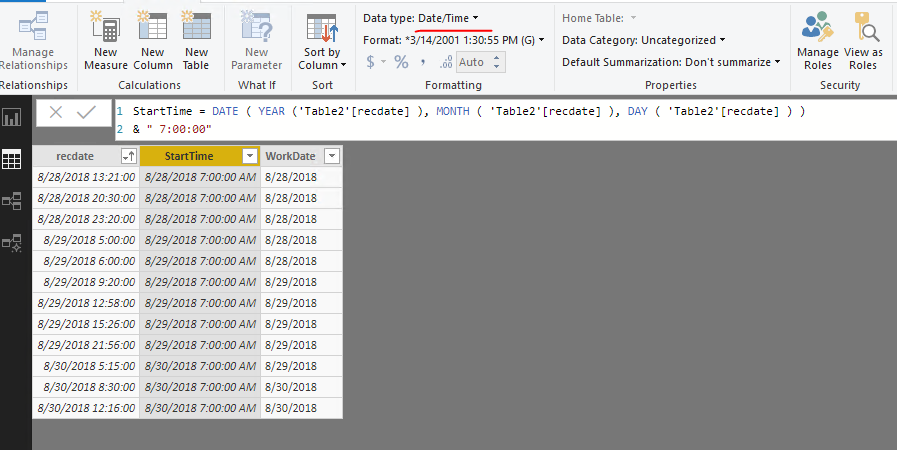

Qiuyun Yu
If this post helps, then please consider Accept it as the solution to help the other members find it more quickly.
- Mark as New
- Bookmark
- Subscribe
- Mute
- Subscribe to RSS Feed
- Permalink
- Report Inappropriate Content
Hi @v-qiuyu-msft,
Thanks for reply and your solution not suitable for me, because my time range is from today 7am till tomorrow 6am = today date, however I have my own solution, let me share on it.
there will be 3 separate column for this,
1. Time = FORMAT(pos_retail_sales_dtls[recdate] ,"hh:mm:ss")
#Take out the time from rec_date.
2. EndDay = IF (pos_retail_sales_dtls[Time] >= TIME ( 7, 0, 0 )&& pos_retail_sales_dtls[Time] < TIME ( 23, 59, 59 ),"0", IF (pos_retail_sales_dtls[Time] >= TIME ( 0, 0, 0 )&&pos_retail_sales_dtls[Time] < TIME ( 6, 0, 0 ),"-1"))
#Let filter timing 7am - 12 = 0 and 12 - 6am = 0-1 ; no matter what date is that, it should be 2nd value is -1 day
3. Date Select = if(pos_retail_sales_dtls[EndDay] = "-1" , pos_retail_sales_dtls[recdate]-1, pos_retail_sales_dtls[recdate])
#Final result example 1/1/2019 9am = 1/1/2019, 2/1/2019 1.20am = 1/1/2019