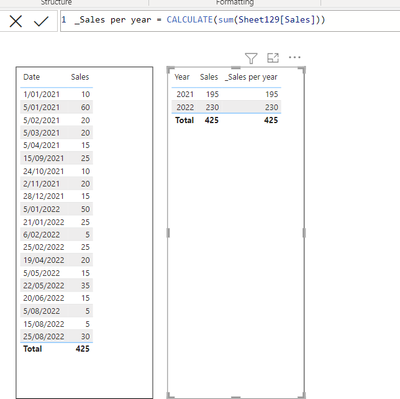FabCon is coming to Atlanta
Join us at FabCon Atlanta from March 16 - 20, 2026, for the ultimate Fabric, Power BI, AI and SQL community-led event. Save $200 with code FABCOMM.
Register now!- Power BI forums
- Get Help with Power BI
- Desktop
- Service
- Report Server
- Power Query
- Mobile Apps
- Developer
- DAX Commands and Tips
- Custom Visuals Development Discussion
- Health and Life Sciences
- Power BI Spanish forums
- Translated Spanish Desktop
- Training and Consulting
- Instructor Led Training
- Dashboard in a Day for Women, by Women
- Galleries
- Data Stories Gallery
- Themes Gallery
- Contests Gallery
- Quick Measures Gallery
- Notebook Gallery
- Translytical Task Flow Gallery
- TMDL Gallery
- R Script Showcase
- Webinars and Video Gallery
- Ideas
- Custom Visuals Ideas (read-only)
- Issues
- Issues
- Events
- Upcoming Events
Join the Fabric FabCon Global Hackathon—running virtually through Nov 3. Open to all skill levels. $10,000 in prizes! Register now.
- Power BI forums
- Forums
- Get Help with Power BI
- Desktop
- How to Calculate Profit in current year vs previou...
- Subscribe to RSS Feed
- Mark Topic as New
- Mark Topic as Read
- Float this Topic for Current User
- Bookmark
- Subscribe
- Printer Friendly Page
- Mark as New
- Bookmark
- Subscribe
- Mute
- Subscribe to RSS Feed
- Permalink
- Report Inappropriate Content
How to Calculate Profit in current year vs previous year
Hello Everyone,
I am currently working on developing a dashboard, and I have been trying to calculate the Gross Profit for 2022( Jan-now) vs. the Gross Profit of 2021(Jan-Dec). I have used the following equations to get the right answers: GP 2021 = Calculate([GP Total], Value('Date'[Date]) = 2021), and so for 2022. But I want this to be dynamic. Meaning that when next year comes, the dashboard will show 2022 vs. 2023. I also tried using the Year function: YEAR(TODAY()), but I still hit a roadblock. Your help and guidance are much appreciated and thanks in advance.
Solved! Go to Solution.
- Mark as New
- Bookmark
- Subscribe
- Mute
- Subscribe to RSS Feed
- Permalink
- Report Inappropriate Content
Hi @OsamaAhmed ,
Please have a try.
Create a measure.
measure =
VAR _2021 =
CALCULATE (
SUM ( 'Date'[sales] ),
FILTER ( ALL ( 'date' ), YEAR ( 'date'[date] ) = 2021 )
)
VAR _2022 =
CALCULATE (
SUM ( 'Date'[sales] ),
FILTER (
ALL ( 'date' ),
YEAR ( 'date'[date] ) = 2022
&& 'Date'[date] <= TODAY ()
)
)
RETURN
IF (
YEAR ( MAX ( 'Date'[date] ) ) = 2021,
_2021,
IF ( YEAR ( MAX ( 'Date'[date] ) ) = 2022, _2022, BLANK () )
)
If I have misunderstood your meaning, please provide more details with your desired output and your pbix file without privacy information.
Best Regards
Community Support Team _ Polly
If this post helps, then please consider Accept it as the solution to help the other members find it more quickly.
- Mark as New
- Bookmark
- Subscribe
- Mute
- Subscribe to RSS Feed
- Permalink
- Report Inappropriate Content
Hi @OsamaAhmed ,
Please have a try.
Create a measure.
measure =
VAR _2021 =
CALCULATE (
SUM ( 'Date'[sales] ),
FILTER ( ALL ( 'date' ), YEAR ( 'date'[date] ) = 2021 )
)
VAR _2022 =
CALCULATE (
SUM ( 'Date'[sales] ),
FILTER (
ALL ( 'date' ),
YEAR ( 'date'[date] ) = 2022
&& 'Date'[date] <= TODAY ()
)
)
RETURN
IF (
YEAR ( MAX ( 'Date'[date] ) ) = 2021,
_2021,
IF ( YEAR ( MAX ( 'Date'[date] ) ) = 2022, _2022, BLANK () )
)
If I have misunderstood your meaning, please provide more details with your desired output and your pbix file without privacy information.
Best Regards
Community Support Team _ Polly
If this post helps, then please consider Accept it as the solution to help the other members find it more quickly.
- Mark as New
- Bookmark
- Subscribe
- Mute
- Subscribe to RSS Feed
- Permalink
- Report Inappropriate Content
Thank you @Anonymous, your answer has helped me achieving my desired output
- Mark as New
- Bookmark
- Subscribe
- Mute
- Subscribe to RSS Feed
- Permalink
- Report Inappropriate Content
Hi,
if you have a column that included the Year in your data, just create the sum([GP Total]) measure and then use it in your visual with the Year column :
Appreciate your Kudos
- Mark as New
- Bookmark
- Subscribe
- Mute
- Subscribe to RSS Feed
- Permalink
- Report Inappropriate Content
Hi,
If you want to compare the current year's number (even if it is not a full complete year) VS. last full year's number, please try to use the below DAX function. One of ways to achieve this is to use PARALLELPERIOD function.
https://docs.microsoft.com/en-us/dax/parallelperiod-function-dax
I hope this helps to provide some ideas on how to create a solution for your dataset.
If this post helps, then please consider accepting it as the solution to help other members find it faster, and give a big thumbs up.
Click here to visit my LinkedIn page
Click here to schedule a short Teams meeting to discuss your question.