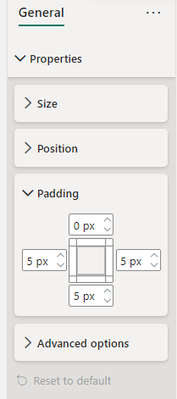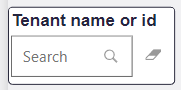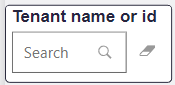Fabric Data Days starts November 4th!
Advance your Data & AI career with 50 days of live learning, dataviz contests, hands-on challenges, study groups & certifications and more!
Get registered- Power BI forums
- Get Help with Power BI
- Desktop
- Service
- Report Server
- Power Query
- Mobile Apps
- Developer
- DAX Commands and Tips
- Custom Visuals Development Discussion
- Health and Life Sciences
- Power BI Spanish forums
- Translated Spanish Desktop
- Training and Consulting
- Instructor Led Training
- Dashboard in a Day for Women, by Women
- Galleries
- Data Stories Gallery
- Themes Gallery
- Contests Gallery
- Quick Measures Gallery
- Visual Calculations Gallery
- Notebook Gallery
- Translytical Task Flow Gallery
- TMDL Gallery
- R Script Showcase
- Webinars and Video Gallery
- Ideas
- Custom Visuals Ideas (read-only)
- Issues
- Issues
- Events
- Upcoming Events
Get Fabric Certified for FREE during Fabric Data Days. Don't miss your chance! Learn more
- Power BI forums
- Forums
- Get Help with Power BI
- Desktop
- Re: How do I define these padding values in a them...
- Subscribe to RSS Feed
- Mark Topic as New
- Mark Topic as Read
- Float this Topic for Current User
- Bookmark
- Subscribe
- Printer Friendly Page
- Mark as New
- Bookmark
- Subscribe
- Mute
- Subscribe to RSS Feed
- Permalink
- Report Inappropriate Content
How do I define these padding values in a theme: General - Properties - Padding?
Hi, a new(?) section for "Padding" has appeared in General - Properties - Padding for all visual types:
I found this Padding section as I discovered that all my visuals have changed appearence recently without me doing any changes, the title and content have moved leftwards against the left border:
Only when I change one of the 4 padding settings on a visual manually, the visual seems to pick up the default settings.
- Do I have to manually change these padding settings for all my visuals to make them use the default?
- Or can I put the padding settings in a theme, hopefully in one location in the theme for all visuals?
- What is the name of the theme entry for these padding settinings
- Mark as New
- Bookmark
- Subscribe
- Mute
- Subscribe to RSS Feed
- Permalink
- Report Inappropriate Content
Padding to all visuals can be added like below. Please refer to my blog post for detailed instructions.
"visualStyles": {
"*": {
"*": {
"padding":[{
"top":20,
"bottom":20,
"left": 20,
"right":20
}]
}
}
}
- Mark as New
- Bookmark
- Subscribe
- Mute
- Subscribe to RSS Feed
- Permalink
- Report Inappropriate Content
- Mark as New
- Bookmark
- Subscribe
- Mute
- Subscribe to RSS Feed
- Permalink
- Report Inappropriate Content
Hello @Eric7 ,
Unfortunatly, there is no option in themes that would let us add padding values to it so we could apply it to all the reports.
so probably you should do it manually.
If I answered your question, please mark my post as solution, Appreciate your Kudos 👍
Proud to be a Super User! |  |
- Mark as New
- Bookmark
- Subscribe
- Mute
- Subscribe to RSS Feed
- Permalink
- Report Inappropriate Content
I have hundreds of visuals around....
Why do the visuals NOT use the default padding values 0px/5px/5px/5px automatically, without me having to modify one of the padding settings on every visual manually? Seems like a bug or a limitation that should be fixed?
This is how it looks when I click "Reset to default" in the Padding section:
This is how it looks when I adjust TOP padding to 1, and then back to 0:
You see that now all 4 padding settings have been set to the ones showing in the Padding section.
Helpful resources

Fabric Data Days
Advance your Data & AI career with 50 days of live learning, contests, hands-on challenges, study groups & certifications and more!

Power BI Monthly Update - October 2025
Check out the October 2025 Power BI update to learn about new features.

| User | Count |
|---|---|
| 82 | |
| 48 | |
| 36 | |
| 31 | |
| 29 |