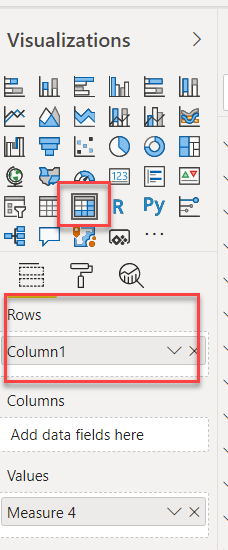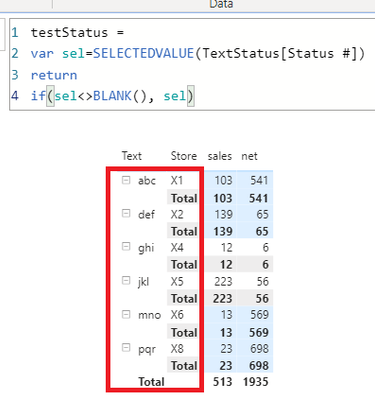FabCon is coming to Atlanta
Join us at FabCon Atlanta from March 16 - 20, 2026, for the ultimate Fabric, Power BI, AI and SQL community-led event. Save $200 with code FABCOMM.
Register now!- Power BI forums
- Get Help with Power BI
- Desktop
- Service
- Report Server
- Power Query
- Mobile Apps
- Developer
- DAX Commands and Tips
- Custom Visuals Development Discussion
- Health and Life Sciences
- Power BI Spanish forums
- Translated Spanish Desktop
- Training and Consulting
- Instructor Led Training
- Dashboard in a Day for Women, by Women
- Galleries
- Data Stories Gallery
- Themes Gallery
- Contests Gallery
- QuickViz Gallery
- Quick Measures Gallery
- Visual Calculations Gallery
- Notebook Gallery
- Translytical Task Flow Gallery
- TMDL Gallery
- R Script Showcase
- Webinars and Video Gallery
- Ideas
- Custom Visuals Ideas (read-only)
- Issues
- Issues
- Events
- Upcoming Events
The Power BI Data Visualization World Championships is back! Get ahead of the game and start preparing now! Learn more
- Power BI forums
- Forums
- Get Help with Power BI
- Desktop
- Re: How do I apply conditional formatting to text ...
- Subscribe to RSS Feed
- Mark Topic as New
- Mark Topic as Read
- Float this Topic for Current User
- Bookmark
- Subscribe
- Printer Friendly Page
- Mark as New
- Bookmark
- Subscribe
- Mute
- Subscribe to RSS Feed
- Permalink
- Report Inappropriate Content
How do I apply conditional formatting to text column in a Matrix Visual?
I am trying to apply conditional formatting on a Text Field (in Rows) with a MATRIX Visual. IF the Text is Status yes or Status #1 then change color or font. This doesn’t seem possible unless it’s a table?
If Text Column = yes/1 for status then Bold/highlight
| Store | Text | sales | net |
| X1 | abc | 103 | 541 |
| X2 | def | 139 | 65 |
| X4 | ghi | 12 | 6 |
| X5 | jkl | 223 | 56 |
| X6 | mno | 13 | 569 |
| X8 | pqr | 23 | 698 |
dataset has following fields available as well for reference
| Text | Status | Status # |
| abc | yes | 1 |
| def | yes | 1 |
| ghi | no | 2 |
| jkl | no | 2 |
| mno | yes | 1 |
| pqr | yes | 1 |
- Mark as New
- Bookmark
- Subscribe
- Mute
- Subscribe to RSS Feed
- Permalink
- Report Inappropriate Content
@powerbihelp87 , You can create a color measure . That return color
Color Date =
var _min =minx(allselected(Date,Date[Year])
return
Switch( true(),
FIRSTNONBLANK('Date'[Year],year(TODAY()))-_min =0 ,"lightgreen",
FIRSTNONBLANK('Date'[Year],year(TODAY()))-_min =0 ,"blue",
"red")
if(FIRSTNONBLANK(Table[Col1],"ABC") "ABC","green","red")
You can use that in conditional formatting after choosing the field option. and use this measure.
refer
https://radacad.com/dax-and-conditional-formatting-better-together-find-the-biggest-and-smallest-num...
https://docs.microsoft.com/en-us/power-bi/desktop-conditional-table-formatting#color-by-color-values
- Mark as New
- Bookmark
- Subscribe
- Mute
- Subscribe to RSS Feed
- Permalink
- Report Inappropriate Content
@amitchandak thanks for the help but I dont know if this will help conditional format my "rows" in the matrix?
0
- Mark as New
- Bookmark
- Subscribe
- Mute
- Subscribe to RSS Feed
- Permalink
- Report Inappropriate Content
@powerbihelp87 , color measure needs to be used only in conditional formatting. There is no row formatting, you have to format all column using same measures
- Mark as New
- Bookmark
- Subscribe
- Mute
- Subscribe to RSS Feed
- Permalink
- Report Inappropriate Content
@amitchandak I do want the entire column to be formatted but in a matrix it is in the "rows" area even though it is a column. Once I try to click the field in the visualizations pane there is no option for conditional formatting in matrix. in a table the option is there
@ElisaT this is the question I asked, not sure if any of these answers will help you
- Mark as New
- Bookmark
- Subscribe
- Mute
- Subscribe to RSS Feed
- Permalink
- Report Inappropriate Content
Hi @powerbihelp87,
With the conditional formatting, you can color only the values of rows with a particular status. You can also apply formats to column header too but not on the row header.
I'm finding a way to decorate rows header too. I think it is not possible right now. I hope in the future.
- Mark as New
- Bookmark
- Subscribe
- Mute
- Subscribe to RSS Feed
- Permalink
- Report Inappropriate Content
A work around I am going to use is possibly have a symbol and then the text field. This way it stands out somehow.
- Mark as New
- Bookmark
- Subscribe
- Mute
- Subscribe to RSS Feed
- Permalink
- Report Inappropriate Content
You can make a measure that evaluates the value in the status column and returns 0 or 1, and then set conditional formatting on that measure using a field value or rule in Color Scale. For example,
ColorMeasure = IF(SELECTEDVALUE(Table[Status])="yes",1,0)
And then make a color rule on the desired column for if it is >=1.
Please see this link for more info - https://radacad.com/dax-and-conditional-formatting-better-together-find-the-biggest-and-smallest-num...
If this works for you, please mark it as the solution. Kudos are appreciated too. Please let me know if not.
Regards,
Pat
Did I answer your question? Mark my post as a solution! Kudos are also appreciated!
To learn more about Power BI, follow me on Twitter or subscribe on YouTube.
@mahoneypa HoosierBI on YouTube
- Mark as New
- Bookmark
- Subscribe
- Mute
- Subscribe to RSS Feed
- Permalink
- Report Inappropriate Content
Thanks @mahoneypat for looking into this. I am able to get this to work in a table but not a MAtrix Text Field. Do you know how I can get this to work for a MAtrix Text field? you cannot apply conditional formatting to a text in Matrix
Helpful resources

Power BI Monthly Update - November 2025
Check out the November 2025 Power BI update to learn about new features.

Fabric Data Days
Advance your Data & AI career with 50 days of live learning, contests, hands-on challenges, study groups & certifications and more!

| User | Count |
|---|---|
| 57 | |
| 43 | |
| 40 | |
| 21 | |
| 17 |
| User | Count |
|---|---|
| 183 | |
| 114 | |
| 93 | |
| 61 | |
| 45 |