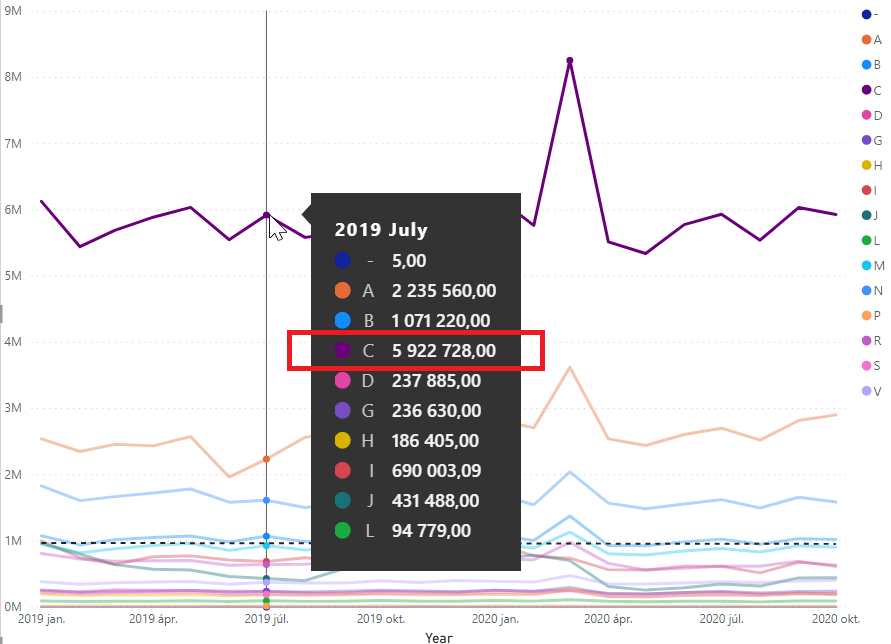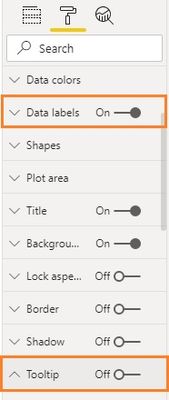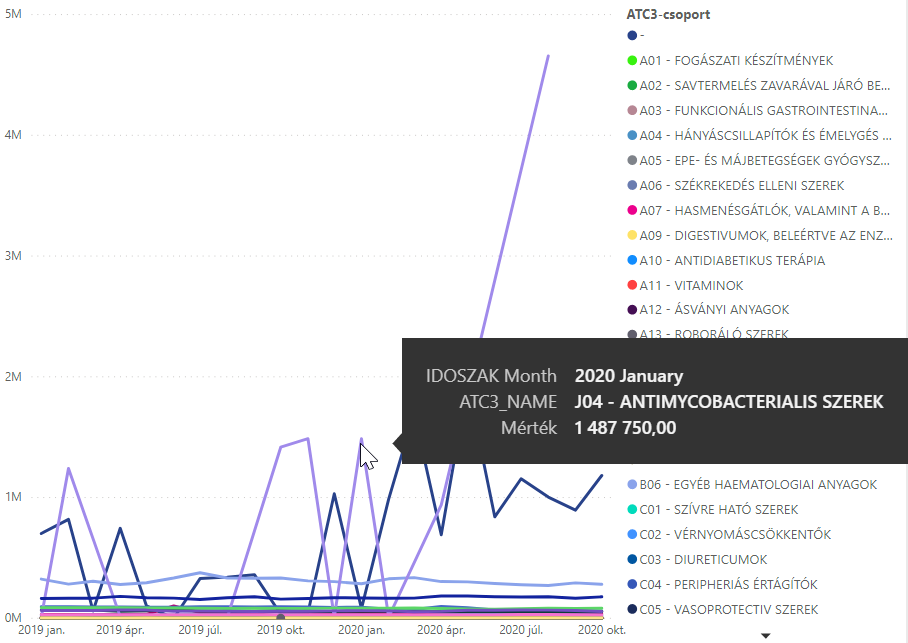FabCon is coming to Atlanta
Join us at FabCon Atlanta from March 16 - 20, 2026, for the ultimate Fabric, Power BI, AI and SQL community-led event. Save $200 with code FABCOMM.
Register now!- Power BI forums
- Get Help with Power BI
- Desktop
- Service
- Report Server
- Power Query
- Mobile Apps
- Developer
- DAX Commands and Tips
- Custom Visuals Development Discussion
- Health and Life Sciences
- Power BI Spanish forums
- Translated Spanish Desktop
- Training and Consulting
- Instructor Led Training
- Dashboard in a Day for Women, by Women
- Galleries
- Data Stories Gallery
- Themes Gallery
- Contests Gallery
- Quick Measures Gallery
- Notebook Gallery
- Translytical Task Flow Gallery
- TMDL Gallery
- R Script Showcase
- Webinars and Video Gallery
- Ideas
- Custom Visuals Ideas (read-only)
- Issues
- Issues
- Events
- Upcoming Events
Calling all Data Engineers! Fabric Data Engineer (Exam DP-700) live sessions are back! Starting October 16th. Sign up.
- Power BI forums
- Forums
- Get Help with Power BI
- Desktop
- How can I view a single data point AND disable the...
- Subscribe to RSS Feed
- Mark Topic as New
- Mark Topic as Read
- Float this Topic for Current User
- Bookmark
- Subscribe
- Printer Friendly Page
- Mark as New
- Bookmark
- Subscribe
- Mute
- Subscribe to RSS Feed
- Permalink
- Report Inappropriate Content
How can I view a single data point AND disable the pop-up table on multivariate line charts?
I have the following multivariate line chart:
I would like to view a single datapoints at a time. In this case, I would like to see only the data label of the purple line (C - 5 922 728). Sometimes I find the pop-up datatable about all the lines distracting for my audience.
Is there an option one can try to work around this problem?
Solved! Go to Solution.
- Mark as New
- Bookmark
- Subscribe
- Mute
- Subscribe to RSS Feed
- Permalink
- Report Inappropriate Content
@bencefarsang The pop-up data table is the visual's default tooltip, you could turn it off from the Format pane > Tooltip. For the other request to view s single data point at a time, I'm sorry I haven't found a workaround to it.
- Mark as New
- Bookmark
- Subscribe
- Mute
- Subscribe to RSS Feed
- Permalink
- Report Inappropriate Content
Thank you! The default tooltip is awesome. However, when the chart has got more than 8 different datapoints for the given time period, the tooltip is not always helpful for interpretation.
Have you ever noticed that if your chart has got a vast number of datapoints, then the tooltip shows ONE value at a time?
This would be my desired solution 😊
- Mark as New
- Bookmark
- Subscribe
- Mute
- Subscribe to RSS Feed
- Permalink
- Report Inappropriate Content
@bencefarsang The pop-up data table is the visual's default tooltip, you could turn it off from the Format pane > Tooltip. For the other request to view s single data point at a time, I'm sorry I haven't found a workaround to it.