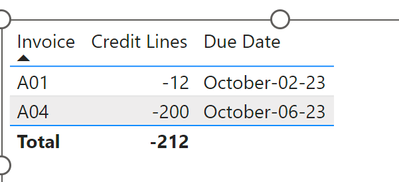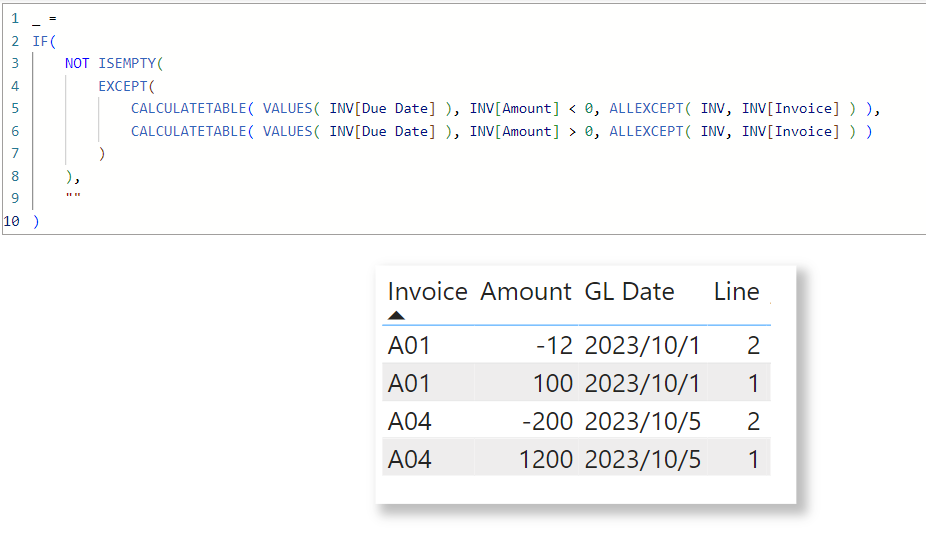FabCon is coming to Atlanta
Join us at FabCon Atlanta from March 16 - 20, 2026, for the ultimate Fabric, Power BI, AI and SQL community-led event. Save $200 with code FABCOMM.
Register now!- Power BI forums
- Get Help with Power BI
- Desktop
- Service
- Report Server
- Power Query
- Mobile Apps
- Developer
- DAX Commands and Tips
- Custom Visuals Development Discussion
- Health and Life Sciences
- Power BI Spanish forums
- Translated Spanish Desktop
- Training and Consulting
- Instructor Led Training
- Dashboard in a Day for Women, by Women
- Galleries
- Data Stories Gallery
- Themes Gallery
- Contests Gallery
- QuickViz Gallery
- Quick Measures Gallery
- Visual Calculations Gallery
- Notebook Gallery
- Translytical Task Flow Gallery
- TMDL Gallery
- R Script Showcase
- Webinars and Video Gallery
- Ideas
- Custom Visuals Ideas (read-only)
- Issues
- Issues
- Events
- Upcoming Events
Get Fabric Certified for FREE during Fabric Data Days. Don't miss your chance! Request now
- Power BI forums
- Forums
- Get Help with Power BI
- Desktop
- Re: How Get a list of invoices with credit lines
- Subscribe to RSS Feed
- Mark Topic as New
- Mark Topic as Read
- Float this Topic for Current User
- Bookmark
- Subscribe
- Printer Friendly Page
- Mark as New
- Bookmark
- Subscribe
- Mute
- Subscribe to RSS Feed
- Permalink
- Report Inappropriate Content
How Get a list of invoices with credit lines
Hi,
I have a table that have a list of invoices with different lines, but sometimes there are invoices that have a the credit line(negative amount) and it has a 'Due date' different to the rest of lines.. The user have to check invoices by invoices to detect the invoices with that issue to correct the due date in that line.
This is an example of the data:
| Invoice | Line | GL Date | Due Date | Amount |
| A01 | 1 | 10/1/2023 | 10/15/2023 | 100 |
| A01 | 2 | 10/1/2023 | 10/2/2023 | -12 |
| A02 | 1 | 10/1/2023 | 10/30/2023 | 250 |
| A03 | 1 | 10/1/2023 | 10/15/2023 | 800 |
| A03 | 2 | 10/1/2023 | 10/15/2023 | 200 |
| A03 | 3 | 10/1/2023 | 10/15/2023 | 200 |
| A04 | 1 | 10/5/2023 | 10/15/2023 | 1200 |
| A04 | 2 | 10/5/2023 | 10/6/2023 | -200 |
| A05 | 1 | 10/1/2023 | 10/15/2023 | 350 |
| A06 | 1 | 10/1/2023 | 10/15/2023 | 200 |
| A06 | 2 | 10/1/2023 | 10/15/2023 | 230 |
| A06 | 3 | 10/1/2023 | 10/15/2023 | -50 |
| A06 | 4 | 10/1/2023 | 10/15/2023 | 800 |
In this example the formula needed must generate a report like this:
| Invoices with Credit lines and distint Due Date | ||||
| A01 | ||||
| A04 |
The invoice A06 has a negative line, but all lines in that invoice is the same (10/15/2023), for that reason it must be ommited.
I reaaly appreciate your help
Solved! Go to Solution.
- Mark as New
- Bookmark
- Subscribe
- Mute
- Subscribe to RSS Feed
- Permalink
- Report Inappropriate Content
@gomezc73 try this measure:
Credit Lines =
VAR __Rawable =
ADDCOLUMNS (
SUMMARIZE (
Invoices,
Invoices[Invoice]
),
"@DueDateCount", CALCULATE ( DISTINCTCOUNT ( Invoices[Due Date] ), ALLEXCEPT ( Invoices, Invoices[Invoice] ) ),
"@CreditAmount", CALCULATE ( SUM ( Invoices[Amount] ), Invoices[Amount] < 0 )
)
VAR __CreditInvoices = FILTER ( __Rawable, [@DueDateCount] > 1 && NOT ISBLANK ( [@CreditAmount] ) )
RETURN
SUMX ( __CreditInvoices, [@CreditAmount] )
Here is the output:
Subscribe to the @PowerBIHowTo YT channel for an upcoming video on List and Record functions in Power Query!!
Learn Power BI and Fabric - subscribe to our YT channel - Click here: @PowerBIHowTo
If my solution proved useful, I'd be delighted to receive Kudos. When you put effort into asking a question, it's equally thoughtful to acknowledge and give Kudos to the individual who helped you solve the problem. It's a small gesture that shows appreciation and encouragement! ❤
Did I answer your question? Mark my post as a solution. Proud to be a Super User! Appreciate your Kudos 🙂
Feel free to email me with any of your BI needs.
- Mark as New
- Bookmark
- Subscribe
- Mute
- Subscribe to RSS Feed
- Permalink
- Report Inappropriate Content
Guaoo, this measure also works perfect!!. thank you!!
- Mark as New
- Bookmark
- Subscribe
- Mute
- Subscribe to RSS Feed
- Permalink
- Report Inappropriate Content
ofcourse everything is easy 👍
Subscribe to the @PowerBIHowTo YT channel for an upcoming video on List and Record functions in Power Query!!
Learn Power BI and Fabric - subscribe to our YT channel - Click here: @PowerBIHowTo
If my solution proved useful, I'd be delighted to receive Kudos. When you put effort into asking a question, it's equally thoughtful to acknowledge and give Kudos to the individual who helped you solve the problem. It's a small gesture that shows appreciation and encouragement! ❤
Did I answer your question? Mark my post as a solution. Proud to be a Super User! Appreciate your Kudos 🙂
Feel free to email me with any of your BI needs.
- Mark as New
- Bookmark
- Subscribe
- Mute
- Subscribe to RSS Feed
- Permalink
- Report Inappropriate Content
@ThxAlot Great solution but will not work as soon as you add another measure or column in the visual. It will only work if you have invoice column in the visual, simple but not complete 🙂
Subscribe to the @PowerBIHowTo YT channel for an upcoming video on List and Record functions in Power Query!!
Learn Power BI and Fabric - subscribe to our YT channel - Click here: @PowerBIHowTo
If my solution proved useful, I'd be delighted to receive Kudos. When you put effort into asking a question, it's equally thoughtful to acknowledge and give Kudos to the individual who helped you solve the problem. It's a small gesture that shows appreciation and encouragement! ❤
Did I answer your question? Mark my post as a solution. Proud to be a Super User! Appreciate your Kudos 🙂
Feel free to email me with any of your BI needs.
- Mark as New
- Bookmark
- Subscribe
- Mute
- Subscribe to RSS Feed
- Permalink
- Report Inappropriate Content
Easy to amend.
Expertise = List.Accumulate( {Days as from Today}, {Skills and Knowledge}, (Current, Everyday) => Current & Day.LearnAndPractise(Everyday) ) |
- Mark as New
- Bookmark
- Subscribe
- Mute
- Subscribe to RSS Feed
- Permalink
- Report Inappropriate Content
Simple enough
Expertise = List.Accumulate( {Days as from Today}, {Skills and Knowledge}, (Current, Everyday) => Current & Day.LearnAndPractise(Everyday) ) |
- Mark as New
- Bookmark
- Subscribe
- Mute
- Subscribe to RSS Feed
- Permalink
- Report Inappropriate Content
Guaoo, this measure also works perfect!!. thank you!!
- Mark as New
- Bookmark
- Subscribe
- Mute
- Subscribe to RSS Feed
- Permalink
- Report Inappropriate Content
@gomezc73 try this measure:
Credit Lines =
VAR __Rawable =
ADDCOLUMNS (
SUMMARIZE (
Invoices,
Invoices[Invoice]
),
"@DueDateCount", CALCULATE ( DISTINCTCOUNT ( Invoices[Due Date] ), ALLEXCEPT ( Invoices, Invoices[Invoice] ) ),
"@CreditAmount", CALCULATE ( SUM ( Invoices[Amount] ), Invoices[Amount] < 0 )
)
VAR __CreditInvoices = FILTER ( __Rawable, [@DueDateCount] > 1 && NOT ISBLANK ( [@CreditAmount] ) )
RETURN
SUMX ( __CreditInvoices, [@CreditAmount] )
Here is the output:
Subscribe to the @PowerBIHowTo YT channel for an upcoming video on List and Record functions in Power Query!!
Learn Power BI and Fabric - subscribe to our YT channel - Click here: @PowerBIHowTo
If my solution proved useful, I'd be delighted to receive Kudos. When you put effort into asking a question, it's equally thoughtful to acknowledge and give Kudos to the individual who helped you solve the problem. It's a small gesture that shows appreciation and encouragement! ❤
Did I answer your question? Mark my post as a solution. Proud to be a Super User! Appreciate your Kudos 🙂
Feel free to email me with any of your BI needs.
- Mark as New
- Bookmark
- Subscribe
- Mute
- Subscribe to RSS Feed
- Permalink
- Report Inappropriate Content
Amazing!! You're the best, works perfect!! thank you so much.
Helpful resources

Power BI Monthly Update - November 2025
Check out the November 2025 Power BI update to learn about new features.

Fabric Data Days
Advance your Data & AI career with 50 days of live learning, contests, hands-on challenges, study groups & certifications and more!