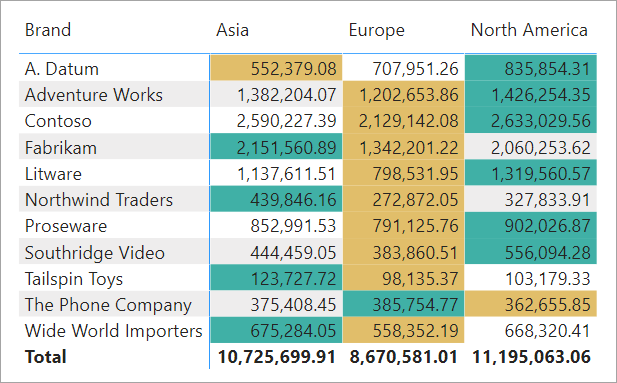Huge last-minute discounts for FabCon Vienna from September 15-18, 2025
Supplies are limited. Contact info@espc.tech right away to save your spot before the conference sells out.
Get your discount- Power BI forums
- Get Help with Power BI
- Desktop
- Service
- Report Server
- Power Query
- Mobile Apps
- Developer
- DAX Commands and Tips
- Custom Visuals Development Discussion
- Health and Life Sciences
- Power BI Spanish forums
- Translated Spanish Desktop
- Training and Consulting
- Instructor Led Training
- Dashboard in a Day for Women, by Women
- Galleries
- Data Stories Gallery
- Themes Gallery
- Contests Gallery
- Quick Measures Gallery
- Notebook Gallery
- Translytical Task Flow Gallery
- TMDL Gallery
- R Script Showcase
- Webinars and Video Gallery
- Ideas
- Custom Visuals Ideas (read-only)
- Issues
- Issues
- Events
- Upcoming Events
Score big with last-minute savings on the final tickets to FabCon Vienna. Secure your discount
- Power BI forums
- Forums
- Get Help with Power BI
- Desktop
- Re: Highlighting the max and min values of a row i...
- Subscribe to RSS Feed
- Mark Topic as New
- Mark Topic as Read
- Float this Topic for Current User
- Bookmark
- Subscribe
- Printer Friendly Page
- Mark as New
- Bookmark
- Subscribe
- Mute
- Subscribe to RSS Feed
- Permalink
- Report Inappropriate Content
Highlighting the max and min values of a row in a matrix
Hi everyone!
I watched one of Albertro Ferrari's videos in which he highlights the maximum and minimum values in a matrix.
I am trying to tweek his pattern in order to highlight the maximum and minimum for each line of the matrix. Alberto’s measure, which works perfectly, goes like this:
Show Extremes =
VAR ValuesDisplayed =
CALCULATETABLE (
ADDCOLUMNS (
SUMMARIZE ( Invoices; DimSector[cdSector]; DimGroup[nmGroup] );
"@AMT"; [Fees]
);
ALLSELECTED()
)
VAR MinVal = MINX ( ValuesDisplayed; [@Amt] )
VAR MaxVal = MAXX ( ValuesDisplayed; [@Amt] )
VAR CurrentVal = [Fees]
VAR Result =
SWITCH(
TRUE();
CurrentVal = MinVal; 1;
CurrentVal = MaxVal; 2
)
RETURN
Result
I have changed this by replacing the ALLSELECTED() by another filter, specifically:
DimGroup[Group] = SelGroup
and, I added a line with
VAR SelGroup = SELECTED VALUE (DimGroup[nmGroup])
at the very beginning.
After the changes the measure is now like this:
Show Extremes =
VAR SelGroup = SELECTED VALUE (DimGroup[nmGroup])
VAR ValuesDisplayed =
CALCULATETABLE (
ADDCOLUMNS (
SUMMARIZE ( Invoices; DimSector[cdSector]; DimGroup[nmGroup] );
"@AMT"; [Fees]
);
DimGroup[Group] = SelGroup
)
VAR MinVal = MINX ( ValuesDisplayed; [@Amt] )
VAR MaxVal = MAXX ( ValuesDisplayed; [@Amt] )
VAR CurrentVal = [Fees]
VAR Result =
SWITCH(
TRUE();
CurrentVal = MinVal; 1;
CurrentVal = MaxVal; 2
)
RETURN
Result
After these changes, the first resulting table ‘ValuesDisplayed’ is correct. It returns only the lines for the selected group. I tested this using Dax Studio.
However, the MinVal and MaxVal vars seem to be seeing only the current line of ValuesDisplayed, and this results in that MinVal and MaxVal are always equal to CurrentVal.
I just can’t discover what the problem is here. Anyone can see my mistake?
Solved! Go to Solution.
- Mark as New
- Bookmark
- Subscribe
- Mute
- Subscribe to RSS Feed
- Permalink
- Report Inappropriate Content
@Anonymous
I downloaded Alberto's file to mess with. By changing the SUMMARIZE to look at only continet and the ALLSELECTED to do the same I was able to get the example to hightlight the MIN and MAX on each row.
MinMax =
VAR Vals =
CALCULATETABLE(
ADDCOLUMNS (
SUMMARIZE ( Sales, Store[Continent] ),
"@SalesAmt", [Sales Amount]
),
ALLSELECTED ( Store[Continent] )
)
VAR MinValue = MINX ( Vals, [@SalesAmt] )
VAR MaxValue = MAXX ( Vals, [@SalesAmt] )
VAR CurrentValue = [Sales Amount]
VAR Result =
SWITCH (
TRUE,
CurrentValue = MinValue, 1, -- 1 for MIN
CurrentValue = MaxValue, 2 -- 2 for MAX
)
RETURN
ResultSUMMARIZE ( Sales, Store[Continent], 'Product'[Brand] ) change to SUMMARIZE ( Sales, Store[Continent] )
ALLSELECTED () changed to ALLSELECTED ( Store[Continent] )
- Mark as New
- Bookmark
- Subscribe
- Mute
- Subscribe to RSS Feed
- Permalink
- Report Inappropriate Content
- Mark as New
- Bookmark
- Subscribe
- Mute
- Subscribe to RSS Feed
- Permalink
- Report Inappropriate Content
@Anonymous
I downloaded Alberto's file to mess with. By changing the SUMMARIZE to look at only continet and the ALLSELECTED to do the same I was able to get the example to hightlight the MIN and MAX on each row.
MinMax =
VAR Vals =
CALCULATETABLE(
ADDCOLUMNS (
SUMMARIZE ( Sales, Store[Continent] ),
"@SalesAmt", [Sales Amount]
),
ALLSELECTED ( Store[Continent] )
)
VAR MinValue = MINX ( Vals, [@SalesAmt] )
VAR MaxValue = MAXX ( Vals, [@SalesAmt] )
VAR CurrentValue = [Sales Amount]
VAR Result =
SWITCH (
TRUE,
CurrentValue = MinValue, 1, -- 1 for MIN
CurrentValue = MaxValue, 2 -- 2 for MAX
)
RETURN
ResultSUMMARIZE ( Sales, Store[Continent], 'Product'[Brand] ) change to SUMMARIZE ( Sales, Store[Continent] )
ALLSELECTED () changed to ALLSELECTED ( Store[Continent] )
- Mark as New
- Bookmark
- Subscribe
- Mute
- Subscribe to RSS Feed
- Permalink
- Report Inappropriate Content
Hi jd, what if we have multiple dimensions on rows. using the above example, we have let say Brand and Category in hierarchy on rows. so in that case how we can find the min, max value? adding on it, we want to highligh the min, max on row total as well
- Mark as New
- Bookmark
- Subscribe
- Mute
- Subscribe to RSS Feed
- Permalink
- Report Inappropriate Content
It worked JD, thanks!!!
Helpful resources
| User | Count |
|---|---|
| 65 | |
| 60 | |
| 47 | |
| 33 | |
| 32 |
| User | Count |
|---|---|
| 85 | |
| 75 | |
| 56 | |
| 50 | |
| 45 |