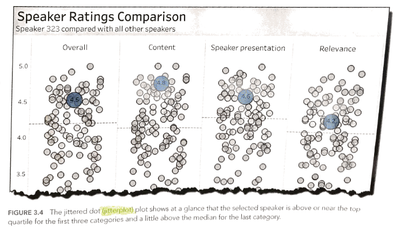FabCon is coming to Atlanta
Join us at FabCon Atlanta from March 16 - 20, 2026, for the ultimate Fabric, Power BI, AI and SQL community-led event. Save $200 with code FABCOMM.
Register now!- Power BI forums
- Get Help with Power BI
- Desktop
- Service
- Report Server
- Power Query
- Mobile Apps
- Developer
- DAX Commands and Tips
- Custom Visuals Development Discussion
- Health and Life Sciences
- Power BI Spanish forums
- Translated Spanish Desktop
- Training and Consulting
- Instructor Led Training
- Dashboard in a Day for Women, by Women
- Galleries
- Data Stories Gallery
- Themes Gallery
- Contests Gallery
- QuickViz Gallery
- Quick Measures Gallery
- Visual Calculations Gallery
- Notebook Gallery
- Translytical Task Flow Gallery
- TMDL Gallery
- R Script Showcase
- Webinars and Video Gallery
- Ideas
- Custom Visuals Ideas (read-only)
- Issues
- Issues
- Events
- Upcoming Events
The Power BI Data Visualization World Championships is back! Get ahead of the game and start preparing now! Learn more
- Power BI forums
- Forums
- Get Help with Power BI
- Desktop
- Re: Highlight dot dynamically
- Subscribe to RSS Feed
- Mark Topic as New
- Mark Topic as Read
- Float this Topic for Current User
- Bookmark
- Subscribe
- Printer Friendly Page
- Mark as New
- Bookmark
- Subscribe
- Mute
- Subscribe to RSS Feed
- Permalink
- Report Inappropriate Content
Highlight dot dynamically
Hi,
This picture is from "The big book of dashboards", and this concepts is very useful in my company's scenario,
but i can't use PowerBI to acheieve it.
What i what to do is:
when i filter some conditions, if data is in the conditions, then the dot is blue, but others are gray,
so it can show me where is the dot and i can compare it with others easily.
(If not only single dots are in the conditions, then highlight those dots)
Can anyone teach me how to do it?
Thanks in advance!
Solved! Go to Solution.
- Mark as New
- Bookmark
- Subscribe
- Mute
- Subscribe to RSS Feed
- Permalink
- Report Inappropriate Content
Hi @danielllin,
not quite sure if I understand the image you shared 100%, but the in the default scatter plot of Power BI there is an option of semi-dynamically setting the color of dots via Formatting -> Data colors -> Advanced controls -> setting the appropriate rules.
Take a look at the documentation provided by Microsoft
Making use of the cross-filtering and highlighting capabilities of Power BI may also be worth exploring for you.
If you can provide specific requirements of what you need, as well as some example data(or subset of real data), I'll be happy to help you.
best regards,
Sturla
- Mark as New
- Bookmark
- Subscribe
- Mute
- Subscribe to RSS Feed
- Permalink
- Report Inappropriate Content
Hi @danielllin,
not quite sure if I understand the image you shared 100%, but the in the default scatter plot of Power BI there is an option of semi-dynamically setting the color of dots via Formatting -> Data colors -> Advanced controls -> setting the appropriate rules.
Take a look at the documentation provided by Microsoft
Making use of the cross-filtering and highlighting capabilities of Power BI may also be worth exploring for you.
If you can provide specific requirements of what you need, as well as some example data(or subset of real data), I'll be happy to help you.
best regards,
Sturla
- Mark as New
- Bookmark
- Subscribe
- Mute
- Subscribe to RSS Feed
- Permalink
- Report Inappropriate Content
Hi Sturla,
Thanks, it works!! I use this way to acheieve it!
Formatting -> Data colors -> Advanced controls -> field value
Helpful resources

Power BI Dataviz World Championships
The Power BI Data Visualization World Championships is back! Get ahead of the game and start preparing now!

| User | Count |
|---|---|
| 40 | |
| 35 | |
| 34 | |
| 31 | |
| 27 |
| User | Count |
|---|---|
| 135 | |
| 102 | |
| 67 | |
| 65 | |
| 56 |