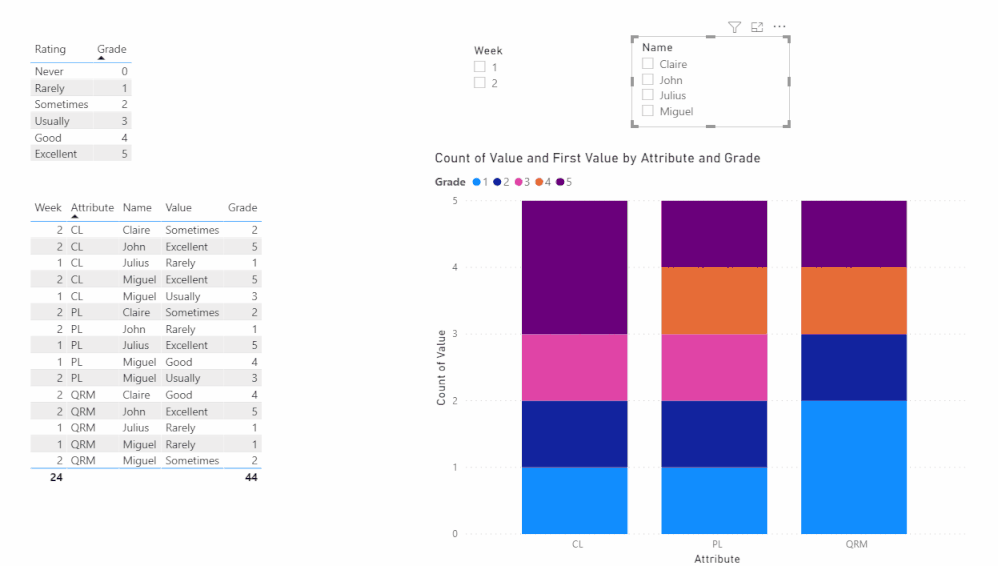FabCon is coming to Atlanta
Join us at FabCon Atlanta from March 16 - 20, 2026, for the ultimate Fabric, Power BI, AI and SQL community-led event. Save $200 with code FABCOMM.
Register now!- Power BI forums
- Get Help with Power BI
- Desktop
- Service
- Report Server
- Power Query
- Mobile Apps
- Developer
- DAX Commands and Tips
- Custom Visuals Development Discussion
- Health and Life Sciences
- Power BI Spanish forums
- Translated Spanish Desktop
- Training and Consulting
- Instructor Led Training
- Dashboard in a Day for Women, by Women
- Galleries
- Data Stories Gallery
- Themes Gallery
- Contests Gallery
- QuickViz Gallery
- Quick Measures Gallery
- Visual Calculations Gallery
- Notebook Gallery
- Translytical Task Flow Gallery
- TMDL Gallery
- R Script Showcase
- Webinars and Video Gallery
- Ideas
- Custom Visuals Ideas (read-only)
- Issues
- Issues
- Events
- Upcoming Events
The Power BI Data Visualization World Championships is back! It's time to submit your entry. Live now!
- Power BI forums
- Forums
- Get Help with Power BI
- Desktop
- Help with data visualization
- Subscribe to RSS Feed
- Mark Topic as New
- Mark Topic as Read
- Float this Topic for Current User
- Bookmark
- Subscribe
- Printer Friendly Page
- Mark as New
- Bookmark
- Subscribe
- Mute
- Subscribe to RSS Feed
- Permalink
- Report Inappropriate Content
Help with data visualization
Hello guys, I have a data with the iformation below
I am pretty confused on how I can visualize this data. I want my X axis to be QRM, PL and CL
The Y-Axis will be Rarely being the lowest to Excellent being highest. I will have slicer on week and name.
| Week | Name | QRM | PL | CL |
| 1 | Miguel | Rarely | Good | Usually |
| 2 | Miguel | Sometimes | Usually | Excellent |
| 2 | John | Excellent | Rarely | Excellent |
| 1 | Julius | Rarely | Excellent | Rarely |
| 2 | Claire | Good | Sometimes | Sometimes |
I have a table for lookup values
| Id | Rating | Grade |
| 1 | Excellent | 4 |
| 3 | Usually | 3 |
| 5 | Sometimes | 2 |
| 6 | Rarely | 1 |
| 7 | Never | 0 |
Solved! Go to Solution.
- Mark as New
- Bookmark
- Subscribe
- Mute
- Subscribe to RSS Feed
- Permalink
- Report Inappropriate Content
Hi @Kalachuchi ,
Please follow these steps:
1. Select Week and Name columns -->unpivot other columns
2. Add Grade column to Table using the following formula:
Grade =
LOOKUPVALUE ( Rating[Grade], Rating[Rating], 'Table'[Value] )
3. Create a visual like this:
My final output looks like this:
Did I answer your question ? Please mark my reply as solution. Thank you very much.
If not, please upload some insensitive data samples and expected output.
Best Regards,
Eyelyn Qin
- Mark as New
- Bookmark
- Subscribe
- Mute
- Subscribe to RSS Feed
- Permalink
- Report Inappropriate Content
Hi @Kalachuchi ,
Please follow these steps:
1. Select Week and Name columns -->unpivot other columns
2. Add Grade column to Table using the following formula:
Grade =
LOOKUPVALUE ( Rating[Grade], Rating[Rating], 'Table'[Value] )
3. Create a visual like this:
My final output looks like this:
Did I answer your question ? Please mark my reply as solution. Thank you very much.
If not, please upload some insensitive data samples and expected output.
Best Regards,
Eyelyn Qin
- Mark as New
- Bookmark
- Subscribe
- Mute
- Subscribe to RSS Feed
- Permalink
- Report Inappropriate Content
@Kalachuchi , unpivot the first table and join with second table on rating or merge the two
https://www.youtube.com/watch?v=2HjkBtxSM0g
https://radacad.com/pivot-and-unpivot-with-power-bi
Merge : https://radacad.com/append-vs-merge-in-power-bi-and-power-query
Helpful resources

Power BI Dataviz World Championships
The Power BI Data Visualization World Championships is back! It's time to submit your entry.

Power BI Monthly Update - January 2026
Check out the January 2026 Power BI update to learn about new features.

| User | Count |
|---|---|
| 69 | |
| 45 | |
| 34 | |
| 28 | |
| 23 |
| User | Count |
|---|---|
| 142 | |
| 124 | |
| 59 | |
| 40 | |
| 32 |