Join us at FabCon Vienna from September 15-18, 2025
The ultimate Fabric, Power BI, SQL, and AI community-led learning event. Save €200 with code FABCOMM.
Get registered- Power BI forums
- Get Help with Power BI
- Desktop
- Service
- Report Server
- Power Query
- Mobile Apps
- Developer
- DAX Commands and Tips
- Custom Visuals Development Discussion
- Health and Life Sciences
- Power BI Spanish forums
- Translated Spanish Desktop
- Training and Consulting
- Instructor Led Training
- Dashboard in a Day for Women, by Women
- Galleries
- Data Stories Gallery
- Themes Gallery
- Contests Gallery
- Quick Measures Gallery
- Notebook Gallery
- Translytical Task Flow Gallery
- TMDL Gallery
- R Script Showcase
- Webinars and Video Gallery
- Ideas
- Custom Visuals Ideas (read-only)
- Issues
- Issues
- Events
- Upcoming Events
Compete to become Power BI Data Viz World Champion! First round ends August 18th. Get started.
- Power BI forums
- Forums
- Get Help with Power BI
- Desktop
- Re: Group data, apply measure to grouped data, the...
- Subscribe to RSS Feed
- Mark Topic as New
- Mark Topic as Read
- Float this Topic for Current User
- Bookmark
- Subscribe
- Printer Friendly Page
- Mark as New
- Bookmark
- Subscribe
- Mute
- Subscribe to RSS Feed
- Permalink
- Report Inappropriate Content
Group data, apply measure to grouped data, then average across all groups
Hi, I'm really struggling to do this.
Assume I have 'Table 1', with a list of data, and this has a relationship to 'Table 2'.
Table 2 says how the data in table 1 should be grouped. This is in column Table2[groupings]
I want to apply a measure 'Measure1' to the grouped data. Then average over the groups.
How do I do this?
I've been looking over summerize and groupby all afternoon but can't work it out. I need this done in a measure so it can update by the report level filters if someone wants to remove some data from Table1. The end goal is to apply a z score to the grouped data.
Thank you for your help
Solved! Go to Solution.
- Mark as New
- Bookmark
- Subscribe
- Mute
- Subscribe to RSS Feed
- Permalink
- Report Inappropriate Content
Hi @Anonymous ,
We can try use the following measure to meet your requirement:
avegrouped =
AVERAGEX (
CALCULATETABLE ( DISTINCT ( Table2[groupings] ), ALLSELECTED ( Table2 ) ),
CALCULATE ( [Measure1] )
)
If it does not meet your requirement, Could you please provide a mockup sample based on fake data or describle the fields of each tables and the relations between tables simply? It will be helpful if you can show us the exact expected result based on the tables. Please upload your files to OneDrive For Business and share the link here. Please don't contain any Confidential Information or Real data in your reply.
Best regards,
If this post helps, then please consider Accept it as the solution to help the other members find it more quickly.
- Mark as New
- Bookmark
- Subscribe
- Mute
- Subscribe to RSS Feed
- Permalink
- Report Inappropriate Content
I've made a very simple dataset and it's working with
- Mark as New
- Bookmark
- Subscribe
- Mute
- Subscribe to RSS Feed
- Permalink
- Report Inappropriate Content
Hi @Anonymous ,
We can try use the following measure to meet your requirement:
avegrouped =
AVERAGEX (
CALCULATETABLE ( DISTINCT ( Table2[groupings] ), ALLSELECTED ( Table2 ) ),
CALCULATE ( [Measure1] )
)
If it does not meet your requirement, Could you please provide a mockup sample based on fake data or describle the fields of each tables and the relations between tables simply? It will be helpful if you can show us the exact expected result based on the tables. Please upload your files to OneDrive For Business and share the link here. Please don't contain any Confidential Information or Real data in your reply.
Best regards,
If this post helps, then please consider Accept it as the solution to help the other members find it more quickly.
- Mark as New
- Bookmark
- Subscribe
- Mute
- Subscribe to RSS Feed
- Permalink
- Report Inappropriate Content
Thanks Dong Li,
That's worked perfectly. The problem with summerize was that my measure was a percentage using the number of items in the group. Your calculatetable managed to cope with that, when the summerize couldn't.
- Mark as New
- Bookmark
- Subscribe
- Mute
- Subscribe to RSS Feed
- Permalink
- Report Inappropriate Content
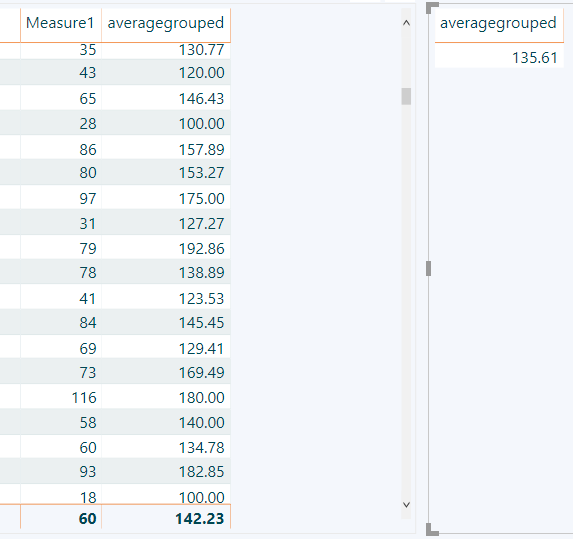
- Mark as New
- Bookmark
- Subscribe
- Mute
- Subscribe to RSS Feed
- Permalink
- Report Inappropriate Content
- Mark as New
- Bookmark
- Subscribe
- Mute
- Subscribe to RSS Feed
- Permalink
- Report Inappropriate Content
This looks like a measure aggregation problem. See my blog article about that here: https://community.powerbi.com/t5/Community-Blog/Design-Pattern-Groups-and-Super-Groups/ba-p/138149
Follow on LinkedIn
@ me in replies or I'll lose your thread!!!
Instead of a Kudo, please vote for this idea
Become an expert!: Enterprise DNA
External Tools: MSHGQM
YouTube Channel!: Microsoft Hates Greg
Latest book!: DAX For Humans
DAX is easy, CALCULATE makes DAX hard...
- Mark as New
- Bookmark
- Subscribe
- Mute
- Subscribe to RSS Feed
- Permalink
- Report Inappropriate Content
Thanks Greg,
I'm going to go through your example now.


