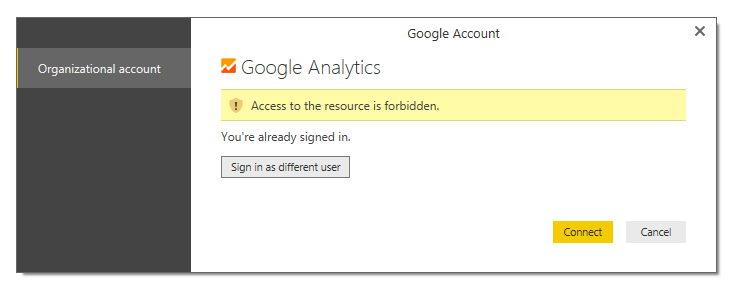FabCon is coming to Atlanta
Join us at FabCon Atlanta from March 16 - 20, 2026, for the ultimate Fabric, Power BI, AI and SQL community-led event. Save $200 with code FABCOMM.
Register now!- Power BI forums
- Get Help with Power BI
- Desktop
- Service
- Report Server
- Power Query
- Mobile Apps
- Developer
- DAX Commands and Tips
- Custom Visuals Development Discussion
- Health and Life Sciences
- Power BI Spanish forums
- Translated Spanish Desktop
- Training and Consulting
- Instructor Led Training
- Dashboard in a Day for Women, by Women
- Galleries
- Data Stories Gallery
- Themes Gallery
- Contests Gallery
- QuickViz Gallery
- Quick Measures Gallery
- Visual Calculations Gallery
- Notebook Gallery
- Translytical Task Flow Gallery
- TMDL Gallery
- R Script Showcase
- Webinars and Video Gallery
- Ideas
- Custom Visuals Ideas (read-only)
- Issues
- Issues
- Events
- Upcoming Events
The Power BI Data Visualization World Championships is back! Get ahead of the game and start preparing now! Learn more
- Power BI forums
- Forums
- Get Help with Power BI
- Desktop
- Re: Google Analytics Access to resource is forbidd...
- Subscribe to RSS Feed
- Mark Topic as New
- Mark Topic as Read
- Float this Topic for Current User
- Bookmark
- Subscribe
- Printer Friendly Page
- Mark as New
- Bookmark
- Subscribe
- Mute
- Subscribe to RSS Feed
- Permalink
- Report Inappropriate Content
Google Analytics Access to resource is forbidden
Has anyone started to see this error? No issues last week pulling Google Analytics data in Power BI Desktop but suddenly started getting resource is forbidden. A note I can login with no issues to Google Analytics platform.
- Mark as New
- Bookmark
- Subscribe
- Mute
- Subscribe to RSS Feed
- Permalink
- Report Inappropriate Content
Hi all,
Have you all find the solution to this issue? I'm facing the same issue just today. Last night everything was working just fine. Super irritated.
Kindly help if can. Thanks!
- Mark as New
- Bookmark
- Subscribe
- Mute
- Subscribe to RSS Feed
- Permalink
- Report Inappropriate Content
Anyone facing the issue again as well?
- Mark as New
- Bookmark
- Subscribe
- Mute
- Subscribe to RSS Feed
- Permalink
- Report Inappropriate Content
Hi, Ask your GA admin, if is not you, to grant your permission again. That works for me. Daniel
- Mark as New
- Bookmark
- Subscribe
- Mute
- Subscribe to RSS Feed
- Permalink
- Report Inappropriate Content
Apparently there is an update on the GA permissions that the admin user need to go through, so you can access again using Power BI.
Thanks.
- Mark as New
- Bookmark
- Subscribe
- Mute
- Subscribe to RSS Feed
- Permalink
- Report Inappropriate Content
I have the same problem. Don't know how to fix it...
- Mark as New
- Bookmark
- Subscribe
- Mute
- Subscribe to RSS Feed
- Permalink
- Report Inappropriate Content
i've accessed the google analtics but didnt see anything that need to provide further permission. Still having the forbidden error message
- Mark as New
- Bookmark
- Subscribe
- Mute
- Subscribe to RSS Feed
- Permalink
- Report Inappropriate Content
I am also getting this error. I tried to clear permissions and then reset them and it still didn't work.
- Mark as New
- Bookmark
- Subscribe
- Mute
- Subscribe to RSS Feed
- Permalink
- Report Inappropriate Content
Having same issues here. "Access to resource is forbidden"
- Mark as New
- Bookmark
- Subscribe
- Mute
- Subscribe to RSS Feed
- Permalink
- Report Inappropriate Content
ditto here - queries from Google Analytics which were running fine before now all return "Access to the resource is forbidden."
- Mark as New
- Bookmark
- Subscribe
- Mute
- Subscribe to RSS Feed
- Permalink
- Report Inappropriate Content
This was a temporary issue and got fixed automatically 🙂
- Mark as New
- Bookmark
- Subscribe
- Mute
- Subscribe to RSS Feed
- Permalink
- Report Inappropriate Content
We have the same problem, when was it fixed?
- Mark as New
- Bookmark
- Subscribe
- Mute
- Subscribe to RSS Feed
- Permalink
- Report Inappropriate Content
I am getting this error starting from this morning.Anyone facing the same?
- Mark as New
- Bookmark
- Subscribe
- Mute
- Subscribe to RSS Feed
- Permalink
- Report Inappropriate Content
Same, I am having the issue.
Hope is temperory only.
- Mark as New
- Bookmark
- Subscribe
- Mute
- Subscribe to RSS Feed
- Permalink
- Report Inappropriate Content
Morning it was working fine. Suddenly it stopped working and throwing this error.
Tried clearing the cache and clear permissions. Still not working 😞
- Mark as New
- Bookmark
- Subscribe
- Mute
- Subscribe to RSS Feed
- Permalink
- Report Inappropriate Content
- Mark as New
- Bookmark
- Subscribe
- Mute
- Subscribe to RSS Feed
- Permalink
- Report Inappropriate Content
Hi all,
There's an issue on our side with the connection to Google API. It should be resolved now.
- Mark as New
- Bookmark
- Subscribe
- Mute
- Subscribe to RSS Feed
- Permalink
- Report Inappropriate Content
It started working again this morning. Do we know what caused this issue?
- Mark as New
- Bookmark
- Subscribe
- Mute
- Subscribe to RSS Feed
- Permalink
- Report Inappropriate Content
Yeah. I'm getting the same 'Access to the resource is forbidden' message as well. Like another poster said, hopefully just temporary.
- Mark as New
- Bookmark
- Subscribe
- Mute
- Subscribe to RSS Feed
- Permalink
- Report Inappropriate Content
Yes, I started seeing this today where 2 days ago it was fine with no change.
I can credential into Google Analytics fine - both in Power BI as well as at https://analytics.google.com
I've cleared my Power BI cache as well as generated the corresponding logs which seem to point to this error:
=======================================================================================
DataMashup.Trace Warning: 24579 : {"Start":"2016-05-04T18:49:36.4217898Z","Action":"Library/Common/RetryPolicy/TryExecuteAction","Attempt":"1","Exception":"Exception:\r\nExceptionType: System.Net.WebException, System, Version=4.0.0.0, Culture=neutral, PublicKeyToken=b77a5c561934e089\r\nMessage: The remote server returned an error: (403) Forbidden.\r\nStackTrace:\n at System.Net.HttpWebRequest.GetResponse()\r\n at Microsoft.Mashup.Engine1.Library.Web.Request.CreateResponse(ResourceCredentialCollection credentials)\r\n at Microsoft.Mashup.Engine1.Library.Web.Request.GetResponseCore(ResourceCredentialCollection credentials)\r\n at Microsoft.Mashup.Engine1.Library.Common.RetryPolicy.Execute[TResult](IEngineHost host, Func`1 func)\r\n\r\n\r\n","ProductVersion":"2.34.4372.322 (PBIDesktop)","ActivityId":"f0d75a43-a659-4fe5-8fd2-288f39643b6e","Process":"Microsoft.Mashup.Container.NetFX40","Pid":23668,"Tid":1,"Duration":"00:00:00.7919753"}
DataMashup.Trace Error: 24579 : {"Start":"2016-05-04T18:49:36.4216208Z","Action":"Library/Common/RetryPolicy/ExecuteAction","TryCount":"3","RetryAlgorithm":"ExponentialBackoff","Exception":"Exception:\r\nExceptionType: Microsoft.Mashup.Engine.Interface.ResourceAccessForbiddenException, Microsoft.MashupEngine, Version=1.0.0.0, Culture=neutral, PublicKeyToken=31bf3856ad364e35\r\nMessage: Exception of type 'Microsoft.Mashup.Engine.Interface.ResourceAccessForbiddenException' was thrown.\r\nStackTrace:\n at Microsoft.Mashup.Engine1.Library.GoogleAnalytics.GoogleAnalyticsRequestPolicy.ShouldRetry(Exception e)\r\n at Microsoft.Mashup.Engine1.Library.Common.RetryPolicy.Execute[TResult](IEngineHost host, Func`1 func)\r\n\r\n\r\n","ProductVersion":"2.34.4372.322 (PBIDesktop)","ActivityId":"f0d75a43-a659-4fe5-8fd2-288f39643b6e","Process":"Microsoft.Mashup.Container.NetFX40","Pid":23668,"Tid":1,"Duration":"00:00:00.7926681"}
=======================================================================================
Anyone else run into this error?
- Mark as New
- Bookmark
- Subscribe
- Mute
- Subscribe to RSS Feed
- Permalink
- Report Inappropriate Content
For what it's worth, I'm getting the error too.
Helpful resources

Power BI Dataviz World Championships
The Power BI Data Visualization World Championships is back! Get ahead of the game and start preparing now!

| User | Count |
|---|---|
| 41 | |
| 38 | |
| 36 | |
| 31 | |
| 28 |
| User | Count |
|---|---|
| 129 | |
| 88 | |
| 79 | |
| 68 | |
| 63 |