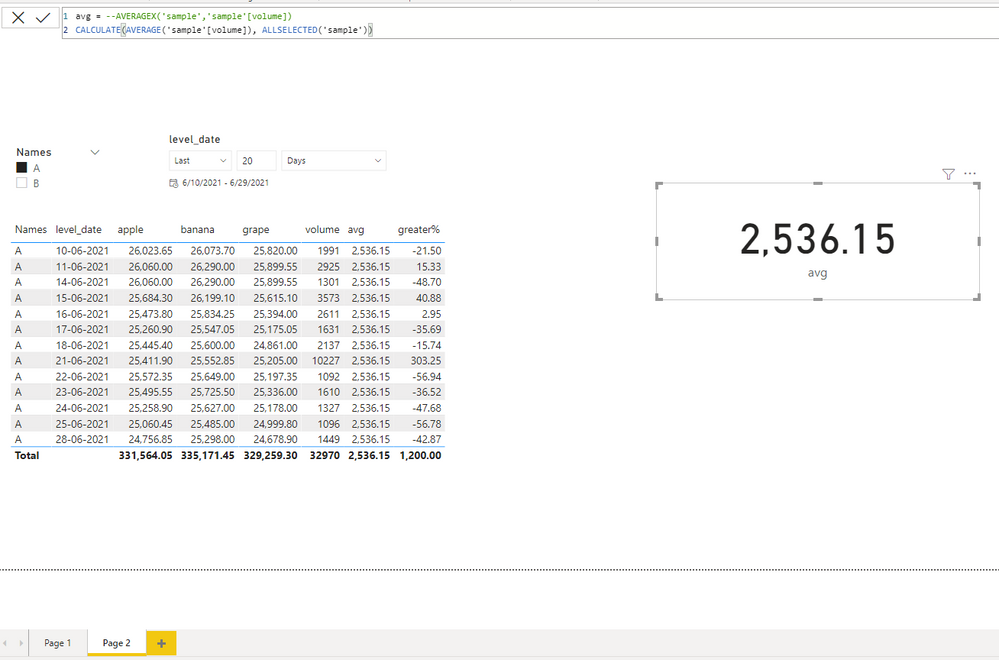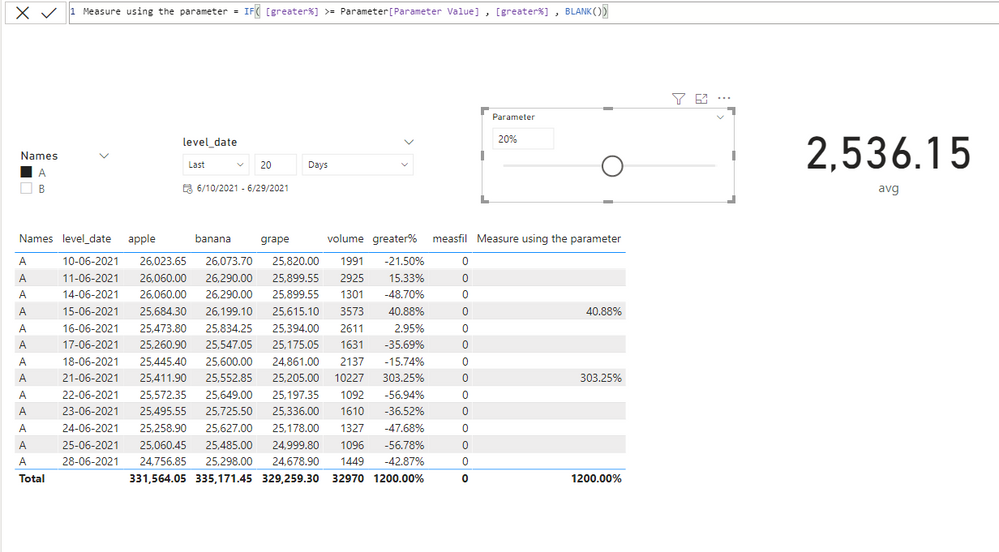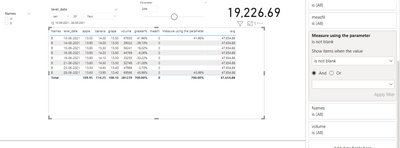Join us at FabCon Vienna from September 15-18, 2025
The ultimate Fabric, Power BI, SQL, and AI community-led learning event. Save €200 with code FABCOMM.
Get registered- Power BI forums
- Get Help with Power BI
- Desktop
- Service
- Report Server
- Power Query
- Mobile Apps
- Developer
- DAX Commands and Tips
- Custom Visuals Development Discussion
- Health and Life Sciences
- Power BI Spanish forums
- Translated Spanish Desktop
- Training and Consulting
- Instructor Led Training
- Dashboard in a Day for Women, by Women
- Galleries
- Data Stories Gallery
- Themes Gallery
- Contests Gallery
- Quick Measures Gallery
- Notebook Gallery
- Translytical Task Flow Gallery
- TMDL Gallery
- R Script Showcase
- Webinars and Video Gallery
- Ideas
- Custom Visuals Ideas (read-only)
- Issues
- Issues
- Events
- Upcoming Events
Enhance your career with this limited time 50% discount on Fabric and Power BI exams. Ends September 15. Request your voucher.
- Power BI forums
- Forums
- Get Help with Power BI
- Desktop
- Getting wrong results with what-if parameter
- Subscribe to RSS Feed
- Mark Topic as New
- Mark Topic as Read
- Float this Topic for Current User
- Bookmark
- Subscribe
- Printer Friendly Page
- Mark as New
- Bookmark
- Subscribe
- Mute
- Subscribe to RSS Feed
- Permalink
- Report Inappropriate Content
Getting wrong results with what-if parameter
Hello Guys,
I have data like below screenshot
I have created a measure for filtering values with what-if parameter slicer (Percentage slicer)
When i apply the measure filter to the table it is showing wrong results as below
Here i have filtered only 1 values but it is showing 0's too. Percentage is also showing wrong and average measure value changed from 2536 to 4834 after applying the filter.
Attaching sample pbix for referrence
https://drive.google.com/file/d/1Z1uXXbRszEO--PT1GAiO6k4HsHhq-OM2/view?usp=sharing
Please help me on this!
Thanks in advance!
- Mark as New
- Bookmark
- Subscribe
- Mute
- Subscribe to RSS Feed
- Permalink
- Report Inappropriate Content
Hi @HemanthV
To begin with, the first page and the visuals are some how buggin, you should see it like this
Add a new Page and re create the visuals
Second what do you want to acheive with the parameter!! it is not clear
Regards
Amine Jerbi
If I answered your question, please mark this thread as accepted
and you can follow me on
My Website, LinkedIn and Facebook
- Mark as New
- Bookmark
- Subscribe
- Mute
- Subscribe to RSS Feed
- Permalink
- Report Inappropriate Content
Hi @aj1973 ,
There is a grater% measure right, when i select 20 percentage in the whatif slicer. only 20% and above rows should appear in the table.
- Mark as New
- Bookmark
- Subscribe
- Mute
- Subscribe to RSS Feed
- Permalink
- Report Inappropriate Content
here attached i corrected your file
https://drive.google.com/file/d/12ZZiDrmi-NSeqZeXjmyaIJ4i0u6hRTxi/view?usp=sharing
Let me know
Regards
Amine Jerbi
If I answered your question, please mark this thread as accepted
and you can follow me on
My Website, LinkedIn and Facebook
- Mark as New
- Bookmark
- Subscribe
- Mute
- Subscribe to RSS Feed
- Permalink
- Report Inappropriate Content
Hi @aj1973 ,
Thanks for the reply, but my requirement is that we need to show only rows above the entered percentage. In the above picture you attached you have entered 20% and 40% and 303% percent rows are correct but, the table needs to get filtered for only that 2 rows.
i have applied filter but getting result as below.
average measure is getting wrong value when applied the filter.
Please help me on this!