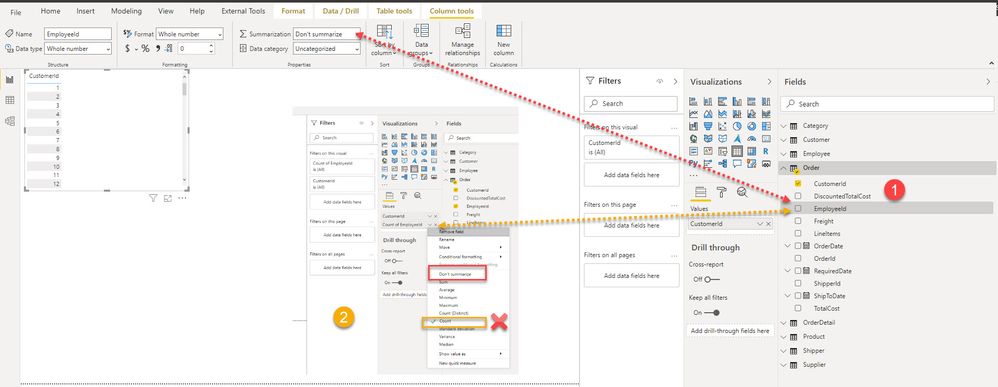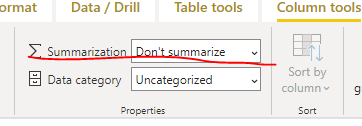FabCon is coming to Atlanta
Join us at FabCon Atlanta from March 16 - 20, 2026, for the ultimate Fabric, Power BI, AI and SQL community-led event. Save $200 with code FABCOMM.
Register now!- Power BI forums
- Get Help with Power BI
- Desktop
- Service
- Report Server
- Power Query
- Mobile Apps
- Developer
- DAX Commands and Tips
- Custom Visuals Development Discussion
- Health and Life Sciences
- Power BI Spanish forums
- Translated Spanish Desktop
- Training and Consulting
- Instructor Led Training
- Dashboard in a Day for Women, by Women
- Galleries
- Data Stories Gallery
- Themes Gallery
- Contests Gallery
- QuickViz Gallery
- Quick Measures Gallery
- Visual Calculations Gallery
- Notebook Gallery
- Translytical Task Flow Gallery
- TMDL Gallery
- R Script Showcase
- Webinars and Video Gallery
- Ideas
- Custom Visuals Ideas (read-only)
- Issues
- Issues
- Events
- Upcoming Events
The Power BI Data Visualization World Championships is back! Get ahead of the game and start preparing now! Learn more
- Power BI forums
- Forums
- Get Help with Power BI
- Desktop
- How-to turn off summarization on all table columns...
- Subscribe to RSS Feed
- Mark Topic as New
- Mark Topic as Read
- Float this Topic for Current User
- Bookmark
- Subscribe
- Printer Friendly Page
- Mark as New
- Bookmark
- Subscribe
- Mute
- Subscribe to RSS Feed
- Permalink
- Report Inappropriate Content
How-to turn off summarization on all table columns and no implicit measures on the visualizations?
How-to configure turning off summarization on all table columns of the model? In addition,configure turning off implicit measures on the visualizations as the default?
This would allow by exception setting the summarization on the column or changing a the column in the visualization to an implicit measure.
Shouldn't all measures be created explicitly?
- Step 1 all of the columns are set manually to Don't Summarize. Using EmployeeID as an example
- Step 2 Dragging EmployeeID to the table immediately changes it to an implicit count when I just wanted to show the EmployeeID
- Mark as New
- Bookmark
- Subscribe
- Mute
- Subscribe to RSS Feed
- Permalink
- Report Inappropriate Content
Hi @pheller ,
For numeric fields, PBI Desktop will automatically aggregate, you just cancel it manually.
Why the Default Summarization Property in Power BI is So Important
Best regards,
Lionel Chen
If this post helps, then please consider Accept it as the solution to help the other members find it more quickly.
- Mark as New
- Bookmark
- Subscribe
- Mute
- Subscribe to RSS Feed
- Permalink
- Report Inappropriate Content
@pheller , Under the model tab, You can click on columns under advance option you have Summarize by. You can select multiple column using ctrl or shift and can change them together
- Mark as New
- Bookmark
- Subscribe
- Mute
- Subscribe to RSS Feed
- Permalink
- Report Inappropriate Content
First, make sure you have the latest version of Tabular Editor downloaded.
Next, restart Power BI and open your file.
Click External Tools and select Tabular Editor.
Open Advanced Scripting and paste the following code:
foreach (var c in Model.AllColumns)
{c.SummarizeBy = AggregateFunction.None ;}
Save the tabular editor file back the the database (ctrl-S)
Return to Power BI and Refresh your model.
Did I answer your question? Mark my post as a solution! Proud to be a Super User!
Connect with me!
Stay up to date on
Read my blogs on
- Mark as New
- Bookmark
- Subscribe
- Mute
- Subscribe to RSS Feed
- Permalink
- Report Inappropriate Content
Thanks this worked for me 🙂
- Mark as New
- Bookmark
- Subscribe
- Mute
- Subscribe to RSS Feed
- Permalink
- Report Inappropriate Content
This is excellent in terms of achieving the default value of "do not summarize" using the Tabular Editor.
You need a way to turn off summary in the visualization to avoid implicit measures as default. They should be by exception (turning them on manually) and eventually replacing them with explicit measures.
Thank you for your suggestion. I used Google's translator to respond in Spanish.
English:
This is excellent as far as accomplishing the default value of "do not summarize" using the Tabular Editor.
Need a way to turn off summarize in the visualization to avoid implicit measures as the default. They should be by exception (manually turning them on) and eventually replacing them with explicit measures.
Thank your suggestion. I used google translate to respond in Spanish.
Helpful resources

Power BI Dataviz World Championships
The Power BI Data Visualization World Championships is back! Get ahead of the game and start preparing now!

| User | Count |
|---|---|
| 41 | |
| 38 | |
| 33 | |
| 29 | |
| 24 |
| User | Count |
|---|---|
| 127 | |
| 115 | |
| 87 | |
| 70 | |
| 69 |