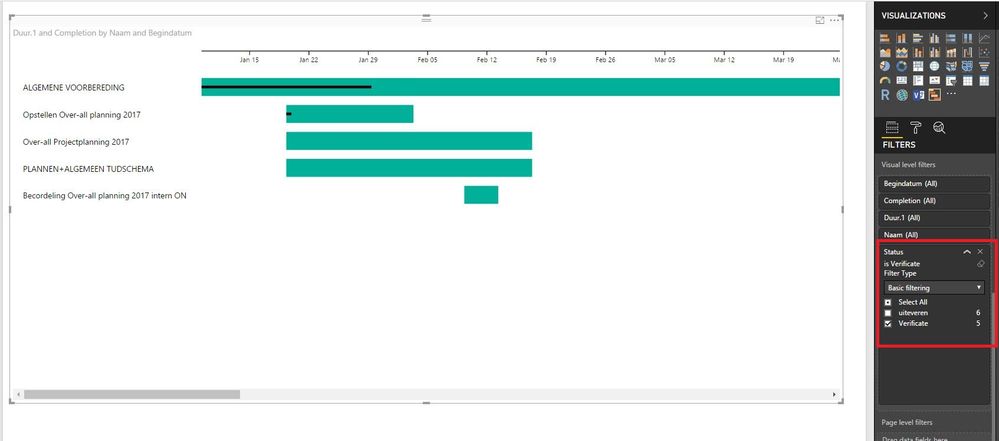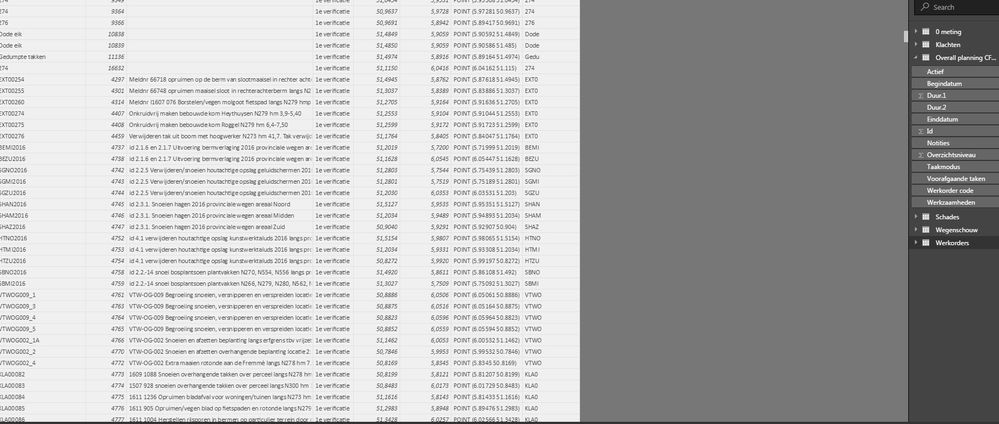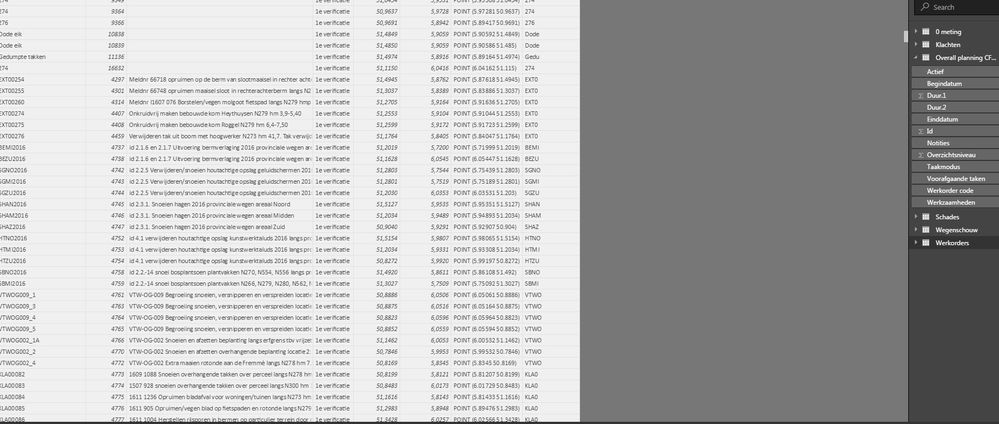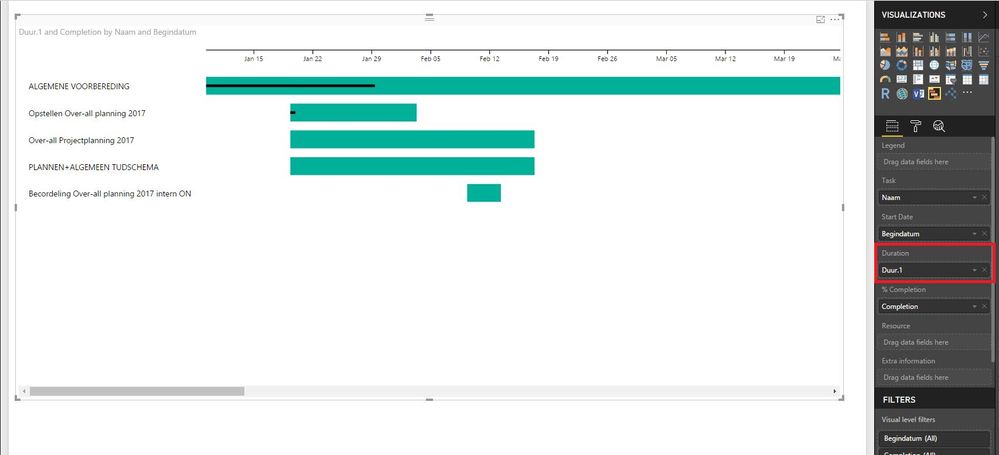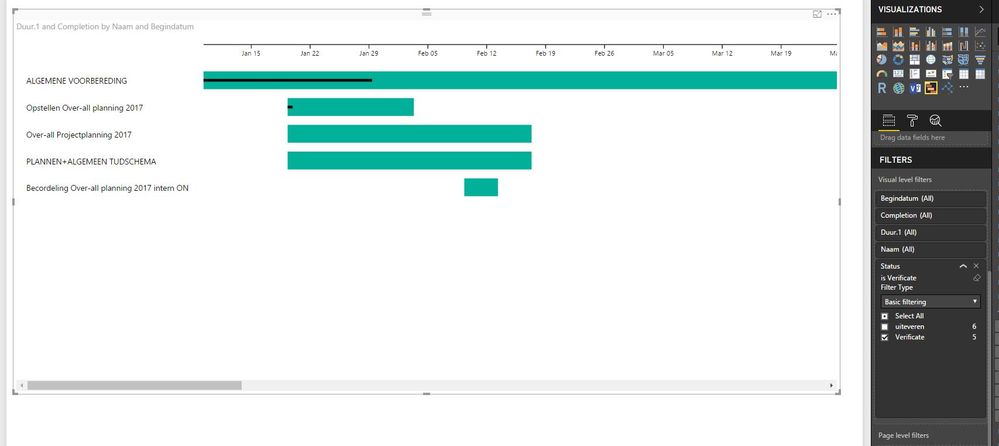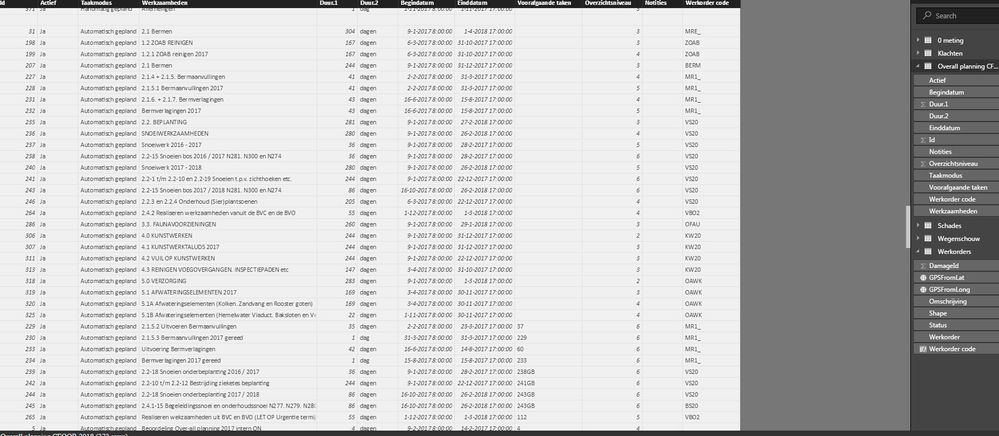FabCon is coming to Atlanta
Join us at FabCon Atlanta from March 16 - 20, 2026, for the ultimate Fabric, Power BI, AI and SQL community-led event. Save $200 with code FABCOMM.
Register now!- Power BI forums
- Get Help with Power BI
- Desktop
- Service
- Report Server
- Power Query
- Mobile Apps
- Developer
- DAX Commands and Tips
- Custom Visuals Development Discussion
- Health and Life Sciences
- Power BI Spanish forums
- Translated Spanish Desktop
- Training and Consulting
- Instructor Led Training
- Dashboard in a Day for Women, by Women
- Galleries
- Data Stories Gallery
- Themes Gallery
- Contests Gallery
- QuickViz Gallery
- Quick Measures Gallery
- Visual Calculations Gallery
- Notebook Gallery
- Translytical Task Flow Gallery
- TMDL Gallery
- R Script Showcase
- Webinars and Video Gallery
- Ideas
- Custom Visuals Ideas (read-only)
- Issues
- Issues
- Events
- Upcoming Events
The Power BI Data Visualization World Championships is back! Get ahead of the game and start preparing now! Learn more
- Power BI forums
- Forums
- Get Help with Power BI
- Desktop
- Re: Gantt automatically count %completion?
- Subscribe to RSS Feed
- Mark Topic as New
- Mark Topic as Read
- Float this Topic for Current User
- Bookmark
- Subscribe
- Printer Friendly Page
- Mark as New
- Bookmark
- Subscribe
- Mute
- Subscribe to RSS Feed
- Permalink
- Report Inappropriate Content
Gantt automatically count %completion?


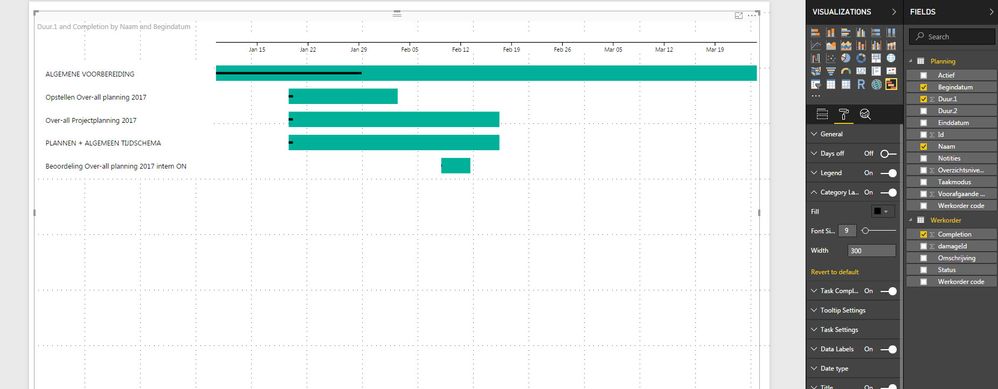
Hallo everybody,
Is it possible to let the gantt visual completion count only the orders that are labelt with verification.
Maybe a other solution to automaticaly count the verification.
I simplified the tabels just to work out a concept
Duration = Verification + uitvoeren
Verification = %completion duration
it must be 2 different data tabels
Solved! Go to Solution.
- Mark as New
- Bookmark
- Subscribe
- Mute
- Subscribe to RSS Feed
- Permalink
- Report Inappropriate Content
Hallo Lydia,
First of all i want too thank you for your helping hand.
The problem is of the relationship between the 2 tables wasn't working right.
I made a new table and used the command Append Queries. Now i was able to make te right relationship between the 2 tables.
Regards,
Charaf
- Mark as New
- Bookmark
- Subscribe
- Mute
- Subscribe to RSS Feed
- Permalink
- Report Inappropriate Content
@Anonymous,
Drag Status field to visual level filters of Gantt chart, and set its value to verificate, then check if you get expected result.
Regards,
Lydia
- Mark as New
- Bookmark
- Subscribe
- Mute
- Subscribe to RSS Feed
- Permalink
- Report Inappropriate Content
thx for your reply,
It workt for the example but not for the real deal. I cant understand why. Sorry for my newbie questions.
- Mark as New
- Bookmark
- Subscribe
- Mute
- Subscribe to RSS Feed
- Permalink
- Report Inappropriate Content
@Anonymous,
You would need to drag Druu.1 field to Duration of Gantt chart, please review the following screenshots.
Regards,
Lydia
- Mark as New
- Bookmark
- Subscribe
- Mute
- Subscribe to RSS Feed
- Permalink
- Report Inappropriate Content
This is the result. I feel im close.
- Mark as New
- Bookmark
- Subscribe
- Mute
- Subscribe to RSS Feed
- Permalink
- Report Inappropriate Content
@Anonymous,
Why do you drag Staus field to %Completion of Gantt chart? In the third screenshot of your original post, you drag Completion field of Werkorders table to %Completion of Gantt chart.
Regards,
Lydia
- Mark as New
- Bookmark
- Subscribe
- Mute
- Subscribe to RSS Feed
- Permalink
- Report Inappropriate Content
1. Completion= the status field that are marked with verification.
2. The screenshot in the original qeustion was a simplified data table too see if it works.
3 the last screenshot are the orginal data table were i have to implement it in. (its more advanced)
- Mark as New
- Bookmark
- Subscribe
- Mute
- Subscribe to RSS Feed
- Permalink
- Report Inappropriate Content
@Anonymous,
Could you please export data of the your original tables to Excel and share me the Excel file to test? You can upload Excel file to OneDrive and post shared link of the file here.
Also please post expected result based on your original tables in table format.
Regards,
Lydia
- Mark as New
- Bookmark
- Subscribe
- Mute
- Subscribe to RSS Feed
- Permalink
- Report Inappropriate Content
Can i export the data table werkorder too excel from BI?
Its loading from a SQL server.
- Mark as New
- Bookmark
- Subscribe
- Mute
- Subscribe to RSS Feed
- Permalink
- Report Inappropriate Content
@Anonymous,
You can create a table visual using all the fields of you table in Power BI Desktop, then click "..." in the right corner of the table visual, you can export data to CSV by selecting "Export Data".
Please share me sample data of your two tables(Planning and werkorder).
Regards,
Lydia
- Mark as New
- Bookmark
- Subscribe
- Mute
- Subscribe to RSS Feed
- Permalink
- Report Inappropriate Content
Hallo Lydia,
First of all i want too thank you for your helping hand.
The problem is of the relationship between the 2 tables wasn't working right.
I made a new table and used the command Append Queries. Now i was able to make te right relationship between the 2 tables.
Regards,
Charaf
Helpful resources

Power BI Dataviz World Championships
The Power BI Data Visualization World Championships is back! Get ahead of the game and start preparing now!

| User | Count |
|---|---|
| 41 | |
| 37 | |
| 35 | |
| 35 | |
| 28 |
| User | Count |
|---|---|
| 134 | |
| 101 | |
| 71 | |
| 67 | |
| 65 |