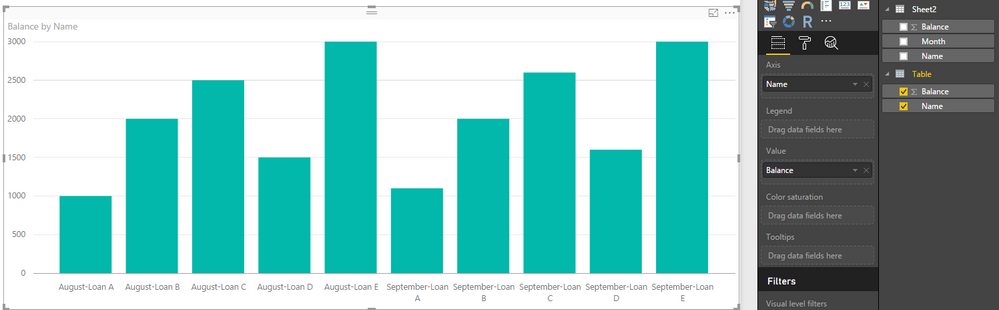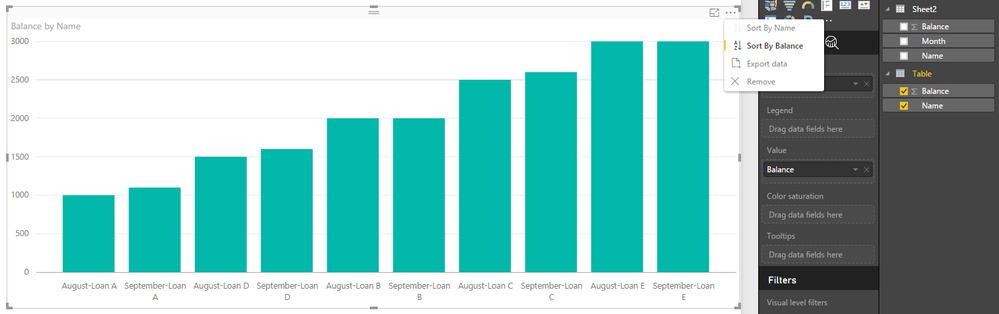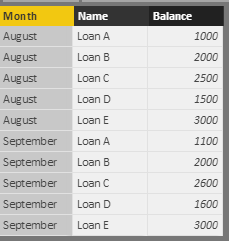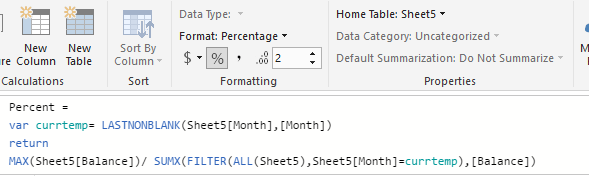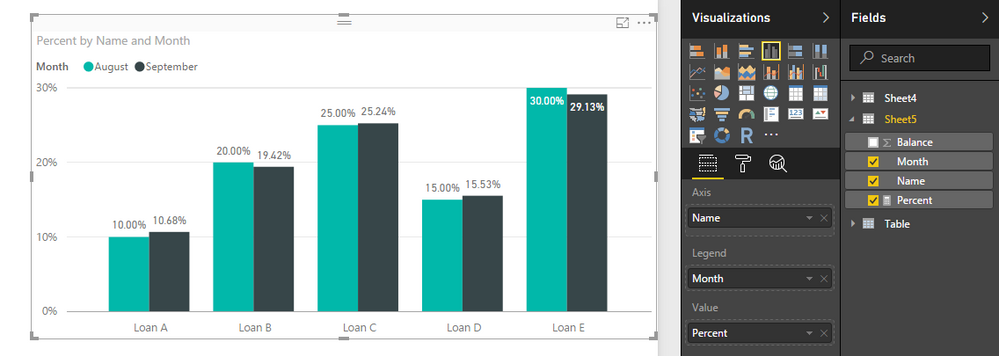Fabric Data Days starts November 4th!
Advance your Data & AI career with 50 days of live learning, dataviz contests, hands-on challenges, study groups & certifications and more!
Get registered- Power BI forums
- Get Help with Power BI
- Desktop
- Service
- Report Server
- Power Query
- Mobile Apps
- Developer
- DAX Commands and Tips
- Custom Visuals Development Discussion
- Health and Life Sciences
- Power BI Spanish forums
- Translated Spanish Desktop
- Training and Consulting
- Instructor Led Training
- Dashboard in a Day for Women, by Women
- Galleries
- Data Stories Gallery
- Themes Gallery
- Contests Gallery
- Quick Measures Gallery
- Visual Calculations Gallery
- Notebook Gallery
- Translytical Task Flow Gallery
- TMDL Gallery
- R Script Showcase
- Webinars and Video Gallery
- Ideas
- Custom Visuals Ideas (read-only)
- Issues
- Issues
- Events
- Upcoming Events
Join us at FabCon Atlanta from March 16 - 20, 2026, for the ultimate Fabric, Power BI, AI and SQL community-led event. Save $200 with code FABCOMM. Register now.
- Power BI forums
- Forums
- Get Help with Power BI
- Desktop
- Re: Format table to aenable value comparison using...
- Subscribe to RSS Feed
- Mark Topic as New
- Mark Topic as Read
- Float this Topic for Current User
- Bookmark
- Subscribe
- Printer Friendly Page
- Mark as New
- Bookmark
- Subscribe
- Mute
- Subscribe to RSS Feed
- Permalink
- Report Inappropriate Content
Format table to enable value comparison using DAX
Month | Name | Balance |
| August | Loan A | 1000 |
| August | Loan B | 2000 |
| August | Loan C | 2500 |
| August | Loan D | 1500 |
| August | Loan E | 3000 |
| September | Loan A | 1100 |
| September | Loan B | 2000 |
| September | Loan C | 2600 |
| September | Loan D | 1600 |
| September | Loan E | 3000 |
I receive external monthly data and I add it to a table as above. I use a columnar approach rather than matrix.
Can I use DAX to compare the change in value at loan level and in total? The data will build as the year progresses.
Many thanks
Nick
Solved! Go to Solution.
- Mark as New
- Bookmark
- Subscribe
- Mute
- Subscribe to RSS Feed
- Permalink
- Report Inappropriate Content
Hi @ndna74,
>>Could you also show me how to show the change in value each month? For example, how to show that loan A has increased by 100 between August and September.
For your requirement, I merge the month and name columns to create a detail name column.
Formula: Table = SELECTCOLUMNS(Sheet2,"Name",CONCATENATE([Month]&"-",[Name]),"Balance",[Balance])
Create a visual with new columns:
Click on "..." button to modify the sort column:
Regards,
Xiaoxin Sheng
- Mark as New
- Bookmark
- Subscribe
- Mute
- Subscribe to RSS Feed
- Permalink
- Report Inappropriate Content
Hi @ndna74,
Based on my understanding, you want to get the result of current month balance/ total balance, right?
If it is a case, you can follow below steps to achieve your requirement.
Table:
Measure:
Percent =
var currtemp= LASTNONBLANK(Sheet5[Month],[Month])
return
MAX(Sheet5[Balance])/ SUMX(FILTER(ALL(Sheet5),Sheet5[Month]=currtemp),[Balance])
Format the value to "%":
Create the visual:
Regards,
Xiaoxin Sheng
- Mark as New
- Bookmark
- Subscribe
- Mute
- Subscribe to RSS Feed
- Permalink
- Report Inappropriate Content
Thanks that's really helpful.
Could you also show me how to show the change in value each month? For example, how to show that loan A has increased by 100 between August and September.
Regards
Nick
- Mark as New
- Bookmark
- Subscribe
- Mute
- Subscribe to RSS Feed
- Permalink
- Report Inappropriate Content
Hi @ndna74,
>>Could you also show me how to show the change in value each month? For example, how to show that loan A has increased by 100 between August and September.
For your requirement, I merge the month and name columns to create a detail name column.
Formula: Table = SELECTCOLUMNS(Sheet2,"Name",CONCATENATE([Month]&"-",[Name]),"Balance",[Balance])
Create a visual with new columns:
Click on "..." button to modify the sort column:
Regards,
Xiaoxin Sheng
- Mark as New
- Bookmark
- Subscribe
- Mute
- Subscribe to RSS Feed
- Permalink
- Report Inappropriate Content
Thanks very much
Helpful resources

FabCon Global Hackathon
Join the Fabric FabCon Global Hackathon—running virtually through Nov 3. Open to all skill levels. $10,000 in prizes!

Power BI Monthly Update - October 2025
Check out the October 2025 Power BI update to learn about new features.