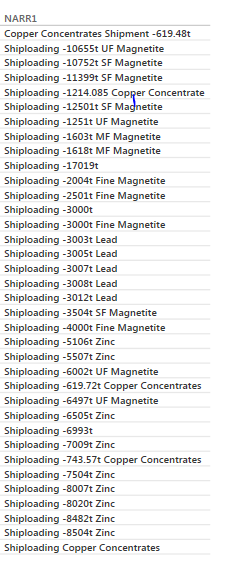FabCon is coming to Atlanta
Join us at FabCon Atlanta from March 16 - 20, 2026, for the ultimate Fabric, Power BI, AI and SQL community-led event. Save $200 with code FABCOMM.
Register now!- Power BI forums
- Get Help with Power BI
- Desktop
- Service
- Report Server
- Power Query
- Mobile Apps
- Developer
- DAX Commands and Tips
- Custom Visuals Development Discussion
- Health and Life Sciences
- Power BI Spanish forums
- Translated Spanish Desktop
- Training and Consulting
- Instructor Led Training
- Dashboard in a Day for Women, by Women
- Galleries
- Data Stories Gallery
- Themes Gallery
- Contests Gallery
- QuickViz Gallery
- Quick Measures Gallery
- Visual Calculations Gallery
- Notebook Gallery
- Translytical Task Flow Gallery
- TMDL Gallery
- R Script Showcase
- Webinars and Video Gallery
- Ideas
- Custom Visuals Ideas (read-only)
- Issues
- Issues
- Events
- Upcoming Events
The Power BI Data Visualization World Championships is back! Get ahead of the game and start preparing now! Learn more
- Power BI forums
- Forums
- Get Help with Power BI
- Desktop
- Finding a specific word in a text string
- Subscribe to RSS Feed
- Mark Topic as New
- Mark Topic as Read
- Float this Topic for Current User
- Bookmark
- Subscribe
- Printer Friendly Page
- Mark as New
- Bookmark
- Subscribe
- Mute
- Subscribe to RSS Feed
- Permalink
- Report Inappropriate Content
Finding a specific word in a text string
Hi everyone,
I have a column which contains text and I need a formula which can find a specific word (Magnetite) and if it finds it in the string to then give me what I want.
I have tried the following formula:
IF(SEARCH("Magnetite",GLF_LDG_ACC_TRANS,GLF_LDG_ACC_TRANS[NARR1]),"Customer1","Customer2")
IF(CONTAINS(TABLE,GLF_LDG_ACC_TRANS[NARR1],"Magnetite"),"Customer1","Customer2")
However it just gives me the answer as Customer2.
Here is a picture of the data:
Thanks,
Giles
Solved! Go to Solution.
- Mark as New
- Bookmark
- Subscribe
- Mute
- Subscribe to RSS Feed
- Permalink
- Report Inappropriate Content
I assume you are doing this in a calculated column, right? If so, there is either a bug in the software or a bug in the documentation. The documentation says the last 2 parameters are optional, but in my experience they are required.
This should work
=
IF (
ISBLANK ( SEARCH ( "Magnetite", GLF_LDG_ACC_TRANS[NARR1], 1, BLANK () ) ),
"Customer1",
"Customer2"
)
assuming I have the columns right and the returned values correct. They may be back to front or wrong
* Matt is an 8 times Microsoft MVP (Power BI) and author of the Power BI Book Supercharge Power BI.
I will not give you bad advice, even if you unknowingly ask for it.
- Mark as New
- Bookmark
- Subscribe
- Mute
- Subscribe to RSS Feed
- Permalink
- Report Inappropriate Content
Hi there,
So I am having a similar situation but instead of one word I need to find multiple words. On a new column I would like to get a specific word from a text:
Example:
Column 1
texttexttextUCCCalciotexttexttext
texttexttextUCCMilktexttexttext
texttexttexttexttexttexttexttexttextVitamins
texttexttextWatertexttexttext
Column 2
Calcio
Milk
Vitamins
Water
Thanks in advance
- Mark as New
- Bookmark
- Subscribe
- Mute
- Subscribe to RSS Feed
- Permalink
- Report Inappropriate Content
In similar situation. Were you able to get the solution for this one,
- Mark as New
- Bookmark
- Subscribe
- Mute
- Subscribe to RSS Feed
- Permalink
- Report Inappropriate Content
@Rodrigo did you find a solution for your problem? If so, could you please help me out?
- Mark as New
- Bookmark
- Subscribe
- Mute
- Subscribe to RSS Feed
- Permalink
- Report Inappropriate Content
I assume you are doing this in a calculated column, right? If so, there is either a bug in the software or a bug in the documentation. The documentation says the last 2 parameters are optional, but in my experience they are required.
This should work
=
IF (
ISBLANK ( SEARCH ( "Magnetite", GLF_LDG_ACC_TRANS[NARR1], 1, BLANK () ) ),
"Customer1",
"Customer2"
)
assuming I have the columns right and the returned values correct. They may be back to front or wrong
* Matt is an 8 times Microsoft MVP (Power BI) and author of the Power BI Book Supercharge Power BI.
I will not give you bad advice, even if you unknowingly ask for it.
- Mark as New
- Bookmark
- Subscribe
- Mute
- Subscribe to RSS Feed
- Permalink
- Report Inappropriate Content
Hey Matt,
Is there any way to add a second or subsequent keyword matches in a single statement?
My issue is I'm trying to find a search slicer that will not just search the possible lookups in that column, but actually update data on other visuals when I search a term. For instance, I want to find keywords in social media posts, but as I search in the slicer I want it to update impression/engagements, etc. Your formula works great, but it only works on a single keyword.
Thanks!
- Mark as New
- Bookmark
- Subscribe
- Mute
- Subscribe to RSS Feed
- Permalink
- Report Inappropriate Content
Thanks Matt for this solution - it helped me out as well!
- Mark as New
- Bookmark
- Subscribe
- Mute
- Subscribe to RSS Feed
- Permalink
- Report Inappropriate Content
thanks @MattAllington your solution of adding in the optional fields worked perfectly. I had to change the customer names around however the formula gave me what I needed.
Giles
Helpful resources

Power BI Dataviz World Championships
The Power BI Data Visualization World Championships is back! Get ahead of the game and start preparing now!

| User | Count |
|---|---|
| 37 | |
| 36 | |
| 33 | |
| 33 | |
| 29 |
| User | Count |
|---|---|
| 132 | |
| 86 | |
| 85 | |
| 68 | |
| 64 |