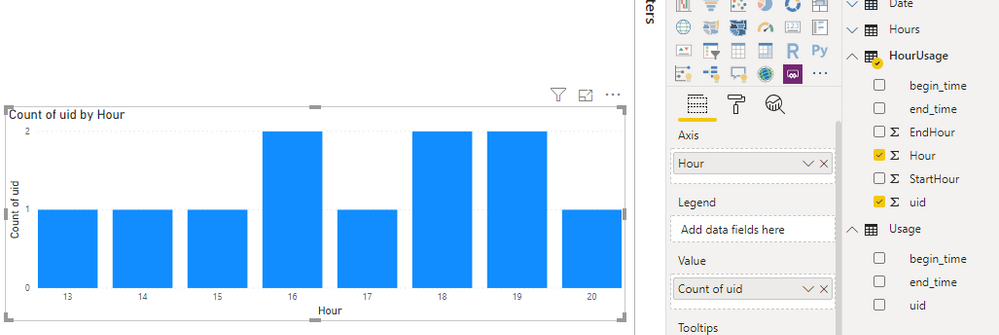FabCon is coming to Atlanta
Join us at FabCon Atlanta from March 16 - 20, 2026, for the ultimate Fabric, Power BI, AI and SQL community-led event. Save $200 with code FABCOMM.
Register now!- Power BI forums
- Get Help with Power BI
- Desktop
- Service
- Report Server
- Power Query
- Mobile Apps
- Developer
- DAX Commands and Tips
- Custom Visuals Development Discussion
- Health and Life Sciences
- Power BI Spanish forums
- Translated Spanish Desktop
- Training and Consulting
- Instructor Led Training
- Dashboard in a Day for Women, by Women
- Galleries
- Data Stories Gallery
- Themes Gallery
- Contests Gallery
- QuickViz Gallery
- Quick Measures Gallery
- Visual Calculations Gallery
- Notebook Gallery
- Translytical Task Flow Gallery
- TMDL Gallery
- R Script Showcase
- Webinars and Video Gallery
- Ideas
- Custom Visuals Ideas (read-only)
- Issues
- Issues
- Events
- Upcoming Events
Learn from the best! Meet the four finalists headed to the FINALS of the Power BI Dataviz World Championships! Register now
- Power BI forums
- Forums
- Get Help with Power BI
- Desktop
- Re: Find Concurrent Usage
- Subscribe to RSS Feed
- Mark Topic as New
- Mark Topic as Read
- Float this Topic for Current User
- Bookmark
- Subscribe
- Printer Friendly Page
- Mark as New
- Bookmark
- Subscribe
- Mute
- Subscribe to RSS Feed
- Permalink
- Report Inappropriate Content
Find Concurrent Usage
Hi,
I am trying to find the peak/concurrent usage of an application during the day.
From my table named: wrl_tbl_log_1
| luid | begin_time | end_time |
| 2099 | 3/5/2020 4:03:02 PM | 3/5/2020 4:06:45 PM |
| 2099 | 3/5/2020 4:25:32 PM | 3/5/2020 4:27:25 PM |
| 2100 | 3/5/2020 1:11:57 PM | 3/5/2020 8:42:07 PM |
| 2099 | 3/5/2020 3:29:30 PM | null |
| 2100 | 3/5/2020 3:35:38 PM | null |
| 2099 | 3/5/2020 6:38:09 PM | 3/5/2020 7:04:04 PM |
I am stumped trying to determine how the dates all overlap over eachother.
My end goal is to find the overlap during a day and make a graph like the following.
If someone could point me in the correct direction, I would really appreciate it.
-M
Solved! Go to Solution.
- Mark as New
- Bookmark
- Subscribe
- Mute
- Subscribe to RSS Feed
- Permalink
- Report Inappropriate Content
You could create a list of all the hours with an active Usage record.
You can either have a table of hours or generate them in M
let
Source = List.Generate(()=>0, each _ < 24, each _ + 1),
#"Converted to Table" = Table.FromList(Source, Splitter.SplitByNothing(), null, null, ExtraValues.Error),
#"Changed Type" = Table.TransformColumnTypes(#"Converted to Table",{{"Column1", Int64.Type}}),
#"Renamed Columns" = Table.RenameColumns(#"Changed Type",{{"Column1", "Hour"}})
in
#"Renamed Columns"
Now we can cross join the Usage data and filter just the hours that are between the start and end.
Create a New Dax Table (under Modeling)
HourUsage = FILTER(CROSSJOIN(Hours,'Usage'), AND(Hours[Hour]>=Hour(Usage[begin_time]), Hours[Hour]<=HOUR(Usage[end_time]) ))
You can then chart the hours and count distinct uids.
- Mark as New
- Bookmark
- Subscribe
- Mute
- Subscribe to RSS Feed
- Permalink
- Report Inappropriate Content
You could create a list of all the hours with an active Usage record.
You can either have a table of hours or generate them in M
let
Source = List.Generate(()=>0, each _ < 24, each _ + 1),
#"Converted to Table" = Table.FromList(Source, Splitter.SplitByNothing(), null, null, ExtraValues.Error),
#"Changed Type" = Table.TransformColumnTypes(#"Converted to Table",{{"Column1", Int64.Type}}),
#"Renamed Columns" = Table.RenameColumns(#"Changed Type",{{"Column1", "Hour"}})
in
#"Renamed Columns"
Now we can cross join the Usage data and filter just the hours that are between the start and end.
Create a New Dax Table (under Modeling)
HourUsage = FILTER(CROSSJOIN(Hours,'Usage'), AND(Hours[Hour]>=Hour(Usage[begin_time]), Hours[Hour]<=HOUR(Usage[end_time]) ))
You can then chart the hours and count distinct uids.
- Mark as New
- Bookmark
- Subscribe
- Mute
- Subscribe to RSS Feed
- Permalink
- Report Inappropriate Content
Thanks! This solves the small problem. You taught me how CROSSJOIN works. Now I can expand the problem and learn how to perform my larger task.
- Mark as New
- Bookmark
- Subscribe
- Mute
- Subscribe to RSS Feed
- Permalink
- Report Inappropriate Content
Glad it works.
Curbal has some more details/videos on the different dax joins
https://curbal.com/blog/glossary/crossjoin-dax
- Mark as New
- Bookmark
- Subscribe
- Mute
- Subscribe to RSS Feed
- Permalink
- Report Inappropriate Content
Check out Open Tickets. It was designed for this. https://community.powerbi.com/t5/Quick-Measures-Gallery/Open-Tickets/m-p/409364#M147
Follow on LinkedIn
@ me in replies or I'll lose your thread!!!
Instead of a Kudo, please vote for this idea
Become an expert!: Enterprise DNA
External Tools: MSHGQM
YouTube Channel!: Microsoft Hates Greg
Latest book!: DAX For Humans
DAX is easy, CALCULATE makes DAX hard...
Helpful resources

Join our Fabric User Panel
Share feedback directly with Fabric product managers, participate in targeted research studies and influence the Fabric roadmap.

Power BI Monthly Update - February 2026
Check out the February 2026 Power BI update to learn about new features.

| User | Count |
|---|---|
| 61 | |
| 59 | |
| 42 | |
| 18 | |
| 15 |
| User | Count |
|---|---|
| 109 | |
| 102 | |
| 39 | |
| 29 | |
| 29 |