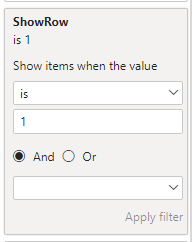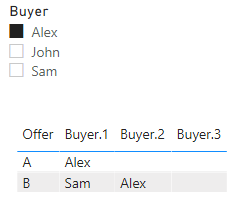FabCon is coming to Atlanta
Join us at FabCon Atlanta from March 16 - 20, 2026, for the ultimate Fabric, Power BI, AI and SQL community-led event. Save $200 with code FABCOMM.
Register now!- Power BI forums
- Get Help with Power BI
- Desktop
- Service
- Report Server
- Power Query
- Mobile Apps
- Developer
- DAX Commands and Tips
- Custom Visuals Development Discussion
- Health and Life Sciences
- Power BI Spanish forums
- Translated Spanish Desktop
- Training and Consulting
- Instructor Led Training
- Dashboard in a Day for Women, by Women
- Galleries
- Data Stories Gallery
- Themes Gallery
- Contests Gallery
- QuickViz Gallery
- Quick Measures Gallery
- Visual Calculations Gallery
- Notebook Gallery
- Translytical Task Flow Gallery
- TMDL Gallery
- R Script Showcase
- Webinars and Video Gallery
- Ideas
- Custom Visuals Ideas (read-only)
- Issues
- Issues
- Events
- Upcoming Events
The Power BI Data Visualization World Championships is back! It's time to submit your entry. Live now!
- Power BI forums
- Forums
- Get Help with Power BI
- Desktop
- Filtering through multiple columns using one filte...
- Subscribe to RSS Feed
- Mark Topic as New
- Mark Topic as Read
- Float this Topic for Current User
- Bookmark
- Subscribe
- Printer Friendly Page
- Mark as New
- Bookmark
- Subscribe
- Mute
- Subscribe to RSS Feed
- Permalink
- Report Inappropriate Content
Filtering through multiple columns using one filter
Hi everyone,
Let's say I have this type of data :
| Offer | Buyer.1 | Buyer.2 | Buyer.3 |
| A | Alex | ||
| B | Sam | Alex | |
| C | John | Sam |
I need a way to filter through buyers using one slicer, for example, if I filter on Alex, expected result should be this :
| Offer | Buyer.1 | Buyer.2 | Buyer.3 |
| A | Alex | ||
| B | Sam | Alex |
Any idea how to achieve this ? thanks in advance
Solved! Go to Solution.
- Mark as New
- Bookmark
- Subscribe
- Mute
- Subscribe to RSS Feed
- Permalink
- Report Inappropriate Content
Hey @ouss102 ,
that is possible.
Create a new table with DAX that you are using as a slicer:
Buyer =
FILTER(
DISTINCT(
UNION(
VALUES( myTable[Buyer.1] ),
VALUES( myTable[Buyer.2] ),
VALUES( myTable[Buyer.3] )
)
),
myTable[Buyer.1]
<> BLANK()
)
As I said, this you can use to slice the names later.
Then you create a measure that checks for every row if the name appears in one of the 3 columns:
ShowRow =
VAR vSelected = ALLSELECTED( Buyer[Buyer] )
VAR vAvailableNamesTable =
FILTER(
DISTINCT(
UNION(
VALUES( myTable[Buyer.1] ),
VALUES( myTable[Buyer.2] ),
VALUES( myTable[Buyer.3] )
)
),
myTable[Buyer.1] <> BLANK()
)
VAR vIntersect = INTERSECT( vSelected, vAvailableNamesTable )
RETURN
COUNTROWS( vIntersect )
Use this measure as a filter for the visual for the table you want to show and filter it to ShowRow = 1:
Then the result is doing exactly what you want:
Please check my demo file:
https://www.swisstransfer.com/d/0dac3f4b-4189-4e0b-b1e9-edaefdbe5c09
- Mark as New
- Bookmark
- Subscribe
- Mute
- Subscribe to RSS Feed
- Permalink
- Report Inappropriate Content
Hey @ouss102 ,
that is possible.
Create a new table with DAX that you are using as a slicer:
Buyer =
FILTER(
DISTINCT(
UNION(
VALUES( myTable[Buyer.1] ),
VALUES( myTable[Buyer.2] ),
VALUES( myTable[Buyer.3] )
)
),
myTable[Buyer.1]
<> BLANK()
)
As I said, this you can use to slice the names later.
Then you create a measure that checks for every row if the name appears in one of the 3 columns:
ShowRow =
VAR vSelected = ALLSELECTED( Buyer[Buyer] )
VAR vAvailableNamesTable =
FILTER(
DISTINCT(
UNION(
VALUES( myTable[Buyer.1] ),
VALUES( myTable[Buyer.2] ),
VALUES( myTable[Buyer.3] )
)
),
myTable[Buyer.1] <> BLANK()
)
VAR vIntersect = INTERSECT( vSelected, vAvailableNamesTable )
RETURN
COUNTROWS( vIntersect )
Use this measure as a filter for the visual for the table you want to show and filter it to ShowRow = 1:
Then the result is doing exactly what you want:
Please check my demo file:
https://www.swisstransfer.com/d/0dac3f4b-4189-4e0b-b1e9-edaefdbe5c09
- Mark as New
- Bookmark
- Subscribe
- Mute
- Subscribe to RSS Feed
- Permalink
- Report Inappropriate Content
I woud modify " is 1" by "more or equal than 1" so that it shows everything when the filter is released, but otherwise I think this might work, thanks !
- Mark as New
- Bookmark
- Subscribe
- Mute
- Subscribe to RSS Feed
- Permalink
- Report Inappropriate Content
Hey @ouss102 ,
yes, that's absolutely right. I forgot about the option that there could be more than one 😊
Best regards
Denis
Helpful resources

Power BI Dataviz World Championships
The Power BI Data Visualization World Championships is back! It's time to submit your entry.

Power BI Monthly Update - January 2026
Check out the January 2026 Power BI update to learn about new features.

| User | Count |
|---|---|
| 69 | |
| 52 | |
| 38 | |
| 26 | |
| 22 |
| User | Count |
|---|---|
| 135 | |
| 116 | |
| 54 | |
| 37 | |
| 31 |