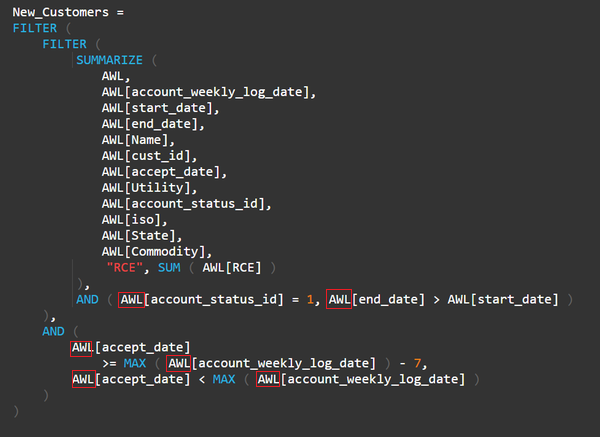FabCon is coming to Atlanta
Join us at FabCon Atlanta from March 16 - 20, 2026, for the ultimate Fabric, Power BI, AI and SQL community-led event. Save $200 with code FABCOMM.
Register now!- Power BI forums
- Get Help with Power BI
- Desktop
- Service
- Report Server
- Power Query
- Mobile Apps
- Developer
- DAX Commands and Tips
- Custom Visuals Development Discussion
- Health and Life Sciences
- Power BI Spanish forums
- Translated Spanish Desktop
- Training and Consulting
- Instructor Led Training
- Dashboard in a Day for Women, by Women
- Galleries
- Data Stories Gallery
- Themes Gallery
- Contests Gallery
- QuickViz Gallery
- Quick Measures Gallery
- Visual Calculations Gallery
- Notebook Gallery
- Translytical Task Flow Gallery
- TMDL Gallery
- R Script Showcase
- Webinars and Video Gallery
- Ideas
- Custom Visuals Ideas (read-only)
- Issues
- Issues
- Events
- Upcoming Events
The Power BI Data Visualization World Championships is back! It's time to submit your entry. Live now!
- Power BI forums
- Forums
- Get Help with Power BI
- Desktop
- Re: Filtering on Summarized Table
- Subscribe to RSS Feed
- Mark Topic as New
- Mark Topic as Read
- Float this Topic for Current User
- Bookmark
- Subscribe
- Printer Friendly Page
- Mark as New
- Bookmark
- Subscribe
- Mute
- Subscribe to RSS Feed
- Permalink
- Report Inappropriate Content
Filtering on Summarized Table
I have a summarized table showing new customers from the most recent week. I also have a page-level filter of states (e.g. NY, NJ, OH) that is from the original table. When no filters are in place, then the new customers table matches the new customers trend line. However, if I filter by state, for example, then they don't match. I noticed that when I filter by NJ there are somehow rows containing PA in my new customers table. It's because this new customer has accounts in both NJ and PA, but why wouldn't the State filter clear out the PA accounts? I'm assuming it has to do with evaluation context, but I can't figure out the exact issue. Here's my formula for the summarized new customers table:
- Mark as New
- Bookmark
- Subscribe
- Mute
- Subscribe to RSS Feed
- Permalink
- Report Inappropriate Content
Hi @iDataDrew,
You can use a variable to store the summary table, then use filter function to filter records.
For example:
New Table= Var temp= Summarize(AWL,[account_weekly_log_date],[start_date],[end_date],[name],[cust_id],[accept_date],[Utility],[account_status_id],[iso],[State],[Commodity],"RCE",SUM(AWL[RCE])) return Filter(temp,AND([account_status_id]=1,[end_date]>[start_date])&&AND([accept_date]>=max([account_weekly_log_date])-7,[accept_date]<max([account_weekly_log_date])))
If above not help, please provide a sample file to test.
Regards,
Xiaoxin Sheng
- Mark as New
- Bookmark
- Subscribe
- Mute
- Subscribe to RSS Feed
- Permalink
- Report Inappropriate Content
@Anonymous isn't that essentially the same thing that I have, only using a variable?
- Mark as New
- Bookmark
- Subscribe
- Mute
- Subscribe to RSS Feed
- Permalink
- Report Inappropriate Content
Hi @iDataDrew,
>>isn't that essentially the same thing that I have, only using a variable?
Since the summary table is a new table which unnamed in the formula, I'd like to suggest you direct use column name to call new table column.(original table's column may doesn't work on new table)
Regards,
Xiaoxin Sheng
- Mark as New
- Bookmark
- Subscribe
- Mute
- Subscribe to RSS Feed
- Permalink
- Report Inappropriate Content
Hi @iDataDrew
Try creating a slicer from the statecolumn of the summarized table. Remove the page level filter.
Cheers
CheenuSing
Helpful resources

Power BI Dataviz World Championships
The Power BI Data Visualization World Championships is back! It's time to submit your entry.

Power BI Monthly Update - January 2026
Check out the January 2026 Power BI update to learn about new features.

| User | Count |
|---|---|
| 69 | |
| 45 | |
| 36 | |
| 28 | |
| 23 |
| User | Count |
|---|---|
| 135 | |
| 121 | |
| 58 | |
| 40 | |
| 32 |