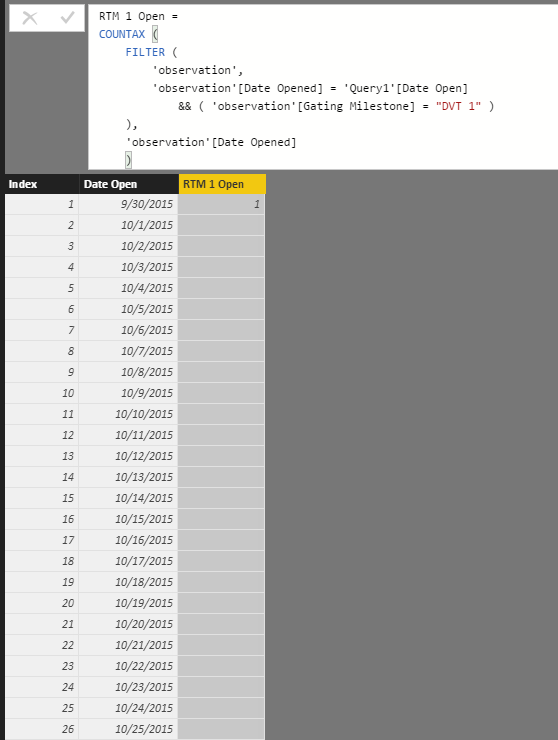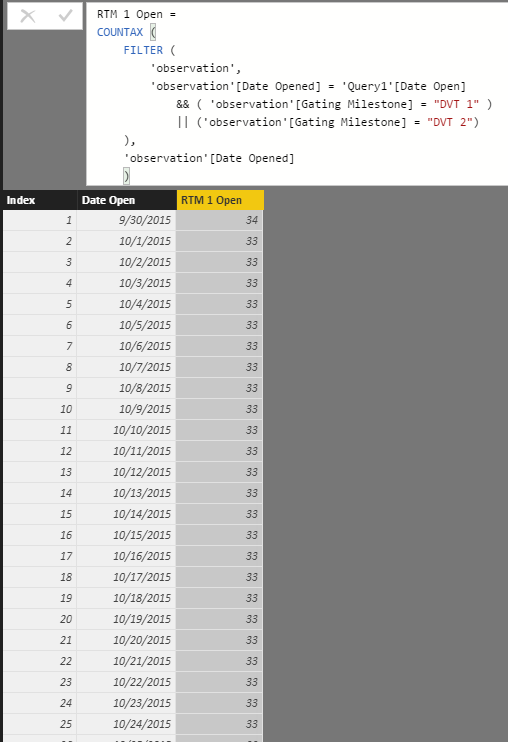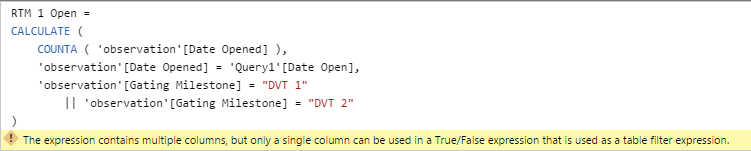FabCon is coming to Atlanta
Join us at FabCon Atlanta from March 16 - 20, 2026, for the ultimate Fabric, Power BI, AI and SQL community-led event. Save $200 with code FABCOMM.
Register now!- Power BI forums
- Get Help with Power BI
- Desktop
- Service
- Report Server
- Power Query
- Mobile Apps
- Developer
- DAX Commands and Tips
- Custom Visuals Development Discussion
- Health and Life Sciences
- Power BI Spanish forums
- Translated Spanish Desktop
- Training and Consulting
- Instructor Led Training
- Dashboard in a Day for Women, by Women
- Galleries
- Data Stories Gallery
- Themes Gallery
- Contests Gallery
- QuickViz Gallery
- Quick Measures Gallery
- Visual Calculations Gallery
- Notebook Gallery
- Translytical Task Flow Gallery
- TMDL Gallery
- R Script Showcase
- Webinars and Video Gallery
- Ideas
- Custom Visuals Ideas (read-only)
- Issues
- Issues
- Events
- Upcoming Events
The Power BI Data Visualization World Championships is back! Get ahead of the game and start preparing now! Learn more
- Power BI forums
- Forums
- Get Help with Power BI
- Desktop
- Filtering issue
- Subscribe to RSS Feed
- Mark Topic as New
- Mark Topic as Read
- Float this Topic for Current User
- Bookmark
- Subscribe
- Printer Friendly Page
- Mark as New
- Bookmark
- Subscribe
- Mute
- Subscribe to RSS Feed
- Permalink
- Report Inappropriate Content
Filtering issue
Can anyone point out what is wrong with this formula:
RTM 1 Open =
COUNTAX (
FILTER (
'observation',
'observation'[Date Opened] = 'Query1'[Date Open]
&& ( 'observation'[Gating Milestone] = "DVT 1" )
&& ( 'observation'[Gating Milestone] = "DVT 2" )
),
'observation'[Date Opened]
)I need to use multiple filters to count number of observations that occured on certail dates but for some reason this isn't working... The column is blank however if I let's say remove this string from the formula:
&& ( 'observation'[Gating Milestone] = "DVT 2" )
then I will be getting proper resoults/ counts for DVT 1 obeservations 😞
- Mark as New
- Bookmark
- Subscribe
- Mute
- Subscribe to RSS Feed
- Permalink
- Report Inappropriate Content
RTM 1 Open =
COUNTAX (
FILTER (
'observation',
'observation'[Date Opened] = 'Query1'[Date Open]
&& ( 'observation'[Gating Milestone] = "DVT 1" )
|| ( 'observation'[Gating Milestone] = "DVT 2" )
),
'observation'[Date Opened]
)
Unless I am mistaking, Gating Milestone cannot be both DVT 1 and DVT 2 at the same time.
Follow on LinkedIn
@ me in replies or I'll lose your thread!!!
Instead of a Kudo, please vote for this idea
Become an expert!: Enterprise DNA
External Tools: MSHGQM
YouTube Channel!: Microsoft Hates Greg
Latest book!: DAX For Humans
DAX is easy, CALCULATE makes DAX hard...
- Mark as New
- Bookmark
- Subscribe
- Mute
- Subscribe to RSS Feed
- Permalink
- Report Inappropriate Content
Is there a way to achiveee this?
This is what it looks like if I only filter by DVT 1:
I have noticed in formula you listed below, it has ||, if I replace my formula with yours, I am not getting proper filtering:
- Mark as New
- Bookmark
- Subscribe
- Mute
- Subscribe to RSS Feed
- Permalink
- Report Inappropriate Content
Nearly impossible to figure this out without sample data, but maybe this:
RTM 1 Open =
CALCULATE(COUNTA('observation'[Date Opened]),'observation'[Date Opened] = 'Query1'[Date Open], 'observation'[Gating Milestone] = "DVT 1" || 'observation'[Gating Milestone] = "DVT 2")Is the table that you are showing the "observation" table or is that a different, related table or?
Follow on LinkedIn
@ me in replies or I'll lose your thread!!!
Instead of a Kudo, please vote for this idea
Become an expert!: Enterprise DNA
External Tools: MSHGQM
YouTube Channel!: Microsoft Hates Greg
Latest book!: DAX For Humans
DAX is easy, CALCULATE makes DAX hard...
- Mark as New
- Bookmark
- Subscribe
- Mute
- Subscribe to RSS Feed
- Permalink
- Report Inappropriate Content
Thank you for all you your help but unfortunately that didn't work:
I am fearly new to Power BI and not sure if there is a way/ how to share sample data 😞
- Mark as New
- Bookmark
- Subscribe
- Mute
- Subscribe to RSS Feed
- Permalink
- Report Inappropriate Content
Hi @CROforce,
if you write multiple conditions in calculate, please use filter function to merge them, for example:
RTM 1 Open =
CALCULATE(COUNTA('observation'[Date Opened]), Filter(all(observation),'observation'[Date Opened] = 'Query1'[Date Open]&&OR('observation'[Gating Milestone] = "DVT 1" , 'observation'[Gating Milestone] = "DVT 2")))
Regards,
Xiaoxin Sheng
Helpful resources

Power BI Dataviz World Championships
The Power BI Data Visualization World Championships is back! Get ahead of the game and start preparing now!

| User | Count |
|---|---|
| 39 | |
| 37 | |
| 33 | |
| 32 | |
| 29 |
| User | Count |
|---|---|
| 133 | |
| 88 | |
| 85 | |
| 68 | |
| 64 |