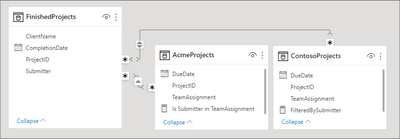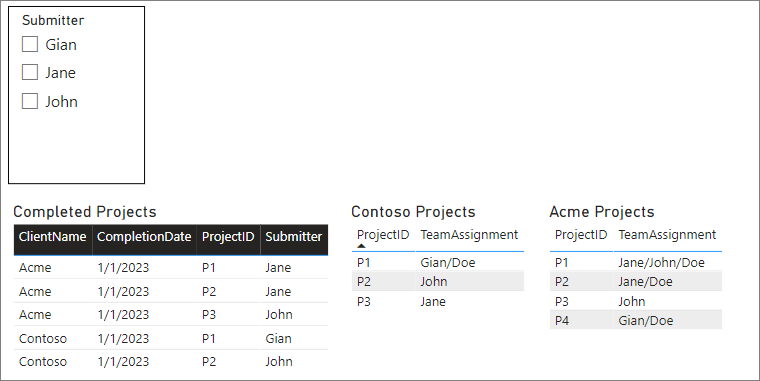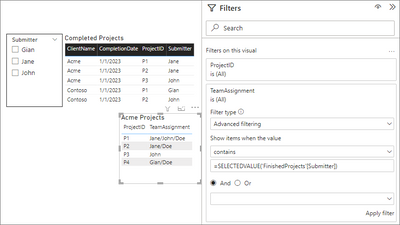FabCon is coming to Atlanta
Join us at FabCon Atlanta from March 16 - 20, 2026, for the ultimate Fabric, Power BI, AI and SQL community-led event. Save $200 with code FABCOMM.
Register now!- Power BI forums
- Get Help with Power BI
- Desktop
- Service
- Report Server
- Power Query
- Mobile Apps
- Developer
- DAX Commands and Tips
- Custom Visuals Development Discussion
- Health and Life Sciences
- Power BI Spanish forums
- Translated Spanish Desktop
- Training and Consulting
- Instructor Led Training
- Dashboard in a Day for Women, by Women
- Galleries
- Data Stories Gallery
- Themes Gallery
- Contests Gallery
- QuickViz Gallery
- Quick Measures Gallery
- Visual Calculations Gallery
- Notebook Gallery
- Translytical Task Flow Gallery
- TMDL Gallery
- R Script Showcase
- Webinars and Video Gallery
- Ideas
- Custom Visuals Ideas (read-only)
- Issues
- Issues
- Events
- Upcoming Events
The Power BI Data Visualization World Championships is back! Get ahead of the game and start preparing now! Learn more
- Power BI forums
- Forums
- Get Help with Power BI
- Desktop
- Re: 📈 Filtering Made Easy: Single Value Selection
- Subscribe to RSS Feed
- Mark Topic as New
- Mark Topic as Read
- Float this Topic for Current User
- Bookmark
- Subscribe
- Printer Friendly Page
- Mark as New
- Bookmark
- Subscribe
- Mute
- Subscribe to RSS Feed
- Permalink
- Report Inappropriate Content
📈 Filtering Made Easy: Single Value Selection
Sample file included. I need assistance with cross-filtering tables.
I have data for 'Finished Projects' and additional data for 'Client-Specific Projects.'
'Finished Projects' has a column for the project submitter's name; this is my single-value selection.
(Example: "Jane")
The 'Client-Specific Projects' lists the team assignment names - who was tasked with a given project.
(Example: Names separated by a forward slash "Jane/John/Gian")
I cannot figure out a way to filter client-specific project data based on this single-value selection. I attempted to filter on SelectedValue, counting if the row ContainsString, but nothing worked out as I had hoped.
FilteredBySubmitter = CALCULATE(
COUNTROWS('AcmeProjects'),
FILTER(
'AcmeProjects',
CONTAINS(
'AcmeProjects',
'AcmeProjects'[TeamAssignment],
SELECTEDVALUE(FinishedProjects[Submitter])
)
)
)
Is Submitter in TeamAssignment =
IF (
ISFILTERED( FinishedProjects[Submitter] ),
IF (
COUNTROWS (
FILTER (
AcmeProjects,
AcmeProjects[TeamAssignment] = SELECTEDVALUE ( FinishedProjects[Submitter] )
)
) > 0,
TRUE (),
FALSE ()
),
BLANK ()
)
And for grins: TeamAssignment - Advanced filtering for "=SELECTEDVALUE('FinishedProjects'[Submitter])"
Any help would be GREATLY appreciated!
Sample file + data: https://drive.google.com/drive/folders/17AaUfZ7U_sxWS33Y8UFtaMPKch4Fn-g_?usp=share_link
Solved! Go to Solution.
- Mark as New
- Bookmark
- Subscribe
- Mute
- Subscribe to RSS Feed
- Permalink
- Report Inappropriate Content
One of the problems could be that your data model contains only many-to-many relationships.
From what I understand, all your tables are FACT tables,. In order to link them, you should have a separate list of UNIQUE submitter names, and use this as a Dimension table, which links only to your FACT tables. Dont link your fact tables together with each other. Its a bit long to explain in this thread, so I really recommend watching some videos on data modelling and getting rid of many-to-many relationships
- Mark as New
- Bookmark
- Subscribe
- Mute
- Subscribe to RSS Feed
- Permalink
- Report Inappropriate Content
One of the problems could be that your data model contains only many-to-many relationships.
From what I understand, all your tables are FACT tables,. In order to link them, you should have a separate list of UNIQUE submitter names, and use this as a Dimension table, which links only to your FACT tables. Dont link your fact tables together with each other. Its a bit long to explain in this thread, so I really recommend watching some videos on data modelling and getting rid of many-to-many relationships
Helpful resources

Power BI Dataviz World Championships
The Power BI Data Visualization World Championships is back! Get ahead of the game and start preparing now!

| User | Count |
|---|---|
| 40 | |
| 36 | |
| 34 | |
| 31 | |
| 27 |
| User | Count |
|---|---|
| 136 | |
| 103 | |
| 66 | |
| 65 | |
| 56 |