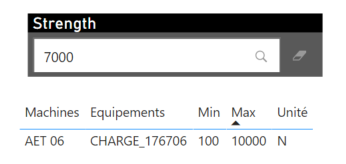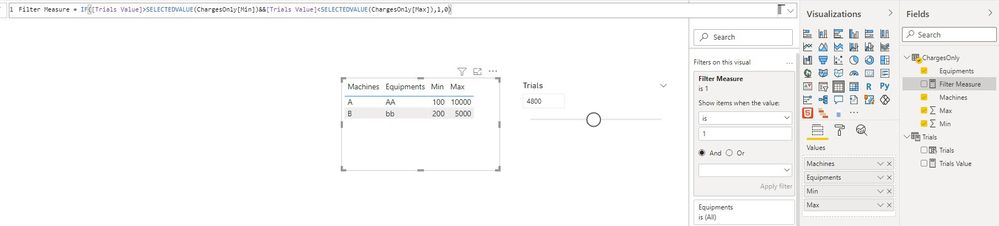Join us at FabCon Vienna from September 15-18, 2025
The ultimate Fabric, Power BI, SQL, and AI community-led learning event. Save €200 with code FABCOMM.
Get registered- Power BI forums
- Get Help with Power BI
- Desktop
- Service
- Report Server
- Power Query
- Mobile Apps
- Developer
- DAX Commands and Tips
- Custom Visuals Development Discussion
- Health and Life Sciences
- Power BI Spanish forums
- Translated Spanish Desktop
- Training and Consulting
- Instructor Led Training
- Dashboard in a Day for Women, by Women
- Galleries
- Data Stories Gallery
- Themes Gallery
- Contests Gallery
- Quick Measures Gallery
- Notebook Gallery
- Translytical Task Flow Gallery
- TMDL Gallery
- R Script Showcase
- Webinars and Video Gallery
- Ideas
- Custom Visuals Ideas (read-only)
- Issues
- Issues
- Events
- Upcoming Events
Enhance your career with this limited time 50% discount on Fabric and Power BI exams. Ends September 15. Request your voucher.
- Power BI forums
- Forums
- Get Help with Power BI
- Desktop
- Re: Filter where user enter value
- Subscribe to RSS Feed
- Mark Topic as New
- Mark Topic as Read
- Float this Topic for Current User
- Bookmark
- Subscribe
- Printer Friendly Page
- Mark as New
- Bookmark
- Subscribe
- Mute
- Subscribe to RSS Feed
- Permalink
- Report Inappropriate Content
Filter where user enter value
Hello everyone,
I want create filter where the user enter a value.
For exemple the user enter 7000 and only Machines where the 7000 > MIN and 7000 < MAX are return. (Check picture)
I don't know if this functionality is possible exists ...
Solved! Go to Solution.
- Mark as New
- Bookmark
- Subscribe
- Mute
- Subscribe to RSS Feed
- Permalink
- Report Inappropriate Content
Hi @Anonymous
You could create a measure to filter the table visual. The what-if parameter is to be used in this measure.
Filter Measure = IF([Trials Value]>SELECTEDVALUE(ChargesOnly[Min])&&[Trials Value]<SELECTEDVALUE(ChargesOnly[Max]),1,0)
Drag the Filter Measure into your table visual's visual-level filter pane and set its value is 1. Then you will find the table visual filtered.
Regards,
Community Support Team _ Jing
If this post helps, please Accept it as the solution to help other members find it.
- Mark as New
- Bookmark
- Subscribe
- Mute
- Subscribe to RSS Feed
- Permalink
- Report Inappropriate Content
Hi @Anonymous
Now you have below codes which involves two parameters and two tables. Do you create a relationship between two tables? If not, try creating a relationship based on a common column (maybe Machines or Equipements?) This relationship should be one-to-one so that it can find a specific pair of Min/Max values in FoursOnly table. Or the SELECTEDVALUE(FoursOnly[Min]) might return blank.
MachinesOK =
IF([Valeur Force essai] > SELECTEDVALUE(ChargesOnly[Min])
&& [Valeur Force essai] < SELECTEDVALUE(ChargesOnly[Max])
&&[Valeur Temperature] > SELECTEDVALUE(FoursOnly[Min])
&& [Valeur Temperature] < SELECTEDVALUE(FoursOnly[Max]),
1,0)
Create and manage relationships in Power BI Desktop - Power BI | Microsoft Docs
Regards,
Jing
- Mark as New
- Bookmark
- Subscribe
- Mute
- Subscribe to RSS Feed
- Permalink
- Report Inappropriate Content
Hi @Anonymous
Does my reply solve your problem? If yes, kindly accept it as the solution. Otherwise, please provide more details about your problem so that we can work on it further. Thanks.
Regards,
Community Support Team _ Jing
- Mark as New
- Bookmark
- Subscribe
- Mute
- Subscribe to RSS Feed
- Permalink
- Report Inappropriate Content
Hi @Anonymous
You could create a measure to filter the table visual. The what-if parameter is to be used in this measure.
Filter Measure = IF([Trials Value]>SELECTEDVALUE(ChargesOnly[Min])&&[Trials Value]<SELECTEDVALUE(ChargesOnly[Max]),1,0)
Drag the Filter Measure into your table visual's visual-level filter pane and set its value is 1. Then you will find the table visual filtered.
Regards,
Community Support Team _ Jing
If this post helps, please Accept it as the solution to help other members find it.
- Mark as New
- Bookmark
- Subscribe
- Mute
- Subscribe to RSS Feed
- Permalink
- Report Inappropriate Content
@Anonymous , See if what if the parameter can help
- Mark as New
- Bookmark
- Subscribe
- Mute
- Subscribe to RSS Feed
- Permalink
- Report Inappropriate Content
Thank @amitchandak i think the parameter can help me.
I create parameter name 'force essai'
But .. I have table 'ChargesOnly' with 2 columns [Min] and [Max].
I want compare the parameter 'force essai' with [Min] and [Max]
The condition IF() take only measure on argument ...
I have no idea for reply my problem.