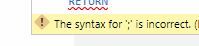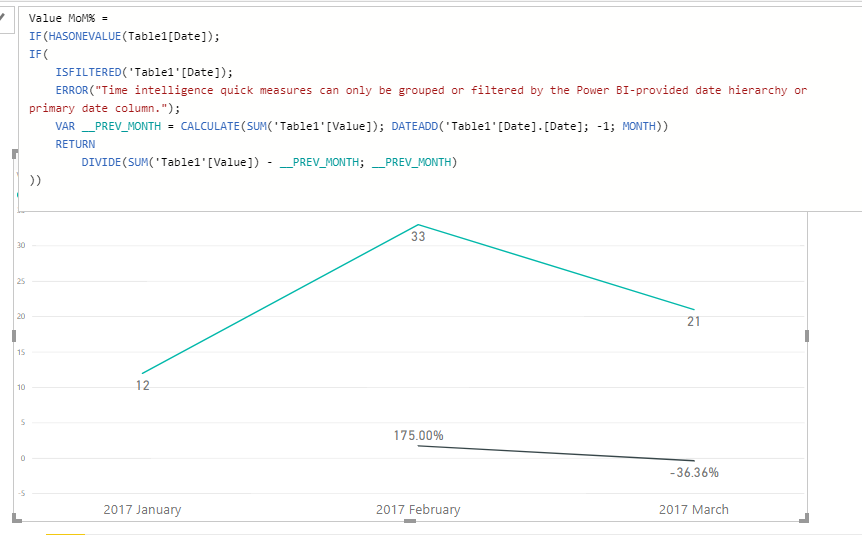FabCon is coming to Atlanta
Join us at FabCon Atlanta from March 16 - 20, 2026, for the ultimate Fabric, Power BI, AI and SQL community-led event. Save $200 with code FABCOMM.
Register now!- Power BI forums
- Get Help with Power BI
- Desktop
- Service
- Report Server
- Power Query
- Mobile Apps
- Developer
- DAX Commands and Tips
- Custom Visuals Development Discussion
- Health and Life Sciences
- Power BI Spanish forums
- Translated Spanish Desktop
- Training and Consulting
- Instructor Led Training
- Dashboard in a Day for Women, by Women
- Galleries
- Data Stories Gallery
- Themes Gallery
- Contests Gallery
- QuickViz Gallery
- Quick Measures Gallery
- Visual Calculations Gallery
- Notebook Gallery
- Translytical Task Flow Gallery
- TMDL Gallery
- R Script Showcase
- Webinars and Video Gallery
- Ideas
- Custom Visuals Ideas (read-only)
- Issues
- Issues
- Events
- Upcoming Events
The Power BI Data Visualization World Championships is back! Get ahead of the game and start preparing now! Learn more
- Power BI forums
- Forums
- Get Help with Power BI
- Desktop
- Re: Filter values x-axis dynamically
- Subscribe to RSS Feed
- Mark Topic as New
- Mark Topic as Read
- Float this Topic for Current User
- Bookmark
- Subscribe
- Printer Friendly Page
- Mark as New
- Bookmark
- Subscribe
- Mute
- Subscribe to RSS Feed
- Permalink
- Report Inappropriate Content
Filter values x-axis dynamically
Hi! I created a monthly percent difference chart using Power BI's quick measure, month-over-month change. My problem is the value for the next month (-100%) always appear in the chart. I only want up until the current month (in this case/example, February).
When I change the filter (visual level) of the x-axis such that all months are selected except for March, I get my desired chart.
My question now is, is there a way to dynamically choose the months (in x-axis) here? I'm not talking about filtering the data used under the chart but just the values/ categories in the axis. Note that the axis I'm using is a date hierarchy - with year and level.
If there's no way to dynamically filter the x-axis, can you suggest another way of making this kind of chart to achieve my desired result?
Thanks!
girinpanda
Solved! Go to Solution.
- Mark as New
- Bookmark
- Subscribe
- Mute
- Subscribe to RSS Feed
- Permalink
- Report Inappropriate Content
@Anonymous
I Answer in PM. The answer to avoid this is:
Cost MoM% =
IF(MAX('Table1'[Date_new])<>BLANK();
IF(
ISFILTERED('Table1'[Date_new]);
ERROR("Time intelligence quick measures can only be grouped or filtered by the Power BI-provided date hierarchy or primary date column.");
VAR __PREV_MONTH =
CALCULATE(
SUM('Table1'[Cost]);
DATEADD('Table1'[Date_new].[Date]; -1; MONTH)
)
RETURN
DIVIDE(SUM('Table1'[Cost]) - __PREV_MONTH; __PREV_MONTH)
))
Lima - Peru
- Mark as New
- Bookmark
- Subscribe
- Mute
- Subscribe to RSS Feed
- Permalink
- Report Inappropriate Content
@Anonymous
Hi add in the quick measure in the begin:
IF (HASONEVALUE(Table1[Date]);
Regards
Victor
Lima Peru
Lima - Peru
- Mark as New
- Bookmark
- Subscribe
- Mute
- Subscribe to RSS Feed
- Permalink
- Report Inappropriate Content
Hi @Vvelarde,
How do I add that here? Do I remove ISFILTERED?
ExtendedCost MoM% =
IF( ISFILTERED('Table'[Date]),
ERROR("Time intelligence quick measures can only be grouped or filtered by the Power BI-provided date hierarchy or primary date column."),
VAR __PREV_MONTH =
CALCULATE(
SUM(''Table'[Cost]),
DATEADD(''Table'[Date].[Date], -1, MONTH)
)
RETURN
DIVIDE(SUM(''Table'[Cost]) - __PREV_MONTH, __PREV_MONTH)
)
- Mark as New
- Bookmark
- Subscribe
- Mute
- Subscribe to RSS Feed
- Permalink
- Report Inappropriate Content
@Anonymous
Before of ISfiltered
IF(HASONEVALUE(.........);
IF (ISFILTERED(.....
Lima - Peru
- Mark as New
- Bookmark
- Subscribe
- Mute
- Subscribe to RSS Feed
- Permalink
- Report Inappropriate Content
- Mark as New
- Bookmark
- Subscribe
- Mute
- Subscribe to RSS Feed
- Permalink
- Report Inappropriate Content
Lima - Peru
- Mark as New
- Bookmark
- Subscribe
- Mute
- Subscribe to RSS Feed
- Permalink
- Report Inappropriate Content
Still says ; is invalid to me. What's the difference of using a ' ; ' and a ' , ' ?
Can you also explain what does adding IF(HASONEVALUE()) does to the formula?
Thanks so much! : )
- Mark as New
- Bookmark
- Subscribe
- Mute
- Subscribe to RSS Feed
- Permalink
- Report Inappropriate Content
@Anonymous
The ; and , is just regional settings.
If you Formula works with , all should be with ,
HASONEVALUE evaluate in your scenario if you had a date in that context. In April you don't have dates so the result is blank and don't show in the visual.
Regards
Lima - Peru
- Mark as New
- Bookmark
- Subscribe
- Mute
- Subscribe to RSS Feed
- Permalink
- Report Inappropriate Content
Okay, I understand that part now. Thanks Victor! But the thing is the month on month change quick measure always gives the final row (the -100%). What should I do so that the last row will not end up showing in my chart? (Thanks for answering my endless questions 🙂 )
- Mark as New
- Bookmark
- Subscribe
- Mute
- Subscribe to RSS Feed
- Permalink
- Report Inappropriate Content
@Anonymous
I Answer in PM. The answer to avoid this is:
Cost MoM% =
IF(MAX('Table1'[Date_new])<>BLANK();
IF(
ISFILTERED('Table1'[Date_new]);
ERROR("Time intelligence quick measures can only be grouped or filtered by the Power BI-provided date hierarchy or primary date column.");
VAR __PREV_MONTH =
CALCULATE(
SUM('Table1'[Cost]);
DATEADD('Table1'[Date_new].[Date]; -1; MONTH)
)
RETURN
DIVIDE(SUM('Table1'[Cost]) - __PREV_MONTH; __PREV_MONTH)
))
Lima - Peru
- Mark as New
- Bookmark
- Subscribe
- Mute
- Subscribe to RSS Feed
- Permalink
- Report Inappropriate Content
Helpful resources

Power BI Dataviz World Championships
The Power BI Data Visualization World Championships is back! Get ahead of the game and start preparing now!

| User | Count |
|---|---|
| 39 | |
| 38 | |
| 37 | |
| 28 | |
| 24 |
| User | Count |
|---|---|
| 120 | |
| 93 | |
| 70 | |
| 69 | |
| 66 |