Become a Certified Power BI Data Analyst!
Join us for an expert-led overview of the tools and concepts you'll need to pass exam PL-300. The first session starts on June 11th. See you there!
Get registered- Power BI forums
- Get Help with Power BI
- Desktop
- Service
- Report Server
- Power Query
- Mobile Apps
- Developer
- DAX Commands and Tips
- Custom Visuals Development Discussion
- Health and Life Sciences
- Power BI Spanish forums
- Translated Spanish Desktop
- Training and Consulting
- Instructor Led Training
- Dashboard in a Day for Women, by Women
- Galleries
- Webinars and Video Gallery
- Data Stories Gallery
- Themes Gallery
- Contests Gallery
- Quick Measures Gallery
- Notebook Gallery
- Translytical Task Flow Gallery
- R Script Showcase
- Ideas
- Custom Visuals Ideas (read-only)
- Issues
- Issues
- Events
- Upcoming Events
Power BI is turning 10! Let’s celebrate together with dataviz contests, interactive sessions, and giveaways. Register now.
- Power BI forums
- Forums
- Get Help with Power BI
- Desktop
- Filter to Show Range of Dates
- Subscribe to RSS Feed
- Mark Topic as New
- Mark Topic as Read
- Float this Topic for Current User
- Bookmark
- Subscribe
- Printer Friendly Page
- Mark as New
- Bookmark
- Subscribe
- Mute
- Subscribe to RSS Feed
- Permalink
- Report Inappropriate Content
Filter to Show Range of Dates
Hello,
I am having a new problem with my data. The current problem is that I filter dates in the Query Editor for a range 7/20/17 - 9/15/17. I close and apply changes and the changes appear in my table. When I go to the report and create a table visual it is showing me dates beginning from 1/1/17 - 12/31/17. I have used this filter before for other reports with no problem by doing the exact same steps so I'm not sure what the problem is now. I have tried grouping the dates, deleting rows before and after -- all to no avail. After doing all of the filters the data looks perfect, but when I go to report mode and add the table visual I keep getting the same results - full dates, not the filtered dates I selected.
I do not want to have to filter the dates on the report page, because that defeats the purpose of being able to filter the data (IMO).

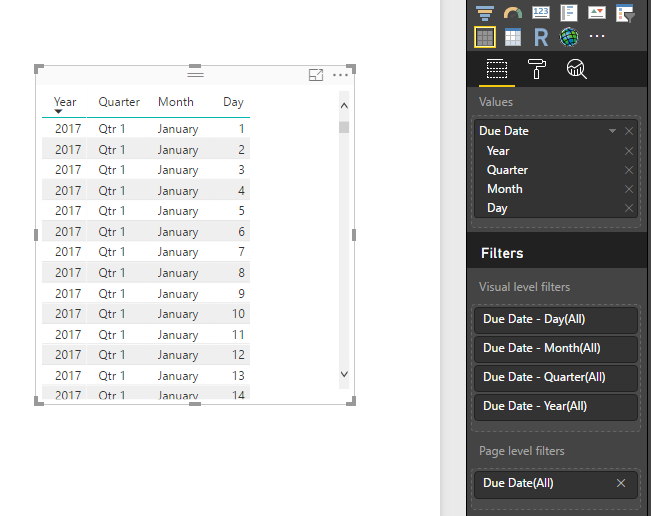
Please help, I think I'm losing my mind....:)
Solved! Go to Solution.
- Mark as New
- Bookmark
- Subscribe
- Mute
- Subscribe to RSS Feed
- Permalink
- Report Inappropriate Content
My co-worker figured it out for me in about 2 seconds - where I've been working on it for 2 hours!! I needed to remove the "Date Hierarchy" from the values field and it filtered out the data as needed. Ughh and yay.
Hope my misery helps someone else succeed quickly!
Tera
- Mark as New
- Bookmark
- Subscribe
- Mute
- Subscribe to RSS Feed
- Permalink
- Report Inappropriate Content
My co-worker figured it out for me in about 2 seconds - where I've been working on it for 2 hours!! I needed to remove the "Date Hierarchy" from the values field and it filtered out the data as needed. Ughh and yay.
Hope my misery helps someone else succeed quickly!
Tera
Helpful resources
| User | Count |
|---|---|
| 84 | |
| 76 | |
| 70 | |
| 48 | |
| 39 |
| User | Count |
|---|---|
| 111 | |
| 56 | |
| 51 | |
| 42 | |
| 41 |


