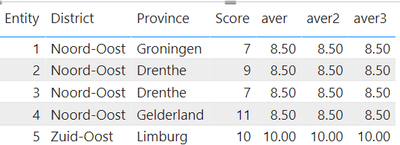FabCon is coming to Atlanta
Join us at FabCon Atlanta from March 16 - 20, 2026, for the ultimate Fabric, Power BI, AI and SQL community-led event. Save $200 with code FABCOMM.
Register now!- Power BI forums
- Get Help with Power BI
- Desktop
- Service
- Report Server
- Power Query
- Mobile Apps
- Developer
- DAX Commands and Tips
- Custom Visuals Development Discussion
- Health and Life Sciences
- Power BI Spanish forums
- Translated Spanish Desktop
- Training and Consulting
- Instructor Led Training
- Dashboard in a Day for Women, by Women
- Galleries
- Data Stories Gallery
- Themes Gallery
- Contests Gallery
- QuickViz Gallery
- Quick Measures Gallery
- Visual Calculations Gallery
- Notebook Gallery
- Translytical Task Flow Gallery
- TMDL Gallery
- R Script Showcase
- Webinars and Video Gallery
- Ideas
- Custom Visuals Ideas (read-only)
- Issues
- Issues
- Events
- Upcoming Events
Get Fabric certified for FREE! Don't miss your chance! Learn more
- Power BI forums
- Forums
- Get Help with Power BI
- Desktop
- Re: Filter on filter problem
- Subscribe to RSS Feed
- Mark Topic as New
- Mark Topic as Read
- Float this Topic for Current User
- Bookmark
- Subscribe
- Printer Friendly Page
- Mark as New
- Bookmark
- Subscribe
- Mute
- Subscribe to RSS Feed
- Permalink
- Report Inappropriate Content
Filter on filter problem
hello,
I am trying to make a benchmark for entities that exist in certain regions and provinces. a small data example is below.
I have made a measure to analyse the average score of the district that the entity is in. In below example the average outcome is 8.5 (over 4 entities) so entity 1 is doing well and entity 4 is not doing well. So far so good.
Now for the benchmark i want to compare the entities across the provinces, but the provinces I want to show in the map visual (which only takes province as the location) have to be only the provinces in the same district. (the real data has multiple districts) So for example if you choose entity 1 it will show 3 provinces (groningen, drenth and Gelderland and their averages (7, 9 and 11).
I can make a the same summarized measure to calculate the average per Province, but i want to show only the provinces that arise in the corresponding district to the entity. I can do this by manually adding filters to the map visual, but i want it to be automised. Adjusting the filters so that only the entity filter adjusts the district and only the district adjusts the map also doesn't work, because it doens't auto update whenever you choose a new entity.
I hope my problem is clear, thanks in advance for the help
| Entity | District | Province | Score |
| 1 | Noord-Oost | Groningen | 7 |
| 2 | Noord-Oost | Drenthe | 9 |
3 | Noord-Oost | Drenthe | 7 |
4 | Noord-Oost | Gelderland | 11 |
5 | Zuid-Oost | Limburg | 10 |
Solved! Go to Solution.
- Mark as New
- Bookmark
- Subscribe
- Mute
- Subscribe to RSS Feed
- Permalink
- Report Inappropriate Content
Hi, @ashwinwullems
Try ito create a new table from entity column as slicer.
Entity = VALUES('Table'[Entity])
then create a measure.
Measure 2 =
IF(ISFILTERED('Entity'[Entity]),
IF(MAX('Table'[District])= CALCULATE(MAX('Table'[District]),FILTER(ALL('Table'),[Entity]=MAX('Entity'[Entity]))),AVERAGE('Table'[Score])),AVERAGE('Table'[Score]))
The final show:
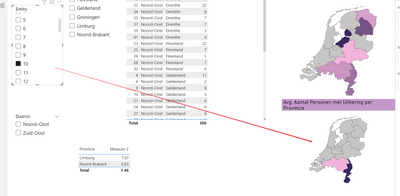
Best Regards,
Community Support Team _ Yalan Wu
If this post helps, then please consider Accept it as the solution to help the other members find it more quickly.
- Mark as New
- Bookmark
- Subscribe
- Mute
- Subscribe to RSS Feed
- Permalink
- Report Inappropriate Content
Hi, @ashwinwullems
Try ito create a new table from entity column as slicer.
Entity = VALUES('Table'[Entity])
then create a measure.
Measure 2 =
IF(ISFILTERED('Entity'[Entity]),
IF(MAX('Table'[District])= CALCULATE(MAX('Table'[District]),FILTER(ALL('Table'),[Entity]=MAX('Entity'[Entity]))),AVERAGE('Table'[Score])),AVERAGE('Table'[Score]))
The final show:
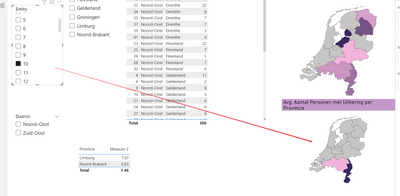
Best Regards,
Community Support Team _ Yalan Wu
If this post helps, then please consider Accept it as the solution to help the other members find it more quickly.
- Mark as New
- Bookmark
- Subscribe
- Mute
- Subscribe to RSS Feed
- Permalink
- Report Inappropriate Content
This works perfectly. Thank you so much for your time
- Mark as New
- Bookmark
- Subscribe
- Mute
- Subscribe to RSS Feed
- Permalink
- Report Inappropriate Content
Hi, @ashwinwullems ,
You could create a column or measure.
aver = CALCULATE(AVERAGE('Table'[Score]),ALLEXCEPT('Table','Table'[District]))Or another measure.
aver2 = CALCULATE(AVERAGE('Table'[Score]),FILTER(ALLSELECTED('Table'),[District]=MAX('Table'[District])))the final show:
Best Regards,
Community Support Team _ Yalan Wu
If this post helps, then please consider Accept it as the solution to help the other members find it more quickly.
- Mark as New
- Bookmark
- Subscribe
- Mute
- Subscribe to RSS Feed
- Permalink
- Report Inappropriate Content
This is not quite the solution yet. I have attached a bigger sample set and illustration of my problem in an attached powerbi.
basically when you select entity 1 it shows the province on the map with the score of 7 (groningen is on the top right). If you don't select the entity it shows the average of groningen which is 6.6. In my own report i made the measure which shows the 6.6 whenever I select entity 1. That is not the problem.
What i want is that, based on the district that entity 1 is in (which you choose in the filter). The map is updated with the corresponding district. But automatically. So that it shows the 4 provinces and their average scores. The same result can be had by just using the noord-oost district filter in the report attached, but again. That is not automatic.
Powerbi file:
https://www.dropbox.com/s/vhygud7mzdqzpd8/filter.pbix?dl=0
- Mark as New
- Bookmark
- Subscribe
- Mute
- Subscribe to RSS Feed
- Permalink
- Report Inappropriate Content
Hi @ashwinwullems
Please provide a little larger sample data along with the expected results (a table will be just fine). Thank you
Helpful resources

Join our Fabric User Panel
Share feedback directly with Fabric product managers, participate in targeted research studies and influence the Fabric roadmap.

Power BI Monthly Update - February 2026
Check out the February 2026 Power BI update to learn about new features.

| User | Count |
|---|---|
| 70 | |
| 60 | |
| 47 | |
| 20 | |
| 16 |