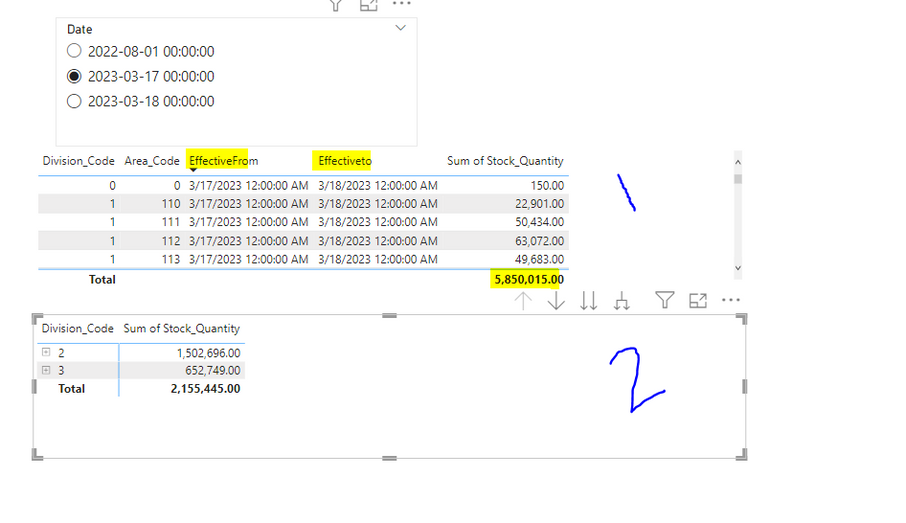FabCon is coming to Atlanta
Join us at FabCon Atlanta from March 16 - 20, 2026, for the ultimate Fabric, Power BI, AI and SQL community-led event. Save $200 with code FABCOMM.
Register now!- Power BI forums
- Get Help with Power BI
- Desktop
- Service
- Report Server
- Power Query
- Mobile Apps
- Developer
- DAX Commands and Tips
- Custom Visuals Development Discussion
- Health and Life Sciences
- Power BI Spanish forums
- Translated Spanish Desktop
- Training and Consulting
- Instructor Led Training
- Dashboard in a Day for Women, by Women
- Galleries
- Data Stories Gallery
- Themes Gallery
- Contests Gallery
- QuickViz Gallery
- Quick Measures Gallery
- Visual Calculations Gallery
- Notebook Gallery
- Translytical Task Flow Gallery
- TMDL Gallery
- R Script Showcase
- Webinars and Video Gallery
- Ideas
- Custom Visuals Ideas (read-only)
- Issues
- Issues
- Events
- Upcoming Events
The Power BI Data Visualization World Championships is back! It's time to submit your entry. Live now!
- Power BI forums
- Forums
- Get Help with Power BI
- Desktop
- Re: Filter data based on Dynamic date without addi...
- Subscribe to RSS Feed
- Mark Topic as New
- Mark Topic as Read
- Float this Topic for Current User
- Bookmark
- Subscribe
- Printer Friendly Page
- Mark as New
- Bookmark
- Subscribe
- Mute
- Subscribe to RSS Feed
- Permalink
- Report Inappropriate Content
Filter data based on Dynamic date without adding filter column.
Hey everyone,
I have a requirement where user will select a date (dont have any relation with table) and data will be filtered accordingly based on following condition selected date<=effectivefrom and selected date>effectiveto.
But in report requirment these two columns should not be in visual as shown in view (2) it should only contain Division Code & Area Code in Matrix Visual.
So when i remove them result changes as shown in view (2).
So is there any way to achieve it?
Effort that i did:
I did applied it using direct query but its too slow and i want it done in import mode.Also dont want other approach which is hiding the column by turning of wrap text as reports will be sent as in excel.
Solved! Go to Solution.
- Mark as New
- Bookmark
- Subscribe
- Mute
- Subscribe to RSS Feed
- Permalink
- Report Inappropriate Content
Try
Sum of quantity =
VAR ChosenDate =
SELECTEDVALUE ( 'Date'[Date] )
VAR Result =
SUMX (
FILTER (
'Table',
ChosenDate <= 'Table'[Effective from]
&& ChosenDate > 'Table'[Effective to]
),
'Table'[Quantity]
)
RETURN
Result
- Mark as New
- Bookmark
- Subscribe
- Mute
- Subscribe to RSS Feed
- Permalink
- Report Inappropriate Content
Try
Sum of quantity =
VAR ChosenDate =
SELECTEDVALUE ( 'Date'[Date] )
VAR Result =
SUMX (
FILTER (
'Table',
ChosenDate <= 'Table'[Effective from]
&& ChosenDate > 'Table'[Effective to]
),
'Table'[Quantity]
)
RETURN
Result
- Mark as New
- Bookmark
- Subscribe
- Mute
- Subscribe to RSS Feed
- Permalink
- Report Inappropriate Content
- Mark as New
- Bookmark
- Subscribe
- Mute
- Subscribe to RSS Feed
- Permalink
- Report Inappropriate Content
Hi @mohtism ,
Did you try creating a relationship between your main table and this Date table?
Can you share more on if you have a data model?
- Mark as New
- Bookmark
- Subscribe
- Mute
- Subscribe to RSS Feed
- Permalink
- Report Inappropriate Content
hey @Pragati11 date will be provided from a manual table and it has no relation with main table.Beside this i still did this and its not working
Helpful resources

Power BI Dataviz World Championships
The Power BI Data Visualization World Championships is back! It's time to submit your entry.

Power BI Monthly Update - January 2026
Check out the January 2026 Power BI update to learn about new features.

| User | Count |
|---|---|
| 69 | |
| 45 | |
| 36 | |
| 28 | |
| 23 |
| User | Count |
|---|---|
| 135 | |
| 121 | |
| 58 | |
| 40 | |
| 32 |