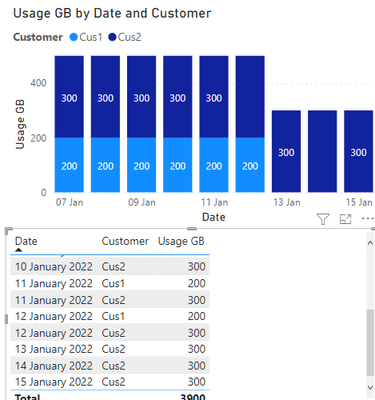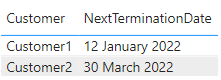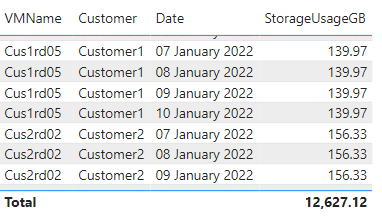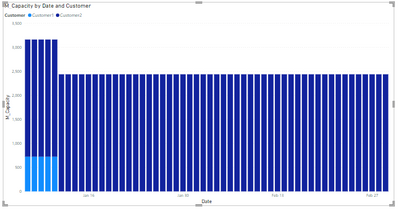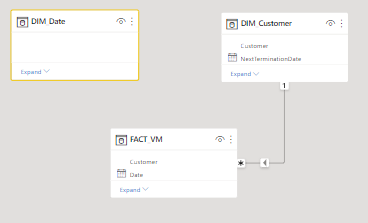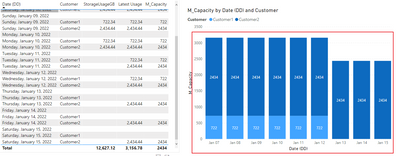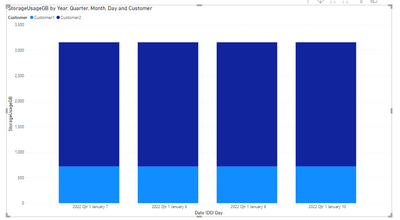FabCon is coming to Atlanta
Join us at FabCon Atlanta from March 16 - 20, 2026, for the ultimate Fabric, Power BI, AI and SQL community-led event. Save $200 with code FABCOMM.
Register now!- Power BI forums
- Get Help with Power BI
- Desktop
- Service
- Report Server
- Power Query
- Mobile Apps
- Developer
- DAX Commands and Tips
- Custom Visuals Development Discussion
- Health and Life Sciences
- Power BI Spanish forums
- Translated Spanish Desktop
- Training and Consulting
- Instructor Led Training
- Dashboard in a Day for Women, by Women
- Galleries
- Data Stories Gallery
- Themes Gallery
- Contests Gallery
- QuickViz Gallery
- Quick Measures Gallery
- Visual Calculations Gallery
- Notebook Gallery
- Translytical Task Flow Gallery
- TMDL Gallery
- R Script Showcase
- Webinars and Video Gallery
- Ideas
- Custom Visuals Ideas (read-only)
- Issues
- Issues
- Events
- Upcoming Events
The Power BI Data Visualization World Championships is back! Get ahead of the game and start preparing now! Learn more
- Power BI forums
- Forums
- Get Help with Power BI
- Desktop
- Re: Fill future dates with latest data and Filter ...
- Subscribe to RSS Feed
- Mark Topic as New
- Mark Topic as Read
- Float this Topic for Current User
- Bookmark
- Subscribe
- Printer Friendly Page
- Mark as New
- Bookmark
- Subscribe
- Mute
- Subscribe to RSS Feed
- Permalink
- Report Inappropriate Content
Fill future dates with latest data and Filter Dates across two tables
Hello,
Hopefully someone can help!
I'm trying to calculate the amount of used storage available in our Vcenter over time, and then forecast this against customer contract termination dates. If anyone could point me in the right direction, I'd be grateful! I've attached the pbix below, and the DAX of my current measure.
M_Usage =
VAR _LASTDATE = CALCULATE(MAX(FACT_VM[Date]),ALL(Fact_VM))
VAR _LASTCAPACITY = CALCULATE(SUM(FACT_VM[StorageUsageGB]),FILTER(ALL(Fact_VM),Fact_VM[Date] = _LASTDATE))
VAR _FirstEOLDate = MIN(DIM_Customer[NextTerminationDate])
VAR _FirstEOLHOST = CALCULATE(MAX(DIM_Customer[Customer]),FILTER(ALL(DIM_Customer),DIM_Customer[NextTerminationDate] = _FirstEOLDate))
VAR _CAPACITYAFTEREOL = CALCULATE(SUM(FACT_VM[StorageUsageGB]),FILTER(ALL(Fact_VM),AND(Fact_VM[Date] = _LASTDATE,FACT_VM[VMName]<>_FirstEOLHOST)))
VAR _IF = IF(MAX(DIM_Date[Date])<=_LASTDATE,SUM(FACT_VM[StorageUsageGB]),IF(MAX(DIM_Date[Date])<_FirstEOLDate,_LASTCAPACITY,_CAPACITYAFTEREOL))
VAR _RESULT = IF(_IF = BLANK(),SUM(FACT_VM[StorageUsageGB]),_IF)
RETURN
_RESULT
Example/Requirements:
1. Data for both customers is available from the 7th to 10th of January 2022.
2. Data should fill down after the latest data per customer, in this case, after the 10th of January.
3. Customer 1 expires on the 12th, prevent data from Customer 1 from showing after this point.
4. Retain ability to show each customers value per day.
Desired Result:
I have 3 tables to accomplish this;
DIM_Date
DIM_Customer
FACT_VM
Relationship:
Solved! Go to Solution.
- Mark as New
- Bookmark
- Subscribe
- Mute
- Subscribe to RSS Feed
- Permalink
- Report Inappropriate Content
Something like this?
M_Capacity =
var d = max(DIM_Date[Date])
var m = CALCULATE(max(FACT_VM[Date]),FACT_VM[Date]<=d)
var s= CALCULATE(sum(FACT_VM[StorageUsageGB]),FACT_VM[Date]=m)
return if(d<SELECTEDVALUE(DIM_Customer[NextTerminationDate]),s)
See attached.
- Mark as New
- Bookmark
- Subscribe
- Mute
- Subscribe to RSS Feed
- Permalink
- Report Inappropriate Content
Hi, @Anonymous ;
You could try it.
M_Capacity =
VAR _LASTDATE = CALCULATE(MAX(FACT_VM[Date]),ALL(Fact_VM))
VAR _LASTCAPACITY = CALCULATE(SUM(FACT_VM[StorageUsageGB]),FILTER(ALL('FACT_VM'),[Customer]=MAX('DIM_Customer'[Customer])&&[Date]=_LASTDATE))
RETURN
IF(MAX('DIM_Date'[Date (DD)])<=MAX('DIM_Customer'[NextTerminationDate])&&MAX('DIM_Customer'[Customer])<>BLANK(),
IF( MAX('DIM_Date'[Date (DD)]) in VALUES('FACT_VM'[Date]),
SUM(FACT_VM[StorageUsageGB]),_LASTCAPACITY))The final output is shown below:
Best Regards,
Community Support Team_ Yalan Wu
If this post helps, then please consider Accept it as the solution to help the other members find it more quickly.
- Mark as New
- Bookmark
- Subscribe
- Mute
- Subscribe to RSS Feed
- Permalink
- Report Inappropriate Content
Your sample data doesn't seem to match the data from the desired outcome (regardless of expiry) I see 3TB usage rather than 500GB - can you please clarify?
I am also pretty sure that you should not need the inactive relationship. That can be covered by a measure calculation instead.
- Mark as New
- Bookmark
- Subscribe
- Mute
- Subscribe to RSS Feed
- Permalink
- Report Inappropriate Content
- Mark as New
- Bookmark
- Subscribe
- Mute
- Subscribe to RSS Feed
- Permalink
- Report Inappropriate Content
Thank you very much @lbendlin & @v-yalanwu-msft , both of your solutions worked brilliantly! I really appreciate you taking the time to respond and provide the measures, and will now be able to use and adapt these going forward!
Helpful resources

Power BI Monthly Update - November 2025
Check out the November 2025 Power BI update to learn about new features.

Fabric Data Days
Advance your Data & AI career with 50 days of live learning, contests, hands-on challenges, study groups & certifications and more!