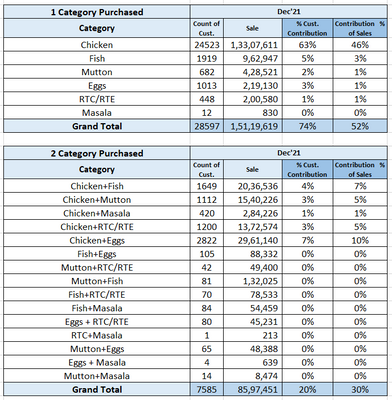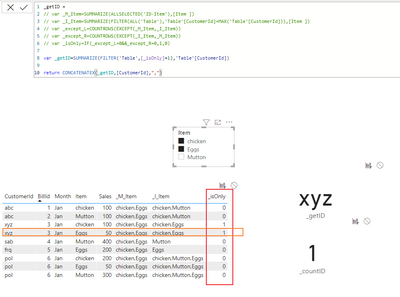FabCon is coming to Atlanta
Join us at FabCon Atlanta from March 16 - 20, 2026, for the ultimate Fabric, Power BI, AI and SQL community-led event. Save $200 with code FABCOMM.
Register now!- Power BI forums
- Get Help with Power BI
- Desktop
- Service
- Report Server
- Power Query
- Mobile Apps
- Developer
- DAX Commands and Tips
- Custom Visuals Development Discussion
- Health and Life Sciences
- Power BI Spanish forums
- Translated Spanish Desktop
- Training and Consulting
- Instructor Led Training
- Dashboard in a Day for Women, by Women
- Galleries
- Data Stories Gallery
- Themes Gallery
- Contests Gallery
- QuickViz Gallery
- Quick Measures Gallery
- Visual Calculations Gallery
- Notebook Gallery
- Translytical Task Flow Gallery
- TMDL Gallery
- R Script Showcase
- Webinars and Video Gallery
- Ideas
- Custom Visuals Ideas (read-only)
- Issues
- Issues
- Events
- Upcoming Events
The Power BI Data Visualization World Championships is back! Get ahead of the game and start preparing now! Learn more
- Power BI forums
- Forums
- Get Help with Power BI
- Desktop
- Category Combination Purchase
- Subscribe to RSS Feed
- Mark Topic as New
- Mark Topic as Read
- Float this Topic for Current User
- Bookmark
- Subscribe
- Printer Friendly Page
- Mark as New
- Bookmark
- Subscribe
- Mute
- Subscribe to RSS Feed
- Permalink
- Report Inappropriate Content
Category Combination Purchase
I have sample data as shown below
CustomerId BillId Month Item Sales
| abc | 1 | Jan | chicken | 100 |
| abc | 2 | Jan | Mutton | 100 |
| xyz | 3 | Jan | Eggs | 50 |
| xyz | 3 | Jan | chicken | 100 |
| sab | 4 | Jan | Mutton | 400 |
| frq | 5 | Jan | Eggs | 200 |
| pol | 6 | Jan | chicken | 200 |
| pol | 6 | Jan | Mutton | 300 |
| pol | 6 | Jan | Eggs | 50 |
I need the desired output as
only Chicken - 0 customer
only Eggs - 1 customer
only Mutton - 1 customer
Chicken-Eggs - 1 customer
Chicken-Mutton - 1customer
Egg-Mutton - 0 customer
chicken-Mutton-Eggs - 1customer
Please help me how should I create the logic for this?
As I am new to power bi
Thanks
Solved! Go to Solution.
- Mark as New
- Bookmark
- Subscribe
- Mute
- Subscribe to RSS Feed
- Permalink
- Report Inappropriate Content
Hi, @Anonymous
I don't think the month-wise slicer has a significant impact on the timing of generating the results. The time is too long mainly because you have too much data, I guess the connection mode of your model data is import? Changing the data connection mode to direct query or live connection may help.
There is a month-wise slicer that provides additional calculation logic. If you don't need it, just delete the judgment statement about the month-wise slicer in the above measures.
Like:
_I_Item =
var _I_Item=SUMMARIZE(FILTER(ALL('Table'),'Table'[CustomerId]=MAX('Table'[CustomerId])),[Item ])
var _I_Item_Month=SUMMARIZE(FILTER(ALL('Table'),'Table'[Month]=MAX('Table'[Month])&&'Table'[CustomerId]=MAX('Table'[CustomerId])),[Item ])
var _if_Month=
CONCATENATEX(_I_Item_Month,[Item ],","),CONCATENATEX(_I_Item,[Item ],",")
return _if_Month
Is the above post helpful to you? If it does, could you please mark the post which help as Answered? It will help the others in the community find the solution easily if they face the same problem with you. Thank you.😀
Best Regards,
Community Support Team _ Zeon Zheng
If this post helps, then please consider Accept it as the solution to help the other members find it more quickly.
- Mark as New
- Bookmark
- Subscribe
- Mute
- Subscribe to RSS Feed
- Permalink
- Report Inappropriate Content
Hi, @Anonymous
I don't think the month-wise slicer has a significant impact on the timing of generating the results. The time is too long mainly because you have too much data, I guess the connection mode of your model data is import? Changing the data connection mode to direct query or live connection may help.
There is a month-wise slicer that provides additional calculation logic. If you don't need it, just delete the judgment statement about the month-wise slicer in the above measures.
Like:
_I_Item =
var _I_Item=SUMMARIZE(FILTER(ALL('Table'),'Table'[CustomerId]=MAX('Table'[CustomerId])),[Item ])
var _I_Item_Month=SUMMARIZE(FILTER(ALL('Table'),'Table'[Month]=MAX('Table'[Month])&&'Table'[CustomerId]=MAX('Table'[CustomerId])),[Item ])
var _if_Month=
CONCATENATEX(_I_Item_Month,[Item ],","),CONCATENATEX(_I_Item,[Item ],",")
return _if_Month
Is the above post helpful to you? If it does, could you please mark the post which help as Answered? It will help the others in the community find the solution easily if they face the same problem with you. Thank you.😀
Best Regards,
Community Support Team _ Zeon Zheng
If this post helps, then please consider Accept it as the solution to help the other members find it more quickly.
- Mark as New
- Bookmark
- Subscribe
- Mute
- Subscribe to RSS Feed
- Permalink
- Report Inappropriate Content
Hi, @Anonymous
Create another calculation table to determine if it is month-wise.
Month =
DATATABLE( "Month-Wise", STRING, { { "Yes" }, { "No" } } )
Modify the above measures as follows:
_I_Item =
var _I_Item=SUMMARIZE(FILTER(ALL('Table'),'Table'[CustomerId]=MAX('Table'[CustomerId])),[Item ])
var _I_Item_Month=SUMMARIZE(FILTER(ALL('Table'),'Table'[Month]=MAX('Table'[Month])&&'Table'[CustomerId]=MAX('Table'[CustomerId])),[Item ])
var _if_Month=
IF(ISFILTERED('Month'[Month-Wise])&&SELECTEDVALUE('Month'[Month-Wise])="Yes"
,CONCATENATEX(_I_Item_Month,[Item ],","),CONCATENATEX(_I_Item,[Item ],","))
return _if_Month
_isOnly =
var _M_Item=SUMMARIZE(ALLSELECTED('ID-Item'),[Item ])
var _I_Item=SUMMARIZE(FILTER(ALL('Table'),'Table'[CustomerId]=MAX('Table'[CustomerId])),[Item ])
var _I_Item_Month=SUMMARIZE(FILTER(ALL('Table'),'Table'[Month]=MAX('Table'[Month])&&'Table'[CustomerId]=MAX('Table'[CustomerId])),[Item ])
var _except_L=IF(ISFILTERED('Month'[Month-Wise])&&SELECTEDVALUE('Month'[Month-Wise])="Yes",COUNTROWS(EXCEPT(_M_Item,_I_Item_Month)),COUNTROWS(EXCEPT(_M_Item,_I_Item)))
var _except_R=IF(ISFILTERED('Month'[Month-Wise])&&SELECTEDVALUE('Month'[Month-Wise])="Yes",COUNTROWS(EXCEPT(_I_Item_Month,_M_Item)),COUNTROWS(EXCEPT(_I_Item,_M_Item)))
var _isOnly=IF(_except_L=0&&_except_R=0,1,0)
return _isOnlyResult:
Please refer to the attachment below for details.
Hope this helps.
Best Regards,
Community Support Team _ Zeon Zheng
If this post helps, then please consider Accept it as the solution to help the other members find it more quickly.
- Mark as New
- Bookmark
- Subscribe
- Mute
- Subscribe to RSS Feed
- Permalink
- Report Inappropriate Content
Dear @v-angzheng-msft
Your Logic is working fine. But because of the month-wise Table, my data is taking a very long time(approx half-day) to get results. I am having more than 20lacs of data.
can you suggest another way that we dont have to put month-wise slicer.
I need the solution as per below sample image
Please help me as i am very close
Thanks
- Mark as New
- Bookmark
- Subscribe
- Mute
- Subscribe to RSS Feed
- Permalink
- Report Inappropriate Content
Hi, @Anonymous
Create a summary table as follows:
ID-Item = SUMMARIZE(ALL('Table'),[CustomerId],[BillId],[Item ])Create the following measures:
_isOnly =
var _M_Item=SUMMARIZE(ALLSELECTED('ID-Item'),[Item ])
var _I_Item=SUMMARIZE(FILTER(ALL('Table'),'Table'[CustomerId]=MAX('Table'[CustomerId])),[Item ])
var _except_L=COUNTROWS(EXCEPT(_M_Item,_I_Item))
var _except_R=COUNTROWS(EXCEPT(_I_Item,_M_Item))
var _isOnly=IF(_except_L=0&&_except_R=0,1,0)
return _isOnly_getID =
var _getID=SUMMARIZE(FILTER('Table',[_isOnly]=1),'Table'[CustomerId])
return CONCATENATEX(_getID,[CustomerId],",")_countID =
var _getID=SUMMARIZE(FILTER('Table',[_isOnly]=1),'Table'[CustomerId])
return COUNTAX(_getID,[CustomerId])Result:
Please refer to the attachment below for details.
Hope this helps.
Best Regards,
Community Support Team _ Zeon Zheng
If this post helps, then please consider Accept it as the solution to help the other members find it more quickly.
- Mark as New
- Bookmark
- Subscribe
- Mute
- Subscribe to RSS Feed
- Permalink
- Report Inappropriate Content
Dear @v-angzheng-msft
Your Solution is working fine.
But if the customer is purchasing next month then I am not able to get the count month-wise.
For example. customer 'abc' has also purchased in Feb as shown in the below data.
CustomerIdBillIdMonthItem Sales
| abc | 1 | Jan | chicken | 100 |
| abc | 2 | Jan | Mutton | 100 |
| xyz | 3 | Jan | Eggs | 50 |
| xyz | 3 | Jan | chicken | 100 |
| sab | 4 | Jan | Mutton | 400 |
| frq | 5 | Jan | Eggs | 200 |
| pol | 6 | Jan | chicken | 200 |
| pol | 6 | Jan | Mutton | 300 |
| pol | 6 | Jan | Eggs | 50 |
| sat | 7 | Jan | chicken | 250 |
| sat | 8 | Jan | Mutton | 250 |
| bat | 9 | Jan | Eggs | 490 |
| abc | 10 | Feb | chicken | 240 |
| abc | 11 | Feb | Eggs | 50 |
now 'abc' has purchased chicken and Mutton in Jan and
'abc' has purchase chicken and Egg in Feb
I should get a count as
Chicken, Mutton - 1count for abc Jan
chicken, Eggs - 1count for abc Feb
I am getting
Chicken,Mutton,Eggs - 1count 'abc'
I need month-wise
please look into this
Thanks for your help it's appreciated.
- Mark as New
- Bookmark
- Subscribe
- Mute
- Subscribe to RSS Feed
- Permalink
- Report Inappropriate Content
The link you shared, I have gone through it. but my scenario is different.
Please see what I need the answer. It's different from the market basket
- Mark as New
- Bookmark
- Subscribe
- Mute
- Subscribe to RSS Feed
- Permalink
- Report Inappropriate Content
@Anonymous , to me it seem more like Market Basket Analysis
https://finance-bi.com/power-bi-basket-analysis/
https://businessintelligist.com/2017/03/27/market-basket-analysis-using-power-bi/
Helpful resources

Power BI Dataviz World Championships
The Power BI Data Visualization World Championships is back! Get ahead of the game and start preparing now!

| User | Count |
|---|---|
| 39 | |
| 37 | |
| 33 | |
| 32 | |
| 29 |
| User | Count |
|---|---|
| 132 | |
| 88 | |
| 82 | |
| 68 | |
| 64 |