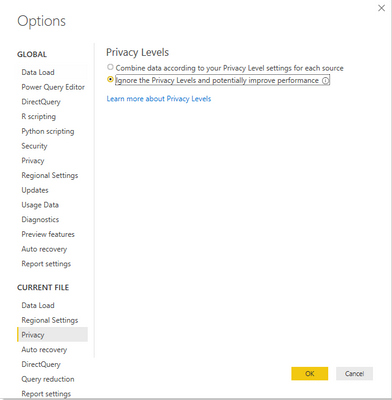FabCon is coming to Atlanta
Join us at FabCon Atlanta from March 16 - 20, 2026, for the ultimate Fabric, Power BI, AI and SQL community-led event. Save $200 with code FABCOMM.
Register now!- Power BI forums
- Get Help with Power BI
- Desktop
- Service
- Report Server
- Power Query
- Mobile Apps
- Developer
- DAX Commands and Tips
- Custom Visuals Development Discussion
- Health and Life Sciences
- Power BI Spanish forums
- Translated Spanish Desktop
- Training and Consulting
- Instructor Led Training
- Dashboard in a Day for Women, by Women
- Galleries
- Data Stories Gallery
- Themes Gallery
- Contests Gallery
- QuickViz Gallery
- Quick Measures Gallery
- Visual Calculations Gallery
- Notebook Gallery
- Translytical Task Flow Gallery
- TMDL Gallery
- R Script Showcase
- Webinars and Video Gallery
- Ideas
- Custom Visuals Ideas (read-only)
- Issues
- Issues
- Events
- Upcoming Events
Vote for your favorite vizzies from the Power BI Dataviz World Championship submissions. Vote now!
- Power BI forums
- Forums
- Get Help with Power BI
- Desktop
- External Data Automatic Refresh
- Subscribe to RSS Feed
- Mark Topic as New
- Mark Topic as Read
- Float this Topic for Current User
- Bookmark
- Subscribe
- Printer Friendly Page
- Mark as New
- Bookmark
- Subscribe
- Mute
- Subscribe to RSS Feed
- Permalink
- Report Inappropriate Content
External Data Automatic Refresh
Hello everybody,
The reason why Im writing here could be pretty basic but still, since im starting to use Power BI, I would use some help about it.
I made a pretty basic inform with Power BI Desktop, and I connected it with an external web URL (Chilean Central Bank) since I wanna know some finnancial indicators (currencies, commodities and stuff) that changes every minute/hour/day.
The link works, and everytime I push the refresh buttom, whether at Power BI Online or Deskptop, it changes the indicators in the inform, so everything's good.
However, I also tried to program an automatic refresh of these indicatores, setting the options through Power BI Online: selecting an anonymous auth metod and none privacy level, since is a public web page. I also set 2 different hours for the automatic refresh, but in any of those 2 attemps, the refresing process dosnt work and I get the following message: https://pasteboard.co/IKuqHMv.png
But, again, if i try to refresh the data manually, it works perfects.
Does anyone know why the automatic refresh isnt work? Am I missing a step if im trying to catch and refresh data from a public web page?
Thanks in advance for your help.
Best Regards,
Cristóbal
Solved! Go to Solution.
- Mark as New
- Bookmark
- Subscribe
- Mute
- Subscribe to RSS Feed
- Permalink
- Report Inappropriate Content
Hi @Anonymous ,
Please try setting the Privacy Levels in Power BI Desktop as below:
Best Regards,
Jay
Community Support Team _ Jay Wang
If this post helps, then please consider Accept it as the solution to help the other members find it more quickly.
- Mark as New
- Bookmark
- Subscribe
- Mute
- Subscribe to RSS Feed
- Permalink
- Report Inappropriate Content
Hi @Anonymous ,
Please try setting the Privacy Levels in Power BI Desktop as below:
Best Regards,
Jay
Community Support Team _ Jay Wang
If this post helps, then please consider Accept it as the solution to help the other members find it more quickly.
- Mark as New
- Bookmark
- Subscribe
- Mute
- Subscribe to RSS Feed
- Permalink
- Report Inappropriate Content
Thank you very much Jay @Anonymous, it worked perfectly.
As I thought, it was pretty basic.
Best regards,
Cristóbal
- Mark as New
- Bookmark
- Subscribe
- Mute
- Subscribe to RSS Feed
- Permalink
- Report Inappropriate Content
somewhat similar issue,
Created excel file with 2 sheets of plain table data and 3 sheets with pivot table connecting to tabular model(external data connection). Developed Power Bi report off of this file and published in workspace.
This file is saved in sharepoint site but need help to understand how this file can be refreshed automatically including the data refresh, so that power bi displays latest data.
has anyone come across this issue?
Helpful resources

Power BI Dataviz World Championships
Vote for your favorite vizzies from the Power BI World Championship submissions!

Join our Community Sticker Challenge 2026
If you love stickers, then you will definitely want to check out our Community Sticker Challenge!

Power BI Monthly Update - January 2026
Check out the January 2026 Power BI update to learn about new features.

| User | Count |
|---|---|
| 63 | |
| 51 | |
| 41 | |
| 20 | |
| 16 |
| User | Count |
|---|---|
| 122 | |
| 106 | |
| 47 | |
| 30 | |
| 24 |