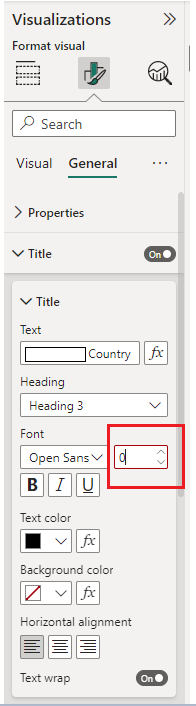Join us at FabCon Vienna from September 15-18, 2025
The ultimate Fabric, Power BI, SQL, and AI community-led learning event. Save €200 with code FABCOMM.
Get registered- Power BI forums
- Get Help with Power BI
- Desktop
- Service
- Report Server
- Power Query
- Mobile Apps
- Developer
- DAX Commands and Tips
- Custom Visuals Development Discussion
- Health and Life Sciences
- Power BI Spanish forums
- Translated Spanish Desktop
- Training and Consulting
- Instructor Led Training
- Dashboard in a Day for Women, by Women
- Galleries
- Data Stories Gallery
- Themes Gallery
- Contests Gallery
- Quick Measures Gallery
- Notebook Gallery
- Translytical Task Flow Gallery
- TMDL Gallery
- R Script Showcase
- Webinars and Video Gallery
- Ideas
- Custom Visuals Ideas (read-only)
- Issues
- Issues
- Events
- Upcoming Events
Enhance your career with this limited time 50% discount on Fabric and Power BI exams. Ends September 15. Request your voucher.
- Power BI forums
- Forums
- Get Help with Power BI
- Desktop
- Re: Export Data to Excel/CSV Issue after March 202...
- Subscribe to RSS Feed
- Mark Topic as New
- Mark Topic as Read
- Float this Topic for Current User
- Bookmark
- Subscribe
- Printer Friendly Page
- Mark as New
- Bookmark
- Subscribe
- Mute
- Subscribe to RSS Feed
- Permalink
- Report Inappropriate Content
Export Data to Excel/CSV Issue after March 2023 Update
Hello Community,
We know, to get Custom file name for Export data to Excel/CSV we need to give Title to Visuals. Since We dont want the title for our visuals, as a workaround we were turning the font size to Zero as shown below
Before March 2023 Update:
But after march 2023 update we are not able to set the title font to zero. we know still we can change the text color to make them invisible but it is more comfortable to change the font size to zero.
After March 2023 update:
Now the least allowed value is 8 like other properties
Any Ideas please? Thanks in advance
- Mark as New
- Bookmark
- Subscribe
- Mute
- Subscribe to RSS Feed
- Permalink
- Report Inappropriate Content
@JadhavVarsha_13 thanks for the reply. I tried turning off the title but i will get excel name as "data" and changing color is possible but not a efficient way since lot of space will be there on top of each visual which will affect the appearence.
- Mark as New
- Bookmark
- Subscribe
- Mute
- Subscribe to RSS Feed
- Permalink
- Report Inappropriate Content
Turning off title worked for me
Check if subtitle is on
- Mark as New
- Bookmark
- Subscribe
- Mute
- Subscribe to RSS Feed
- Permalink
- Report Inappropriate Content
@JadhavVarsha_13 Sorry, turning off the title you still got the excel name as custom defined one?
- Mark as New
- Bookmark
- Subscribe
- Mute
- Subscribe to RSS Feed
- Permalink
- Report Inappropriate Content
Not sure if i am getting it correct, but yes, theres no title to the visual once i have turned the title off.
I didnt get "excel name as custom defined one" this
- Mark as New
- Bookmark
- Subscribe
- Mute
- Subscribe to RSS Feed
- Permalink
- Report Inappropriate Content
Ok may be i will make it clear. the reason i am giving title to visual is only then when you export data from the visual to excel, the excel file name will be the title you give else you will get the file name as "data.xls"
- Mark as New
- Bookmark
- Subscribe
- Mute
- Subscribe to RSS Feed
- Permalink
- Report Inappropriate Content
@Anonymous not sure if this will help but have you tried disabling the Title option (if you turn title off) or if not then you can set text color as white or matching to your visual so that even if you add text title it will not be visible