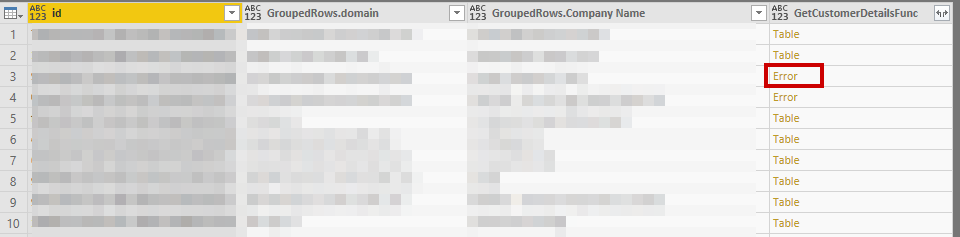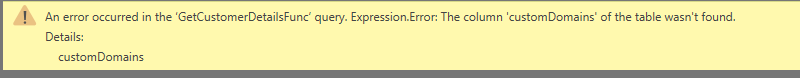FabCon is coming to Atlanta
Join us at FabCon Atlanta from March 16 - 20, 2026, for the ultimate Fabric, Power BI, AI and SQL community-led event. Save $200 with code FABCOMM.
Register now!- Power BI forums
- Get Help with Power BI
- Desktop
- Service
- Report Server
- Power Query
- Mobile Apps
- Developer
- DAX Commands and Tips
- Custom Visuals Development Discussion
- Health and Life Sciences
- Power BI Spanish forums
- Translated Spanish Desktop
- Training and Consulting
- Instructor Led Training
- Dashboard in a Day for Women, by Women
- Galleries
- Data Stories Gallery
- Themes Gallery
- Contests Gallery
- QuickViz Gallery
- Quick Measures Gallery
- Visual Calculations Gallery
- Notebook Gallery
- Translytical Task Flow Gallery
- TMDL Gallery
- R Script Showcase
- Webinars and Video Gallery
- Ideas
- Custom Visuals Ideas (read-only)
- Issues
- Issues
- Events
- Upcoming Events
The Power BI Data Visualization World Championships is back! It's time to submit your entry. Live now!
- Power BI forums
- Forums
- Get Help with Power BI
- Desktop
- Expand Columns with missing fields
- Subscribe to RSS Feed
- Mark Topic as New
- Mark Topic as Read
- Float this Topic for Current User
- Bookmark
- Subscribe
- Printer Friendly Page
- Mark as New
- Bookmark
- Subscribe
- Mute
- Subscribe to RSS Feed
- Permalink
- Report Inappropriate Content
Expand Columns with missing fields
I have a query with a grouped column that contains a field "customDomains" however this field is sometimes empty. When I expand the column it results in the table only showing rows up until the first entry that does not have anything in "customDomains".
I.e
This is the table before i try to expand:
With the below error on the 3rd row:
After selecting to expand, it only expands the first 2 rows and stops at the first error.
Is there a way to ignore the error and expand the rows after it?
This is the powerquery with the expand:
let
pcToken = GetPartnerCenterToken(<OMITTED>),
customers = GetCustomers(pcToken), #"Renamed Columns" = Table.RenameColumns(customers,{{"companyName", "Company Name"}}),
#"Grouped Rows" = Table.Group(#"Renamed Columns", {"id"}, {{"GroupedRows", each _, type table}}),
#"Invoked Custom Function" = Table.AddColumn(#"Grouped Rows", "GetCustomerDetailsFunc", each GetCustomerDetailsFunc([id])),
#"Expanded GroupedRows" = Table.ExpandTableColumn(#"Invoked Custom Function", "GroupedRows", {"domain", "Company Name"}, {"GroupedRows.domain", "GroupedRows.Company Name"}),
#"Expanded GetCustomerDetailsFunc" = Table.ExpandTableColumn(#"Expanded GroupedRows", "GetCustomerDetailsFunc", {"customDomains"}, {"GetCustomerDetailsFunc.customDomains"})
in
#"Expanded GetCustomerDetailsFunc"Any help would be appreciated.
Solved! Go to Solution.
- Mark as New
- Bookmark
- Subscribe
- Mute
- Subscribe to RSS Feed
- Permalink
- Report Inappropriate Content
Hi @Samph ,
I'd like to suggest you to use #table function to define a empty table with same data structure and used to replace error values.
Creating Tables In Power BI/Power Query M Code Using #table()
Regards,
Xiaoxin Sheng
- Mark as New
- Bookmark
- Subscribe
- Mute
- Subscribe to RSS Feed
- Permalink
- Report Inappropriate Content
Hi @Samph ,
I'd like to suggest you to use #table function to define a empty table with same data structure and used to replace error values.
Creating Tables In Power BI/Power Query M Code Using #table()
Regards,
Xiaoxin Sheng
Helpful resources
| User | Count |
|---|---|
| 56 | |
| 39 | |
| 37 | |
| 21 | |
| 19 |
| User | Count |
|---|---|
| 140 | |
| 102 | |
| 63 | |
| 36 | |
| 35 |