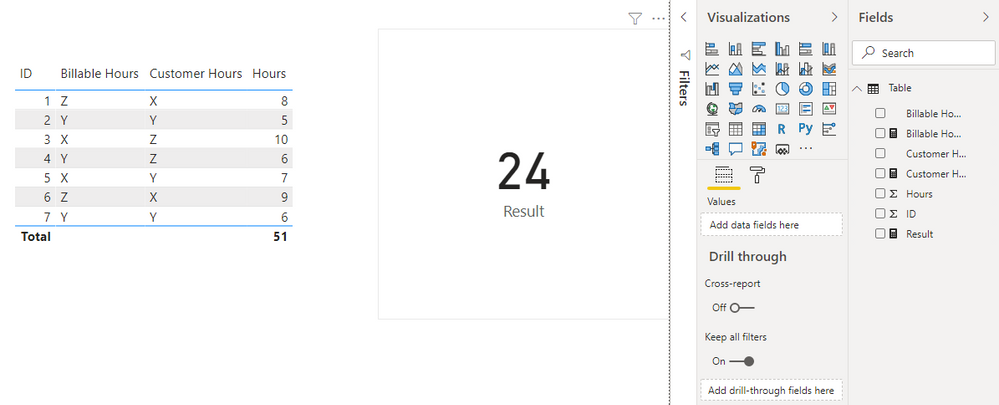FabCon is coming to Atlanta
Join us at FabCon Atlanta from March 16 - 20, 2026, for the ultimate Fabric, Power BI, AI and SQL community-led event. Save $200 with code FABCOMM.
Register now!- Power BI forums
- Get Help with Power BI
- Desktop
- Service
- Report Server
- Power Query
- Mobile Apps
- Developer
- DAX Commands and Tips
- Custom Visuals Development Discussion
- Health and Life Sciences
- Power BI Spanish forums
- Translated Spanish Desktop
- Training and Consulting
- Instructor Led Training
- Dashboard in a Day for Women, by Women
- Galleries
- Data Stories Gallery
- Themes Gallery
- Contests Gallery
- Quick Measures Gallery
- Visual Calculations Gallery
- Notebook Gallery
- Translytical Task Flow Gallery
- TMDL Gallery
- R Script Showcase
- Webinars and Video Gallery
- Ideas
- Custom Visuals Ideas (read-only)
- Issues
- Issues
- Events
- Upcoming Events
Calling all Data Engineers! Fabric Data Engineer (Exam DP-700) live sessions are back! Starting October 16th. Sign up.
- Power BI forums
- Forums
- Get Help with Power BI
- Desktop
- Exclude overlapping results when adding measures t...
- Subscribe to RSS Feed
- Mark Topic as New
- Mark Topic as Read
- Float this Topic for Current User
- Bookmark
- Subscribe
- Printer Friendly Page
- Mark as New
- Bookmark
- Subscribe
- Mute
- Subscribe to RSS Feed
- Permalink
- Report Inappropriate Content
Exclude overlapping results when adding measures together
I feel like I'm missing something simple, but is there a way to exclude overlapping values when you add measures together?
For example, if I have two separately defined measures:
Customer Hours:= CALCULATE([Hours], Table[Customer] = "Y")
Billable Hours:= CALCULATE([Hours], Table[Billable] = "Y")
& I want to add them together, how do I have the total not duplicate overlapping values where a line is both Customer and Billable?
This doesn't appear to work: CALCULATE([Customer Hours] + [Billable Hours])
Solved! Go to Solution.
- Mark as New
- Bookmark
- Subscribe
- Mute
- Subscribe to RSS Feed
- Permalink
- Report Inappropriate Content
Hi, @ryan25r9
Based on your description, I created data to reproduce your scenario.
Table:
You may create a measure as below.
Result =
CALCULATE(
SUM('Table'[Hours]),
FILTER(
ALLSELECTED('Table'),
'Table'[Customer Hours] = "Y"
)
)+
CALCULATE(
SUM('Table'[Hours]),
FILTER(
ALLSELECTED('Table'),
'Table'[Billable Hours] = "Y"
)
)-
CALCULATE(
SUM('Table'[Hours]),
FILTER(
ALLSELECTED('Table'),
'Table'[Customer Hours] = "Y"&&
'Table'[Billable Hours] = "Y"
)
)
Result:
Best Regards
Allan
If this post helps, then please consider Accept it as the solution to help the other members find it more quickly.
- Mark as New
- Bookmark
- Subscribe
- Mute
- Subscribe to RSS Feed
- Permalink
- Report Inappropriate Content
Hi, @ryan25r9
Based on your description, I created data to reproduce your scenario.
Table:
You may create a measure as below.
Result =
CALCULATE(
SUM('Table'[Hours]),
FILTER(
ALLSELECTED('Table'),
'Table'[Customer Hours] = "Y"
)
)+
CALCULATE(
SUM('Table'[Hours]),
FILTER(
ALLSELECTED('Table'),
'Table'[Billable Hours] = "Y"
)
)-
CALCULATE(
SUM('Table'[Hours]),
FILTER(
ALLSELECTED('Table'),
'Table'[Customer Hours] = "Y"&&
'Table'[Billable Hours] = "Y"
)
)
Result:
Best Regards
Allan
If this post helps, then please consider Accept it as the solution to help the other members find it more quickly.
- Mark as New
- Bookmark
- Subscribe
- Mute
- Subscribe to RSS Feed
- Permalink
- Report Inappropriate Content
Hi,
Assuming Hours is a measure calculated from a column in the 'Table' Table itself, write this measure
Measure = CALCULATE([Hours],Table[Billable] ="Y",Table[Customer] ="Y")
Hope this helps.
Regards,
Ashish Mathur
http://www.ashishmathur.com
https://www.linkedin.com/in/excelenthusiasts/
- Mark as New
- Bookmark
- Subscribe
- Mute
- Subscribe to RSS Feed
- Permalink
- Report Inappropriate Content
@ryan25r9, Try OR and AND depend on need
Customer Hours:= CALCULATE([Hours], filter(Table,Table[Customer] = "Y" || Table[Billable] = "Y"))
Customer Hours:= CALCULATE([Hours], filter(Table,Table[Customer] = "Y" && Table[Billable] = "Y"))- Mark as New
- Bookmark
- Subscribe
- Mute
- Subscribe to RSS Feed
- Permalink
- Report Inappropriate Content
=Calculate( sum([Hours]),
Filter(All[Tablename],
Table[Customer] = "Y" &&
Table[Billable] = "Y"))
Try this and let me know if your problem is sorted out.
If this is the answer for you , please mentioned this is a soltuion and give me Kudos
I have posted many videos related to this kind of issues where you can watch www.youtube.com/perepavijay
Thanks
Did I answer your question? Mark my post as a solution! Appreciate your Kudos!!
MY Blog || My YouTube Channel || Connect with me on Linkedin || My Latest Data Story - Ageing Analysis
Proud to be a Super User!
Helpful resources

FabCon Global Hackathon
Join the Fabric FabCon Global Hackathon—running virtually through Nov 3. Open to all skill levels. $10,000 in prizes!

Power BI Monthly Update - October 2025
Check out the October 2025 Power BI update to learn about new features.