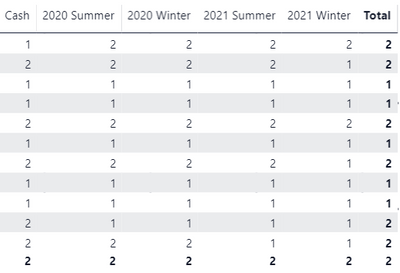FabCon is coming to Atlanta
Join us at FabCon Atlanta from March 16 - 20, 2026, for the ultimate Fabric, Power BI, AI and SQL community-led event. Save $200 with code FABCOMM.
Register now!- Power BI forums
- Get Help with Power BI
- Desktop
- Service
- Report Server
- Power Query
- Mobile Apps
- Developer
- DAX Commands and Tips
- Custom Visuals Development Discussion
- Health and Life Sciences
- Power BI Spanish forums
- Translated Spanish Desktop
- Training and Consulting
- Instructor Led Training
- Dashboard in a Day for Women, by Women
- Galleries
- Data Stories Gallery
- Themes Gallery
- Contests Gallery
- QuickViz Gallery
- Quick Measures Gallery
- Visual Calculations Gallery
- Notebook Gallery
- Translytical Task Flow Gallery
- TMDL Gallery
- R Script Showcase
- Webinars and Video Gallery
- Ideas
- Custom Visuals Ideas (read-only)
- Issues
- Issues
- Events
- Upcoming Events
The Power BI Data Visualization World Championships is back! Get ahead of the game and start preparing now! Learn more
- Power BI forums
- Forums
- Get Help with Power BI
- Desktop
- Switch Selected Value Errors
- Subscribe to RSS Feed
- Mark Topic as New
- Mark Topic as Read
- Float this Topic for Current User
- Bookmark
- Subscribe
- Printer Friendly Page
- Mark as New
- Bookmark
- Subscribe
- Mute
- Subscribe to RSS Feed
- Permalink
- Report Inappropriate Content
Switch Selected Value Errors
I am attempting to create a Slicer to toggle between the current values and the day over day change.
The Date Rank column ranks the days from 1 (most recent) descending. The curr_date variable I have created is to use the most recent day (each table in the visualization is only ever filtered to one day) and the prev_date is shifted to the next most recent day by adding 1 as shown below
var curr_date = min(NG_POS_MGR[Date Rank])
var prev_date = (min(NG_POS_MGR[Date Rank]) + 1)
var switchvalue =
SWITCH(
SELECTEDVALUE('Toggle Table'[ID])
,1, calculate(sum(NG_POS_MGR[Delta]), NG_POS_MGR[Date Rank] = curr_date)/10000
,2, (calculate(sum(NG_POS_MGR[Delta]), NG_POS_MGR[Date Rank] = curr_date)/10000) - (calculate(SUM(NG_POS_MGR[Delta]), NG_POS_MGR[Date Rank] = prev_date))/10000
, calculate(sum(NG_POS_MGR[Delta]), NG_POS_MGR[Date Rank] = curr_date)/10000
)
return switchvalue
However, when I use this in the visualizations, the current day values always appear properly, but the day over day change that I am trying to calculate do not. I will either get empty tables or I will get the alternate result, which in this case is just the summed value again.
I would greatly appreciate any help on this, thanks
Solved! Go to Solution.
- Mark as New
- Bookmark
- Subscribe
- Mute
- Subscribe to RSS Feed
- Permalink
- Report Inappropriate Content
@Anonymous here is the measure provided as solution by email.
Selected Value =
var curr_date_rank = min(Sheet3[Date Rank])
var prev_date_rank = (Min(Sheet3[Date Rank]) + 1)
var switchvalue =
SWITCH( SELECTEDVALUE(Query1[ID]),
1, calculate(sum(Sheet3[Delta]), Sheet3[Date Rank] = curr_date_rank)/10000 ,
2, calculate(sum(Sheet3[Delta]), Sheet3[Date Rank] = curr_date_rank)/10000 - calculate(SUM(Sheet3[Delta]), ALL(Sheet3[Date]) ,Sheet3[Date Rank] = prev_date_rank)/10000, 0)
return
switchvalueSubscribe to the @PowerBIHowTo YT channel for an upcoming video on List and Record functions in Power Query!!
Learn Power BI and Fabric - subscribe to our YT channel - Click here: @PowerBIHowTo
If my solution proved useful, I'd be delighted to receive Kudos. When you put effort into asking a question, it's equally thoughtful to acknowledge and give Kudos to the individual who helped you solve the problem. It's a small gesture that shows appreciation and encouragement! ❤
Did I answer your question? Mark my post as a solution. Proud to be a Super User! Appreciate your Kudos 🙂
Feel free to email me with any of your BI needs.
- Mark as New
- Bookmark
- Subscribe
- Mute
- Subscribe to RSS Feed
- Permalink
- Report Inappropriate Content
@Anonymous it should work, how you are trying to visualize the data. Can you return prev_date value from the measure to check if you are getting correct value if yes, then just return calculate expression for prev day and see you are getting value.
Subscribe to the @PowerBIHowTo YT channel for an upcoming video on List and Record functions in Power Query!!
Learn Power BI and Fabric - subscribe to our YT channel - Click here: @PowerBIHowTo
If my solution proved useful, I'd be delighted to receive Kudos. When you put effort into asking a question, it's equally thoughtful to acknowledge and give Kudos to the individual who helped you solve the problem. It's a small gesture that shows appreciation and encouragement! ❤
Did I answer your question? Mark my post as a solution. Proud to be a Super User! Appreciate your Kudos 🙂
Feel free to email me with any of your BI needs.
- Mark as New
- Bookmark
- Subscribe
- Mute
- Subscribe to RSS Feed
- Permalink
- Report Inappropriate Content
I think this may be my issue, I am getting values but I am getting 1's where I thought I would just be getting null values. Ideally, this table would just be 2's and null values
- Mark as New
- Bookmark
- Subscribe
- Mute
- Subscribe to RSS Feed
- Permalink
- Report Inappropriate Content
@Anonymous I'm not surely if you resolved your issue or still need help.
Subscribe to the @PowerBIHowTo YT channel for an upcoming video on List and Record functions in Power Query!!
Learn Power BI and Fabric - subscribe to our YT channel - Click here: @PowerBIHowTo
If my solution proved useful, I'd be delighted to receive Kudos. When you put effort into asking a question, it's equally thoughtful to acknowledge and give Kudos to the individual who helped you solve the problem. It's a small gesture that shows appreciation and encouragement! ❤
Did I answer your question? Mark my post as a solution. Proud to be a Super User! Appreciate your Kudos 🙂
Feel free to email me with any of your BI needs.
- Mark as New
- Bookmark
- Subscribe
- Mute
- Subscribe to RSS Feed
- Permalink
- Report Inappropriate Content
I am finding that my issue is actually filtering in the visualization. I am filtering using the date column but this seems to be filtering out the values from the previous day, so I am just getting the same value as the sum. I can filter by the date rank column and get the correct values for the difference but I cannot seem to get it to work when using the date column
I have changed my code with the thought that using the date instead of the date rank will yield the correct answer to no avail
Selected Value =
var curr_date_rank = min(NG_POS_MGR[Date Rank])
var prev_date_rank = (Min(NG_POS_MGR[Date Rank]) + 1)
var curr_date = CALCULATE(min(NG_POS_MGR[Date]), NG_POS_MGR[Date Rank] = curr_date_rank)
var prev_date = CALCULATE(min(NG_POS_MGR[Date]), NG_POS_MGR[Date Rank] = prev_date_rank)
var switchvalue =
SWITCH(
SELECTEDVALUE('Toggle Table'[ID])
,1, calculate(sum(NG_POS_MGR[Delta]), NG_POS_MGR[Date] = curr_date)/10000
,2, calculate(sum(NG_POS_MGR[Delta]), NG_POS_MGR[Date] = curr_date)/10000 - calculate(SUM(NG_POS_MGR[Delta]), NG_POS_MGR[Date] = prev_date)/10000
, 0
)
return switchvalue
- Mark as New
- Bookmark
- Subscribe
- Mute
- Subscribe to RSS Feed
- Permalink
- Report Inappropriate Content
@Anonymous it shoul be straight forward, can you share sample pbix file, you can remove sensitive information before sharing.
Subscribe to the @PowerBIHowTo YT channel for an upcoming video on List and Record functions in Power Query!!
Learn Power BI and Fabric - subscribe to our YT channel - Click here: @PowerBIHowTo
If my solution proved useful, I'd be delighted to receive Kudos. When you put effort into asking a question, it's equally thoughtful to acknowledge and give Kudos to the individual who helped you solve the problem. It's a small gesture that shows appreciation and encouragement! ❤
Did I answer your question? Mark my post as a solution. Proud to be a Super User! Appreciate your Kudos 🙂
Feel free to email me with any of your BI needs.
- Mark as New
- Bookmark
- Subscribe
- Mute
- Subscribe to RSS Feed
- Permalink
- Report Inappropriate Content
Sent!
- Mark as New
- Bookmark
- Subscribe
- Mute
- Subscribe to RSS Feed
- Permalink
- Report Inappropriate Content
Hi @Anonymous ,
Can you upload your .pbix file to onedrive business and share the link with me?
Kelly
- Mark as New
- Bookmark
- Subscribe
- Mute
- Subscribe to RSS Feed
- Permalink
- Report Inappropriate Content
@Anonymous here is the measure provided as solution by email.
Selected Value =
var curr_date_rank = min(Sheet3[Date Rank])
var prev_date_rank = (Min(Sheet3[Date Rank]) + 1)
var switchvalue =
SWITCH( SELECTEDVALUE(Query1[ID]),
1, calculate(sum(Sheet3[Delta]), Sheet3[Date Rank] = curr_date_rank)/10000 ,
2, calculate(sum(Sheet3[Delta]), Sheet3[Date Rank] = curr_date_rank)/10000 - calculate(SUM(Sheet3[Delta]), ALL(Sheet3[Date]) ,Sheet3[Date Rank] = prev_date_rank)/10000, 0)
return
switchvalueSubscribe to the @PowerBIHowTo YT channel for an upcoming video on List and Record functions in Power Query!!
Learn Power BI and Fabric - subscribe to our YT channel - Click here: @PowerBIHowTo
If my solution proved useful, I'd be delighted to receive Kudos. When you put effort into asking a question, it's equally thoughtful to acknowledge and give Kudos to the individual who helped you solve the problem. It's a small gesture that shows appreciation and encouragement! ❤
Did I answer your question? Mark my post as a solution. Proud to be a Super User! Appreciate your Kudos 🙂
Feel free to email me with any of your BI needs.
Helpful resources

Power BI Dataviz World Championships
The Power BI Data Visualization World Championships is back! Get ahead of the game and start preparing now!

| User | Count |
|---|---|
| 39 | |
| 38 | |
| 38 | |
| 28 | |
| 27 |
| User | Count |
|---|---|
| 124 | |
| 87 | |
| 70 | |
| 66 | |
| 65 |