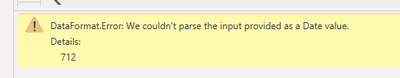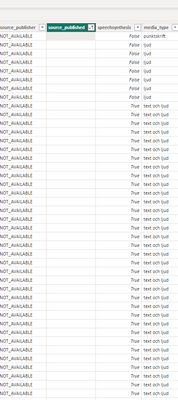FabCon is coming to Atlanta
Join us at FabCon Atlanta from March 16 - 20, 2026, for the ultimate Fabric, Power BI, AI and SQL community-led event. Save $200 with code FABCOMM.
Register now!- Power BI forums
- Get Help with Power BI
- Desktop
- Service
- Report Server
- Power Query
- Mobile Apps
- Developer
- DAX Commands and Tips
- Custom Visuals Development Discussion
- Health and Life Sciences
- Power BI Spanish forums
- Translated Spanish Desktop
- Training and Consulting
- Instructor Led Training
- Dashboard in a Day for Women, by Women
- Galleries
- Data Stories Gallery
- Themes Gallery
- Contests Gallery
- QuickViz Gallery
- Quick Measures Gallery
- Visual Calculations Gallery
- Notebook Gallery
- Translytical Task Flow Gallery
- TMDL Gallery
- R Script Showcase
- Webinars and Video Gallery
- Ideas
- Custom Visuals Ideas (read-only)
- Issues
- Issues
- Events
- Upcoming Events
Vote for your favorite vizzies from the Power BI Dataviz World Championship submissions. Vote now!
- Power BI forums
- Forums
- Get Help with Power BI
- Desktop
- Re: Error when refreshing
- Subscribe to RSS Feed
- Mark Topic as New
- Mark Topic as Read
- Float this Topic for Current User
- Bookmark
- Subscribe
- Printer Friendly Page
- Mark as New
- Bookmark
- Subscribe
- Mute
- Subscribe to RSS Feed
- Permalink
- Report Inappropriate Content
Error when refreshing
Hi,
When I do a resfresh in desktop I get an error in 78 rows and I don't really understand why. First I thought its because source_published are empty/missing data for these books but w have many more rows where source_published is empty and they don't generate any errors. Does the screenshot below give you guys any idea to what could be wrong?
- Mark as New
- Bookmark
- Subscribe
- Mute
- Subscribe to RSS Feed
- Permalink
- Report Inappropriate Content
Click in the Error 'cell' (but not on the Error) and the message below will show you what the error is.
- Mark as New
- Bookmark
- Subscribe
- Mute
- Subscribe to RSS Feed
- Permalink
- Report Inappropriate Content
Thank you for the reply.
This is the error message:
I change the column from whole number to date (yyyy) and the rest of the 200000 rows works fine, even around 3000 rows where source_publiched are empty genereates no error. Its just these 77 rows that do. Any idea what I can do to fix it?
- Mark as New
- Bookmark
- Subscribe
- Mute
- Subscribe to RSS Feed
- Permalink
- Report Inappropriate Content
Dear , check the nature of the dates maybe its not a date for these rows , if you can share some sample to figure it out .
Regards ,
- Mark as New
- Bookmark
- Subscribe
- Mute
- Subscribe to RSS Feed
- Permalink
- Report Inappropriate Content
I would love to share some example but not sure how 🙂 Before I do the refresh, these cells are simply empty.
- Mark as New
- Bookmark
- Subscribe
- Mute
- Subscribe to RSS Feed
- Permalink
- Report Inappropriate Content
hi ,
so you know the error from where , you can do as follow for it :
Option 1 - in power queries try to remove the blanks ( in this case the rows will be deleted , data loss may occur )
Option 2 : replace the blank values with a date ( this will solve the issue and the rows will be kept as is )
Please accept as a solution if this works with you .
Regards ,
- Mark as New
- Bookmark
- Subscribe
- Mute
- Subscribe to RSS Feed
- Permalink
- Report Inappropriate Content
I like the sound of option # 2 🙂 Care to help me how a power query like that would look like?
- Mark as New
- Bookmark
- Subscribe
- Mute
- Subscribe to RSS Feed
- Permalink
- Report Inappropriate Content
Hi ,
check the source file where it is coming from and what it is defined as a text , decimal or a date, then change the type of it from power queries
- Mark as New
- Bookmark
- Subscribe
- Mute
- Subscribe to RSS Feed
- Permalink
- Report Inappropriate Content
Hi!
The column contains years (dates when book are published) and it was whole numbers from the beginning. I changed it to date (yyyy) and it works fine for the rest of the 200000 rows, its just these 77 rows that cause the error.
Can I somehow change the type of just these 77 rows in order to get aroudn the errors?
Helpful resources

Power BI Dataviz World Championships
Vote for your favorite vizzies from the Power BI World Championship submissions!

Join our Community Sticker Challenge 2026
If you love stickers, then you will definitely want to check out our Community Sticker Challenge!

Power BI Monthly Update - January 2026
Check out the January 2026 Power BI update to learn about new features.

| User | Count |
|---|---|
| 65 | |
| 50 | |
| 42 | |
| 23 | |
| 21 |
| User | Count |
|---|---|
| 139 | |
| 116 | |
| 53 | |
| 37 | |
| 31 |