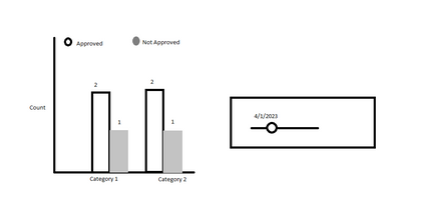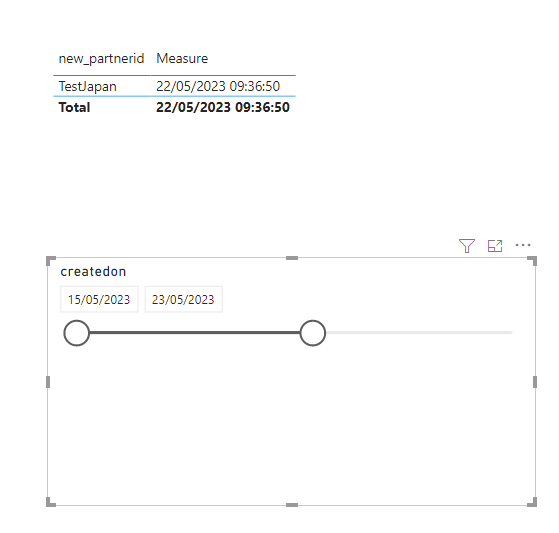FabCon is coming to Atlanta
Join us at FabCon Atlanta from March 16 - 20, 2026, for the ultimate Fabric, Power BI, AI and SQL community-led event. Save $200 with code FABCOMM.
Register now!- Power BI forums
- Get Help with Power BI
- Desktop
- Service
- Report Server
- Power Query
- Mobile Apps
- Developer
- DAX Commands and Tips
- Custom Visuals Development Discussion
- Health and Life Sciences
- Power BI Spanish forums
- Translated Spanish Desktop
- Training and Consulting
- Instructor Led Training
- Dashboard in a Day for Women, by Women
- Galleries
- Data Stories Gallery
- Themes Gallery
- Contests Gallery
- Quick Measures Gallery
- Notebook Gallery
- Translytical Task Flow Gallery
- TMDL Gallery
- R Script Showcase
- Webinars and Video Gallery
- Ideas
- Custom Visuals Ideas (read-only)
- Issues
- Issues
- Events
- Upcoming Events
Join the Fabric FabCon Global Hackathon—running virtually through Nov 3. Open to all skill levels. $10,000 in prizes! Register now.
- Power BI forums
- Forums
- Get Help with Power BI
- Desktop
- Re: Dynamically filter last row per item
- Subscribe to RSS Feed
- Mark Topic as New
- Mark Topic as Read
- Float this Topic for Current User
- Bookmark
- Subscribe
- Printer Friendly Page
- Mark as New
- Bookmark
- Subscribe
- Mute
- Subscribe to RSS Feed
- Permalink
- Report Inappropriate Content
Dynamically filter last row per item
My 'Fact_Booking' table holds a log of every time a [Sales_ID] changes. I therefore have multiple rows per [Sales_ID] as sales are confirmed / revised / cancelled etc.
I would like to be able to set a date slicer that will dynamically filter my 'Fact_Booking' table to only show for each [Sales_ID] the max [LatestModifiedDate] row which is <= the slicer date.
Is there a measure I can write that will allow me to run a SUM on orders across a filtered Fact_Booking table returning only the max [LastModifiedDate] per [Sales_ID] that is <= the value I set on the 'LastModified date table' slicer?
Solved! Go to Solution.
- Mark as New
- Bookmark
- Subscribe
- Mute
- Subscribe to RSS Feed
- Permalink
- Report Inappropriate Content
You could try
Sum of last rows =
VAR ChosenDate =
MAX ( 'Date'[Date] )
VAR SummaryTable =
CALCULATETABLE (
INDEX (
1,
'Fact booking',
ORDERBY ( 'Fact booking'[Last modified date], DESC ),
PARTITIONBY ( 'Fact booking'[Sales ID] )
),
'Date'[Date] <= ChosenDate
)
VAR Result =
SUMX ( SummaryTable, 'Fact booking'[Sales value] )
RETURN
Result
This makes a few assumptions. Firstly that your date table is linked to your fact table on the last modified date. Secondly, you will need a unique identifier for each row in fact booking. If you don't have one naturally you can add an index column using power query. Make sure that the unique column is marked as the key column in the modelling view, that will stop INDEX complaining that the table may have duplicates.
- Mark as New
- Bookmark
- Subscribe
- Mute
- Subscribe to RSS Feed
- Permalink
- Report Inappropriate Content
Hi, I am trying to produce something similar but this is not working for me at all . I am told index is not a function?
I have an updates table that update a user status from approved, not approved in categories one and category 2. I also have a calendar table
e.g.
| User name | Category 1 | Category 2 | Created on |
| user 2 | approved | not approved | 5/1/23 |
| user 1 | approved | not approved | 3/1/23 |
| user 2 | approved | approved | 2/1/23 |
| user 1 | not approved | Approved | 1/1/23 |
| user 3 | not approved | approved | 2/1/23 |
I would like to be able to display a bar chart with a date slider that can show for example the countof category one approved users on a chosen day...so if I filter to 4/1/23 then the count for category 1 approved user would be 2 (users 1and 2) and the count for category 1 not approved would be 1 (user3), count category 2 approved 2 (users 2 and 3), category 2 not approved 1 (user1) as it would only take into account the latest record for a user not the ones previously. So data table filtered to 4/1/23 as below
| UserName | Category 1 | category 2 | latest Created on |
| user 2 | approved | approved | 2/1/23 |
| user 1 | approved | not approved | 3/1/23 |
| user 3 | not approved | approved | 2/1/23 |
and bar chart as
So far I have this measure w
thanks for your help 🙂
- Mark as New
- Bookmark
- Subscribe
- Mute
- Subscribe to RSS Feed
- Permalink
- Report Inappropriate Content
Genius, all of your assumptions were valid and it works like a charm!
Thank you!
- Mark as New
- Bookmark
- Subscribe
- Mute
- Subscribe to RSS Feed
- Permalink
- Report Inappropriate Content
You could try
Sum of last rows =
VAR ChosenDate =
MAX ( 'Date'[Date] )
VAR SummaryTable =
CALCULATETABLE (
INDEX (
1,
'Fact booking',
ORDERBY ( 'Fact booking'[Last modified date], DESC ),
PARTITIONBY ( 'Fact booking'[Sales ID] )
),
'Date'[Date] <= ChosenDate
)
VAR Result =
SUMX ( SummaryTable, 'Fact booking'[Sales value] )
RETURN
Result
This makes a few assumptions. Firstly that your date table is linked to your fact table on the last modified date. Secondly, you will need a unique identifier for each row in fact booking. If you don't have one naturally you can add an index column using power query. Make sure that the unique column is marked as the key column in the modelling view, that will stop INDEX complaining that the table may have duplicates.