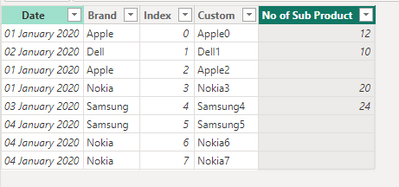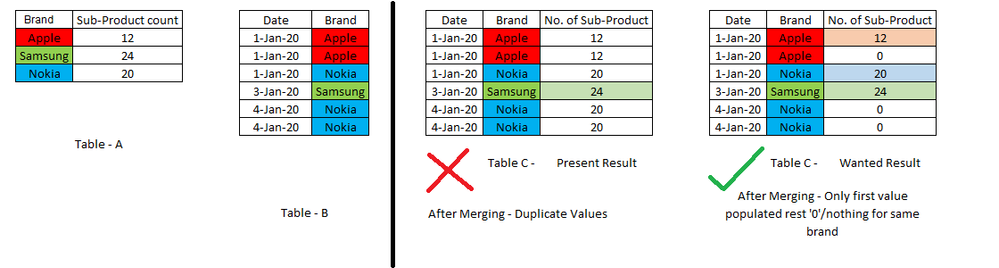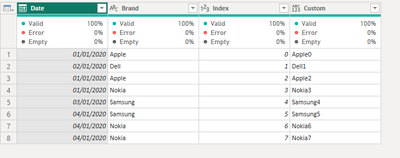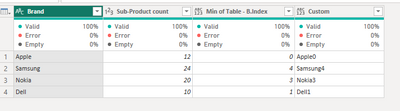FabCon is coming to Atlanta
Join us at FabCon Atlanta from March 16 - 20, 2026, for the ultimate Fabric, Power BI, AI and SQL community-led event. Save $200 with code FABCOMM.
Register now!- Power BI forums
- Get Help with Power BI
- Desktop
- Service
- Report Server
- Power Query
- Mobile Apps
- Developer
- DAX Commands and Tips
- Custom Visuals Development Discussion
- Health and Life Sciences
- Power BI Spanish forums
- Translated Spanish Desktop
- Training and Consulting
- Instructor Led Training
- Dashboard in a Day for Women, by Women
- Galleries
- Data Stories Gallery
- Themes Gallery
- Contests Gallery
- Quick Measures Gallery
- Notebook Gallery
- Translytical Task Flow Gallery
- TMDL Gallery
- R Script Showcase
- Webinars and Video Gallery
- Ideas
- Custom Visuals Ideas (read-only)
- Issues
- Issues
- Events
- Upcoming Events
Join the Fabric FabCon Global Hackathon—running virtually through Nov 3. Open to all skill levels. $10,000 in prizes! Register now.
- Power BI forums
- Forums
- Get Help with Power BI
- Desktop
- Populate first value with the expanded column's va...
- Subscribe to RSS Feed
- Mark Topic as New
- Mark Topic as Read
- Float this Topic for Current User
- Bookmark
- Subscribe
- Printer Friendly Page
- Mark as New
- Bookmark
- Subscribe
- Mute
- Subscribe to RSS Feed
- Permalink
- Report Inappropriate Content
Populate first value with the expanded column's value and rest with 0/null on merge query
I have two tables
Table A - Has Product information (Product, Sub-Product Count)
Table B - Actually it's a sales table with (Sales Date, Brand/Product)
Requirement - I want third column on merge. But I only want to have third column to have values (no. of sub-product) to be populated for only first matching Product/Brand and rest to be '0' or null for the same Brand/Product.
The merge operation is applied based on 'Left Join' on column 'Brand' : Table B -> Table A
- Mark as New
- Bookmark
- Subscribe
- Mute
- Subscribe to RSS Feed
- Permalink
- Report Inappropriate Content
Hello @kushalt1996
I have a solution that involves PQ and DAX. Please follow the below.
Sep 1:
Add index to your table - b And create a custom column by using [Brand]&Text.From([Index]).
Step 2:
Merge Table-b with table - a and pull the Min of index from Table - b. Again create a custom column like above.
Step 3:
Close and Apply and use a lookup to pull the Sub Product count.