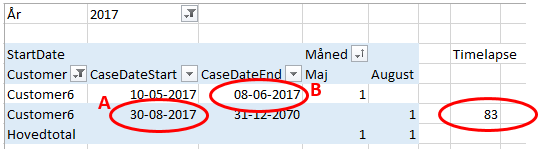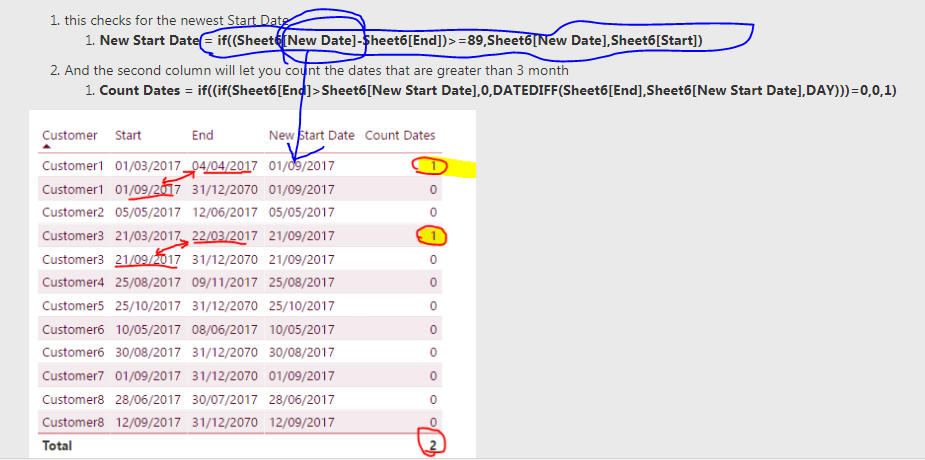FabCon is coming to Atlanta
Join us at FabCon Atlanta from March 16 - 20, 2026, for the ultimate Fabric, Power BI, AI and SQL community-led event. Save $200 with code FABCOMM.
Register now!- Power BI forums
- Get Help with Power BI
- Desktop
- Service
- Report Server
- Power Query
- Mobile Apps
- Developer
- DAX Commands and Tips
- Custom Visuals Development Discussion
- Health and Life Sciences
- Power BI Spanish forums
- Translated Spanish Desktop
- Training and Consulting
- Instructor Led Training
- Dashboard in a Day for Women, by Women
- Galleries
- Data Stories Gallery
- Themes Gallery
- Contests Gallery
- QuickViz Gallery
- Quick Measures Gallery
- Visual Calculations Gallery
- Notebook Gallery
- Translytical Task Flow Gallery
- TMDL Gallery
- R Script Showcase
- Webinars and Video Gallery
- Ideas
- Custom Visuals Ideas (read-only)
- Issues
- Issues
- Events
- Upcoming Events
The Power BI Data Visualization World Championships is back! Get ahead of the game and start preparing now! Learn more
- Power BI forums
- Forums
- Get Help with Power BI
- Desktop
- Re: Dynamic start date filter (Powerpivot)
- Subscribe to RSS Feed
- Mark Topic as New
- Mark Topic as Read
- Float this Topic for Current User
- Bookmark
- Subscribe
- Printer Friendly Page
- Mark as New
- Bookmark
- Subscribe
- Mute
- Subscribe to RSS Feed
- Permalink
- Report Inappropriate Content
Dynamic start date filter (Powerpivot)
I simply cant figure out how to create a dynamic measure, that only counts start dates, where there is at lapse of at least 3 months since the last enddate.
I have a table with customers, that also include a "DateCaseStart" and a "CaseDateEnd" per line. The problem is that I only want a measure that can count a StartDate as a new startdate IF there is a timelapse of more than 3. months since last "CaseDateEnd" date.
Anyone that can figure this one out?
CustomerCaseDateStartCaseDateEnd
Customer1 | 01-03-2017 | 04-04-2017 |
Customer1 | 01-09-2017 | 31-12-2070 |
Customer2 | 05-05-2017 | 12-06-2017 |
Customer3 | 21-09-2017 | 22-09-2017 |
Customer3 | 21-09-2017 | 31-12-2070 |
Customer4 | 25-08-2017 | 09-11-2017 |
Customer5 | 25-10-2017 | 31-12-2070 |
Customer6 | 10-05-2017 | 08-06-2017 |
Customer6 | 30-08-2017 | 31-12-2070 |
Customer7 | 01-09-2017 | 31-12-2070 |
Customer8 | 28-06-2017 | 30-07-2017 |
Customer8 | 12-09-2017 | 31-12-2070 |
Link to example file: https://drive.google.com/open?id=1BV6-J8MuBup7jk_ZQwaH4eIA61-yrH40
- Mark as New
- Bookmark
- Subscribe
- Mute
- Subscribe to RSS Feed
- Permalink
- Report Inappropriate Content
Hi @LonePedersen,
Just to confirm are you only trying to display or count records when End Date 3 month greater than Start Date???
- Like the record below is ok right?
Customer1
01-09-2017
31-12-2070
Regards
Abduvali
- Mark as New
- Bookmark
- Subscribe
- Mute
- Subscribe to RSS Feed
- Permalink
- Report Inappropriate Content
Hi @Abduvali,
Not exactly. Last enddate has to be more than 3 month prior to next startdate.
I have given a couple of examples in the linked file. For instance Customer6:
There is a timelapse of 83 days (less than 3 months) between first "CaseDateEnd" (B) date and next "CaseDateStart" (A).
Therefore the measure shoulde only count the first "CaseDateStart" (10-05-2017) and not the second.
My problem is that i want a measure that can count start dates, but i want to filter the start dates, based on data from another row and column.....
Hopes it makes sense.
- Mark as New
- Bookmark
- Subscribe
- Mute
- Subscribe to RSS Feed
- Permalink
- Report Inappropriate Content
I think I got it to work using IF statements using 2 additional columns:
- this checks for the newest Start Date
- New Start Date = if((Sheet6[New Date]-Sheet6[End])>=89,Sheet6[New Date],Sheet6[Start])
- And the second column will let you count the dates that are greater than 3 month
- Count Dates = if((if(Sheet6[End]>Sheet6[New Start Date],0,DATEDIFF(Sheet6[End],Sheet6[New Start Date],DAY)))=0,0,1)
Check it out and see how you get on maybe someone will propose a better solution.
Regards
Abduvali
- Mark as New
- Bookmark
- Subscribe
- Mute
- Subscribe to RSS Feed
- Permalink
- Report Inappropriate Content
Hi @Abduvali,
Thanks, looks exactly like what I am looking for. I just keep getting a circular reference. I think I may be skipping a step.
In the DAX function "New Start Date", there is a IF function containing a field named [New Date]. Is that at column ore a measure that I cant see?
I have tried this DAX formula, but it is here the circular reference occurs.
=if((Tabel1[NewStartDate]-Tabel1[CaseDateEnd])>=89,Tabel1[NewStartDate],Tabel1[CaseDateStart])
Regards
Lone
- Mark as New
- Bookmark
- Subscribe
- Mute
- Subscribe to RSS Feed
- Permalink
- Report Inappropriate Content
Sorry, mate its 3 columns you need I just omitted New Date one =oP
- New Date = (CALCULATE(MAX(Sheet6[Start]),ALLEXCEPT(Sheet6,Sheet6[Customer])))
Regards
Abduvali
- Mark as New
- Bookmark
- Subscribe
- Mute
- Subscribe to RSS Feed
- Permalink
- Report Inappropriate Content
Hi @Abduvali,
Thank you, this fixed the problem. But i didnt notice witch date was accepted as counts.
In the following table I have tried to make a column (like your table), that counts witch start dates, i want to include.
Customer 1: Both start dates is in the count because, there is a totalt count of 150 days between the last end date, and next start date (04-04-2017 to 01-09-2017).
Customer 6: Firstly I've added a additinal line. This table is just an example for a huge dataset I am working with, and here there woulde be severeal lines per customer. At first I thought I could use the "NewDate" Date you calculated earlyer. But I realised that when I use the solution in the big data set, the MAX date function woulde become a problem, because there can be a lot of start and end dates per customer.
In the folllowing table the measure/function has to count two new start dates from customer 6:
- First timeperiod (01-01-2017 - 20-01-2017) has a count of 1 because it is the first startdate for the customer (no prior end date)
- Second timerperiod (10-05-2017 - 08-06-2017) has a count of 1 because timelapse between end date 20-01-2017 and next start date 10-05-2017) is 150 days.
- Third timeperiod (30-08-2017 - 31-12-2070) has a count of 0 because timelapse between the last end date 08-06-2017 and next start date 30-08.2017) is 83 days.
CustomerCaseDateStartCaseDateEndCountTotal 9
| Days between start and end | ||||
| Customer1 | 01-03-2017 | 04-04-2017 | 1 | |
| Customer1 | 01-09-2017 | 31-12-2070 | 1 | 150,00 |
| Customer2 | 05-05-2017 | 12-06-2017 | 1 | |
| Customer3 | 21-09-2017 | 22-09-2017 | 1 | |
| Customer3 | 21-09-2017 | 31-12-2070 | 0 | -1,00 |
| Customer4 | 25-08-2017 | 09-11-2017 | 1 | |
| Customer5 | 25-10-2017 | 31-12-2070 | 1 | |
| Customer6 | 01-01-2017 | 20-01-2017 | 1 | |
| Customer6 | 10-05-2017 | 08-06-2017 | 0 | 110,00 |
| Customer6 | 30-08-2017 | 31-12-2070 | 0 | 83,00 |
| Customer7 | 01-09-2017 | 31-12-2070 | 1 | |
| Customer8 | 28-06-2017 | 30-07-2017 | 1 | |
| Customer8 | 12-09-2017 | 31-12-2070 | 0 | 44,00 |
Thank you for taking out time, to look at my problem.
Regards Lone
- Mark as New
- Bookmark
- Subscribe
- Mute
- Subscribe to RSS Feed
- Permalink
- Report Inappropriate Content
See table below all work as expected, I think you got your Count dates formula wrong make sure you didn't mix up between < or > signs in the formula.
- Mark as New
- Bookmark
- Subscribe
- Mute
- Subscribe to RSS Feed
- Permalink
- Report Inappropriate Content
Hi @Abduvali,
I dont have a problem with the formula - The formula works perfectly.
The problem is, that it dosent count the correct start dates. If you se my table, I have a count of two for customer 1, because there is more than 3 months (or 90 days) between the end date (04-04-2017) and the next start date (01-09-2017). In your table there is only a count of one.
Sorry if I am explaining the problem incorrectly.
Regards
Lone
Helpful resources

Power BI Dataviz World Championships
The Power BI Data Visualization World Championships is back! Get ahead of the game and start preparing now!

| User | Count |
|---|---|
| 40 | |
| 36 | |
| 34 | |
| 31 | |
| 27 |
| User | Count |
|---|---|
| 136 | |
| 103 | |
| 67 | |
| 65 | |
| 56 |