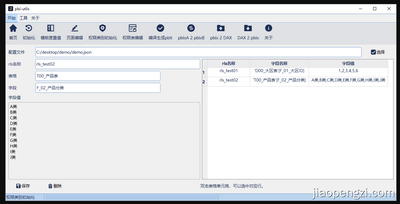FabCon is coming to Atlanta
Join us at FabCon Atlanta from March 16 - 20, 2026, for the ultimate Fabric, Power BI, AI and SQL community-led event. Save $200 with code FABCOMM.
Register now!- Power BI forums
- Get Help with Power BI
- Desktop
- Service
- Report Server
- Power Query
- Mobile Apps
- Developer
- DAX Commands and Tips
- Custom Visuals Development Discussion
- Health and Life Sciences
- Power BI Spanish forums
- Translated Spanish Desktop
- Training and Consulting
- Instructor Led Training
- Dashboard in a Day for Women, by Women
- Galleries
- Data Stories Gallery
- Themes Gallery
- Contests Gallery
- QuickViz Gallery
- Quick Measures Gallery
- Visual Calculations Gallery
- Notebook Gallery
- Translytical Task Flow Gallery
- TMDL Gallery
- R Script Showcase
- Webinars and Video Gallery
- Ideas
- Custom Visuals Ideas (read-only)
- Issues
- Issues
- Events
- Upcoming Events
Vote for your favorite vizzies from the Power BI Dataviz World Championship submissions. Vote now!
- Power BI forums
- Forums
- Get Help with Power BI
- Desktop
- Re: Dynamic RLS with USERNAME()
- Subscribe to RSS Feed
- Mark Topic as New
- Mark Topic as Read
- Float this Topic for Current User
- Bookmark
- Subscribe
- Printer Friendly Page
- Mark as New
- Bookmark
- Subscribe
- Mute
- Subscribe to RSS Feed
- Permalink
- Report Inappropriate Content
Dynamic RLS with USERNAME()
Hi everyone,
I am having an issue using USERNAME() to create a dynamic RLS. Below is the link to my PBIX.
I am puzzled as to why I can't get the dynamic RLS to function. If you can give me a friendly nudge, I would greatly appreciate it.
Luis
Solved! Go to Solution.
- Mark as New
- Bookmark
- Subscribe
- Mute
- Subscribe to RSS Feed
- Permalink
- Report Inappropriate Content
Got it to work.
Watch out for the quotation marks.
By default, the DAX will be [Username] = "USERNAME()"
To work properly, the DAX should be [Username] = USERNAME()
- Mark as New
- Bookmark
- Subscribe
- Mute
- Subscribe to RSS Feed
- Permalink
- Report Inappropriate Content
Maintaining data security has become a crucial requirement for businesses today, especially when dealing with BI reporting. With the increasing number of roles involved in data access, managing row-level security (RLS) has become a complex task. In order to provide secure and filtered data access to each role, businesses need to establish a set of filtering dimensions that would be applied to each role. These dimensions could range from profit centers to sales organizations or even trader/buyer codes. The challenge is to create a system that effectively manages these dimensions for each role and ensures their automatic application when users log into each report. Therefore, the question arises - how can businesses create an efficient RLS system that provides secure and filtered data access to each role, without compromising on the performance of BI reporting?
- Mark as New
- Bookmark
- Subscribe
- Mute
- Subscribe to RSS Feed
- Permalink
- Report Inappropriate Content
You can use the tool I developed to manage RLS. The connection between dynamically decoupled RLS and PBIX can be directly managed externally.
The tool supports both Chinese and English.
Tool URL:https://github.com/jiaopengzi/pbi-utils
- Mark as New
- Bookmark
- Subscribe
- Mute
- Subscribe to RSS Feed
- Permalink
- Report Inappropriate Content
Got it to work.
Watch out for the quotation marks.
By default, the DAX will be [Username] = "USERNAME()"
To work properly, the DAX should be [Username] = USERNAME()
Helpful resources

Power BI Dataviz World Championships
Vote for your favorite vizzies from the Power BI World Championship submissions!

Join our Community Sticker Challenge 2026
If you love stickers, then you will definitely want to check out our Community Sticker Challenge!

Power BI Monthly Update - January 2026
Check out the January 2026 Power BI update to learn about new features.

| User | Count |
|---|---|
| 56 | |
| 52 | |
| 45 | |
| 16 | |
| 16 |
| User | Count |
|---|---|
| 107 | |
| 105 | |
| 40 | |
| 33 | |
| 25 |