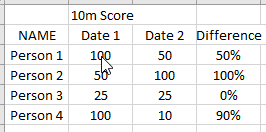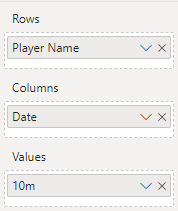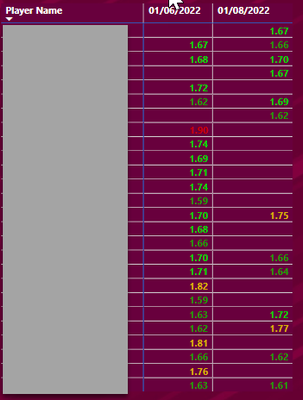Join the Fabric User Panel to shape the future of Fabric.
Share feedback directly with Fabric product managers, participate in targeted research studies and influence the Fabric roadmap.
Sign up now- Power BI forums
- Get Help with Power BI
- Desktop
- Service
- Report Server
- Power Query
- Mobile Apps
- Developer
- DAX Commands and Tips
- Custom Visuals Development Discussion
- Health and Life Sciences
- Power BI Spanish forums
- Translated Spanish Desktop
- Training and Consulting
- Instructor Led Training
- Dashboard in a Day for Women, by Women
- Galleries
- Data Stories Gallery
- Themes Gallery
- Contests Gallery
- QuickViz Gallery
- Quick Measures Gallery
- Visual Calculations Gallery
- Notebook Gallery
- Translytical Task Flow Gallery
- TMDL Gallery
- R Script Showcase
- Webinars and Video Gallery
- Ideas
- Custom Visuals Ideas (read-only)
- Issues
- Issues
- Events
- Upcoming Events
Get Fabric certified for FREE! Don't miss your chance! Learn more
- Power BI forums
- Forums
- Get Help with Power BI
- Desktop
- Dynamic Matrix - Add Column with % Change, with Dy...
- Subscribe to RSS Feed
- Mark Topic as New
- Mark Topic as Read
- Float this Topic for Current User
- Bookmark
- Subscribe
- Printer Friendly Page
- Mark as New
- Bookmark
- Subscribe
- Mute
- Subscribe to RSS Feed
- Permalink
- Report Inappropriate Content
Dynamic Matrix - Add Column with % Change, with Dynamic Date filter
Hi, My first post and a very new to PowerBi (So be gentle!)
I have looked through a number of similar posts that have not really made things clear, so any help in the right direction would be appreciated.
I am looking to create the following simple table using a dynamic matrix
I have successfully created the dynamic matrix, which I can populate with data from the 2 dates in the visuals filter using the below.
However, i would like to add a 3rd column with the % change between the data on the two selected dates, which will not always be the same dates.
The data for this dynamic matrix is being stored in one excel file, where new data is added regularly under multiple names, and on multiple dates.
For example
Micky Mouses data is in Red
Donald Ducks data is in Blue etc
I would like the 2 dates to be changeable by filter on the visual, which i have managed to create.
I would just like some advice on how to add the 3rd additional column with a percentage difference between the first two dynamic columns.
If you would like me to provide any further info just let me know
Thank you in advance,
- Mark as New
- Bookmark
- Subscribe
- Mute
- Subscribe to RSS Feed
- Permalink
- Report Inappropriate Content
Hi @Anonymous ,
Can you provide a screenshot of your model and how the data filters are set up on your report?
Did I help you today? Please accept my solution and hit the Kudos button.
- Mark as New
- Bookmark
- Subscribe
- Mute
- Subscribe to RSS Feed
- Permalink
- Report Inappropriate Content
Apologies for the late reply, i had some trouble getting in to my account!
So model looks like this, All of the data is being pulled from PDPRawdata at the moment, which is an excel file.
Data filters look as follows on the report
And this is how the report, dynamic matrix currently looks
Really appreciate you taking a look.
- Mark as New
- Bookmark
- Subscribe
- Mute
- Subscribe to RSS Feed
- Permalink
- Report Inappropriate Content
Helpful resources

Join our Fabric User Panel
Share feedback directly with Fabric product managers, participate in targeted research studies and influence the Fabric roadmap.

| User | Count |
|---|---|
| 68 | |
| 59 | |
| 44 | |
| 20 | |
| 15 |