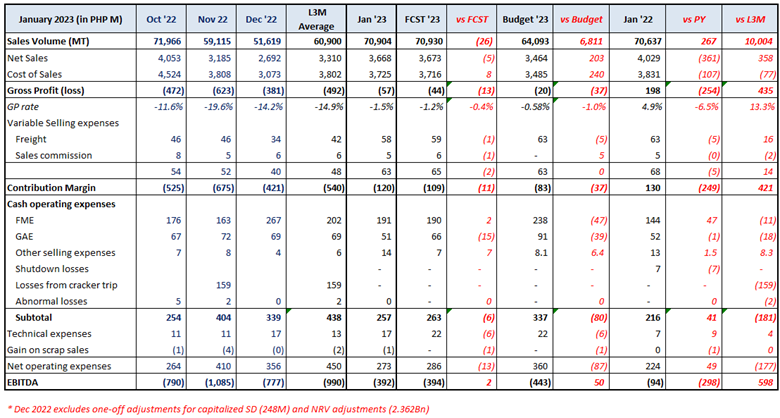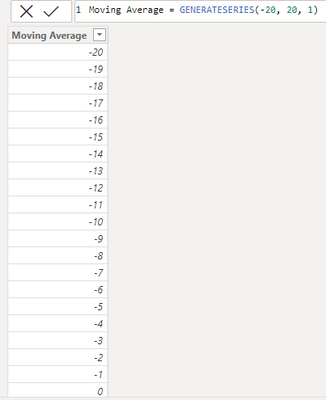Huge last-minute discounts for FabCon Vienna from September 15-18, 2025
Supplies are limited. Contact info@espc.tech right away to save your spot before the conference sells out.
Get your discount- Power BI forums
- Get Help with Power BI
- Desktop
- Service
- Report Server
- Power Query
- Mobile Apps
- Developer
- DAX Commands and Tips
- Custom Visuals Development Discussion
- Health and Life Sciences
- Power BI Spanish forums
- Translated Spanish Desktop
- Training and Consulting
- Instructor Led Training
- Dashboard in a Day for Women, by Women
- Galleries
- Data Stories Gallery
- Themes Gallery
- Contests Gallery
- Quick Measures Gallery
- Notebook Gallery
- Translytical Task Flow Gallery
- TMDL Gallery
- R Script Showcase
- Webinars and Video Gallery
- Ideas
- Custom Visuals Ideas (read-only)
- Issues
- Issues
- Events
- Upcoming Events
Score big with last-minute savings on the final tickets to FabCon Vienna. Secure your discount
- Power BI forums
- Forums
- Get Help with Power BI
- Desktop
- Re: Dynamic Calculation of Average
- Subscribe to RSS Feed
- Mark Topic as New
- Mark Topic as Read
- Float this Topic for Current User
- Bookmark
- Subscribe
- Printer Friendly Page
- Mark as New
- Bookmark
- Subscribe
- Mute
- Subscribe to RSS Feed
- Permalink
- Report Inappropriate Content
Dynamic Calculation of Average
I want to create a table displaying the last moving 3-month (Oct-Nov-Dec 2022) income statement object, e.g. Cost of Sales. I want to display the following:
- 4th column --> the average of the last 3 month.
- 5th column --> Cost of sales for the current month (Jan 2023)
- 6th column --> the forecast for Jan 2023 -- this will be fetched from a lookup data table
- 7th column --> show the difference (actual Jan 2023 vs. forecast Jan 2023
- 8th column --> the budget for Jan 2023 -- this will be fetched from a lookup data table
- 9th column --> show the difference (actual Jan 2023 vs budget Jan 2023
- 10th column --> same data as the 5th column
- 11th column --> show the difference same month last year (PY - previous year)-- this will be fetched from the existing data table (2022 data)
- 12th column --> show the difference of the Jan 2023 from the 3 month's moving average (for this case, it is Oct-Nov-Dec 2022)
This is the Excel table t be replicated -->
Solved! Go to Solution.
- Mark as New
- Bookmark
- Subscribe
- Mute
- Subscribe to RSS Feed
- Permalink
- Report Inappropriate Content
Thanks...after checking the relationships and DAX formula, dynamic calculation of the 3-months data are now working-->
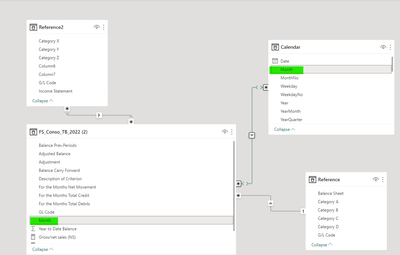
- Mark as New
- Bookmark
- Subscribe
- Mute
- Subscribe to RSS Feed
- Permalink
- Report Inappropriate Content
Ok - What have you tried and where are you stuck?
- Mark as New
- Bookmark
- Subscribe
- Mute
- Subscribe to RSS Feed
- Permalink
- Report Inappropriate Content
I initially tried using the following DAX calculation -->
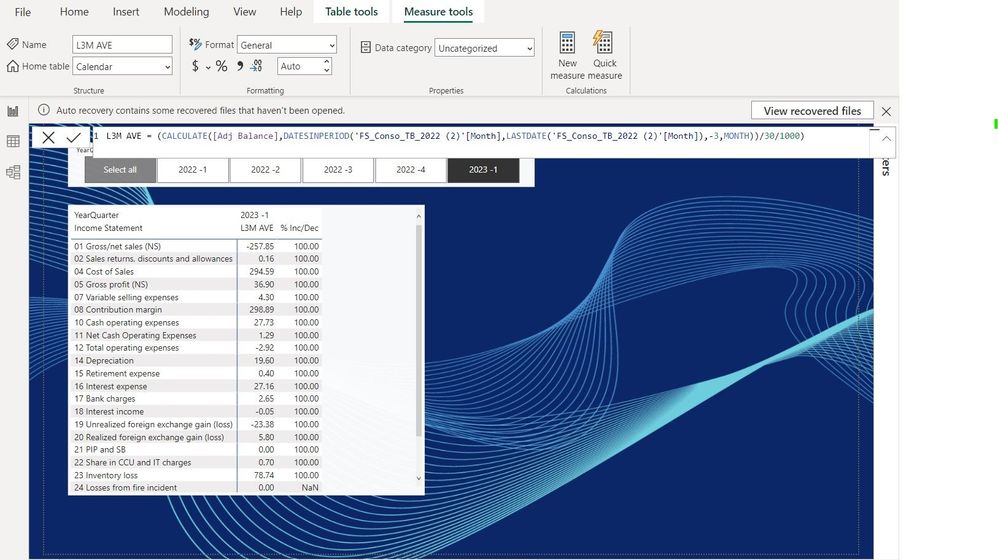
- Mark as New
- Bookmark
- Subscribe
- Mute
- Subscribe to RSS Feed
- Permalink
- Report Inappropriate Content
Getting the same result in the whole column is usually caused by a mis-wired data model. Check your filter directions.
- Mark as New
- Bookmark
- Subscribe
- Mute
- Subscribe to RSS Feed
- Permalink
- Report Inappropriate Content
Hi, Need help with the following question
Each product has data, for that we have to create data as a moving average of the last 4 months
For example: United States 37101 April, May, June, July are 1683,1668,776,1885. Predict Aug as Average of the 4, then use average of May, June July, Aug as September. And a slider that can be used to do -20% to +20%. Where we cn check forecast in case we go -1% of the moving average or 5% of the moving average. I have created a slider using New Parameter
Dax Formula (Quick Measure) - Product_Count rolling average =
IF(
ISFILTERED('Table_name'[dimdate]),
ERROR("Time intelligence quick measures can only be grouped or filtered by the Power BI-provided date hierarchy or primary date column."),
VAR __LAST_DATE = ENDOFMONTH('Table_name'[dimdate].[Date])
VAR __DATE_PERIOD =
DATESBETWEEN(
'Table_name'[dimdate].[Date],
STARTOFMONTH(DATEADD(__LAST_DATE, 'Moving Average'[Moving Average Value], MONTH)),
__LAST_DATE
)
RETURN
AVERAGEX(
CALCULATETABLE(
SUMMARIZE(
VALUES('Table_name'),
'Table_name'[dimdate].[Year],
'Table_name'[dimdate].[QuarterNo],
'Table_name'[dimdate].[Quarter],
'Table_name'[dimdate].[MonthNo],
'Table_name'[dimdate].[Month]
),
__DATE_PERIOD
),
CALCULATE(
SUM('Table_name'[Product_Count]),
ALL('Table_name'[dimdate].[Day])
)
)
)
Could you please help.
Thanks.
- Mark as New
- Bookmark
- Subscribe
- Mute
- Subscribe to RSS Feed
- Permalink
- Report Inappropriate Content
This is not something you can do in DAX as it introduces a circular reference. (You cannot write the results of a measure back into a column, like the 1503 in the example that would have to go back into the value column).
You can only do that in Power Query via List.Accumulate. But then you would lose your +/- 20% modeling capabilities.
- Mark as New
- Bookmark
- Subscribe
- Mute
- Subscribe to RSS Feed
- Permalink
- Report Inappropriate Content
Thanks...after checking the relationships and DAX formula, dynamic calculation of the 3-months data are now working-->
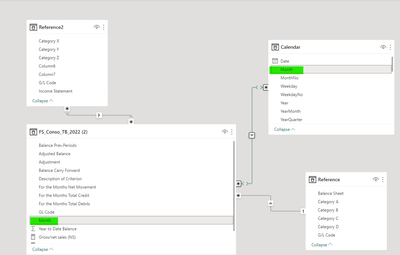
Helpful resources
| User | Count |
|---|---|
| 64 | |
| 55 | |
| 46 | |
| 31 | |
| 31 |
| User | Count |
|---|---|
| 84 | |
| 74 | |
| 49 | |
| 48 | |
| 41 |