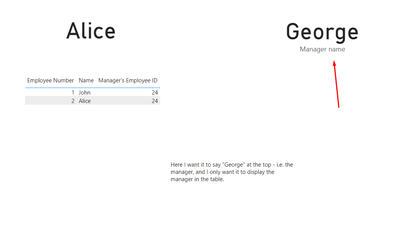- Power BI forums
- Updates
- News & Announcements
- Get Help with Power BI
- Desktop
- Service
- Report Server
- Power Query
- Mobile Apps
- Developer
- DAX Commands and Tips
- Custom Visuals Development Discussion
- Health and Life Sciences
- Power BI Spanish forums
- Translated Spanish Desktop
- Power Platform Integration - Better Together!
- Power Platform Integrations (Read-only)
- Power Platform and Dynamics 365 Integrations (Read-only)
- Training and Consulting
- Instructor Led Training
- Dashboard in a Day for Women, by Women
- Galleries
- Community Connections & How-To Videos
- COVID-19 Data Stories Gallery
- Themes Gallery
- Data Stories Gallery
- R Script Showcase
- Webinars and Video Gallery
- Quick Measures Gallery
- 2021 MSBizAppsSummit Gallery
- 2020 MSBizAppsSummit Gallery
- 2019 MSBizAppsSummit Gallery
- Events
- Ideas
- Custom Visuals Ideas
- Issues
- Issues
- Events
- Upcoming Events
- Community Blog
- Power BI Community Blog
- Custom Visuals Community Blog
- Community Support
- Community Accounts & Registration
- Using the Community
- Community Feedback
Register now to learn Fabric in free live sessions led by the best Microsoft experts. From Apr 16 to May 9, in English and Spanish.
- Power BI forums
- Forums
- Get Help with Power BI
- Desktop
- Re: Drillthrough from one field to another
- Subscribe to RSS Feed
- Mark Topic as New
- Mark Topic as Read
- Float this Topic for Current User
- Bookmark
- Subscribe
- Printer Friendly Page
- Mark as New
- Bookmark
- Subscribe
- Mute
- Subscribe to RSS Feed
- Permalink
- Report Inappropriate Content
Drillthrough from one field to another
I have a simple table of employees that looks like this:
| Employee Number | Name | Manager Number |
| 1 | John | 24 |
| 2 | Alice | 24 |
| 24 | ManagerMan | 56 |
| 56 | CEOGuy | NULL |
What I have is a report that drills through on employee, to show only one employee like this:
| Employee Number | Name | Manager Number |
| 1 | John | 24 |
What I want is to be able to click on this employee, and for it to drill-through to Employee Number 24, to show the manager.
Is this possible?
Solved! Go to Solution.
- Mark as New
- Bookmark
- Subscribe
- Mute
- Subscribe to RSS Feed
- Permalink
- Report Inappropriate Content
Hi @AltGr9 ,
Being a drill trough page you can use a metric similar to the one below:
Manager name = LOOKUPVALUE(Demo[Name], Demo[Employee Number], SELECTEDVALUE(Demo[Manager's Employee ID]))Please see file attach.
Regards
Miguel Félix
Did I answer your question? Mark my post as a solution!
Proud to be a Super User!
Check out my blog: Power BI em Português- Mark as New
- Bookmark
- Subscribe
- Mute
- Subscribe to RSS Feed
- Permalink
- Report Inappropriate Content
HI @AltGr9 ,
When you refer that you want to click the employee are you refering to a single action? Or you did not setup the drill trough in Power BI report?
Regards
Miguel Félix
Did I answer your question? Mark my post as a solution!
Proud to be a Super User!
Check out my blog: Power BI em Português- Mark as New
- Bookmark
- Subscribe
- Mute
- Subscribe to RSS Feed
- Permalink
- Report Inappropriate Content
Hi Miguel,
No I'm not talking about a single action. I'm talking about a drill through. Yes I've set up the drillthrough. The issue is that the Manager's employee ID is located in a different field to the Employee ID field. So lets say I've already drilled through on John, using the Employee Number field. That will show me the following table:
| Employee Number | Name | Manager Number |
| 1 | John | 24 |
I want to click this row and get to drill through to employee 24. The problem is I can't drill through on the Manager Number field, because the manager doesn't have a manager number of 24. The manager has a Manager Number of 56. Here is the manager's row:
| Employee Number | Name | Manager Number |
| 24 | ManagerMan | 56 |
If I were to drillthrough on the Manager field, it would give me the following, but I want it to show me the Manager, not that manger's team:
| Employee Number | Name | Manager Number |
| 1 | John | 24 |
| 2 | Alice | 24 |
John
- Mark as New
- Bookmark
- Subscribe
- Mute
- Subscribe to RSS Feed
- Permalink
- Report Inappropriate Content
Hi @AltGr9 ,
Being a drill trough page you can use a metric similar to the one below:
Manager name = LOOKUPVALUE(Demo[Name], Demo[Employee Number], SELECTEDVALUE(Demo[Manager's Employee ID]))Please see file attach.
Regards
Miguel Félix
Did I answer your question? Mark my post as a solution!
Proud to be a Super User!
Check out my blog: Power BI em Português- Mark as New
- Bookmark
- Subscribe
- Mute
- Subscribe to RSS Feed
- Permalink
- Report Inappropriate Content
Can you please share a mockup data or sample of your PBIX file. You can use a onedrive, google drive, we transfer or similar link to upload your files.
If the information is sensitive please share it trough private message.
Regards
Miguel Félix
Did I answer your question? Mark my post as a solution!
Proud to be a Super User!
Check out my blog: Power BI em Português- Mark as New
- Bookmark
- Subscribe
- Mute
- Subscribe to RSS Feed
- Permalink
- Report Inappropriate Content
Hi, sure, here is a one drive link to the file:
Let me know if the link doesn't work for you.
John
Helpful resources

Microsoft Fabric Learn Together
Covering the world! 9:00-10:30 AM Sydney, 4:00-5:30 PM CET (Paris/Berlin), 7:00-8:30 PM Mexico City

Power BI Monthly Update - April 2024
Check out the April 2024 Power BI update to learn about new features.

| User | Count |
|---|---|
| 104 | |
| 101 | |
| 79 | |
| 72 | |
| 64 |
| User | Count |
|---|---|
| 142 | |
| 108 | |
| 101 | |
| 81 | |
| 74 |