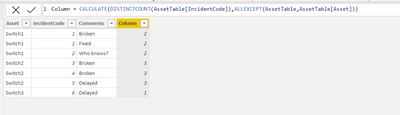FabCon is coming to Atlanta
Join us at FabCon Atlanta from March 16 - 20, 2026, for the ultimate Fabric, Power BI, AI and SQL community-led event. Save $200 with code FABCOMM.
Register now!- Power BI forums
- Get Help with Power BI
- Desktop
- Service
- Report Server
- Power Query
- Mobile Apps
- Developer
- DAX Commands and Tips
- Custom Visuals Development Discussion
- Health and Life Sciences
- Power BI Spanish forums
- Translated Spanish Desktop
- Training and Consulting
- Instructor Led Training
- Dashboard in a Day for Women, by Women
- Galleries
- Data Stories Gallery
- Themes Gallery
- Contests Gallery
- QuickViz Gallery
- Quick Measures Gallery
- Visual Calculations Gallery
- Notebook Gallery
- Translytical Task Flow Gallery
- TMDL Gallery
- R Script Showcase
- Webinars and Video Gallery
- Ideas
- Custom Visuals Ideas (read-only)
- Issues
- Issues
- Events
- Upcoming Events
The Power BI Data Visualization World Championships is back! It's time to submit your entry. Live now!
- Power BI forums
- Forums
- Get Help with Power BI
- Desktop
- Re: DistinctCount Within Table
- Subscribe to RSS Feed
- Mark Topic as New
- Mark Topic as Read
- Float this Topic for Current User
- Bookmark
- Subscribe
- Printer Friendly Page
- Mark as New
- Bookmark
- Subscribe
- Mute
- Subscribe to RSS Feed
- Permalink
- Report Inappropriate Content
DistinctCount Within Table
I have a table that looks like this:
| Asset | IncidentCode | Comments |
| Switch1 | 001 | Broken |
| Switch1 | 001 | Fixed |
| Switch1 | 002 | Who knows? |
| Switch2 | 003 | Broken |
| Switch2 | 004 | Broken |
| Switch2 | 004 | Delayed |
| Switch3 | 005 | Delayed |
I'm trying to create a table visual with a column to indicate how many distinct IncidentCodes each Asset has, which would look like this:
| Asset | TotalIncidents | IncidentCode | Comments |
| Switch1 | 2 | 001 | Broken |
| Switch1 | 2 | 001 | Fixed |
| Switch1 | 2 | 002 | Who knows? |
| Switch2 | 3 | 003 | Broken |
| Switch2 | 3 | 004 | Broken |
| Switch2 | 3 | 005 | Delayed |
| Switch3 | 1 | 006 | Delayed |
Of course if I add a column with a count of the IncidentCode, I get "1" for each row.
Is there something simple I'm missing?
Solved! Go to Solution.
- Mark as New
- Bookmark
- Subscribe
- Mute
- Subscribe to RSS Feed
- Permalink
- Report Inappropriate Content
Hey @ReadTheIron ,
Are you looking for something like this:
Column = CALCULATE(DISTINCTCOUNT(AssetTable[IncidentCode]),ALLEXCEPT(AssetTable,AssetTable[Asset]))- Mark as New
- Bookmark
- Subscribe
- Mute
- Subscribe to RSS Feed
- Permalink
- Report Inappropriate Content
If you add the column again and make it do a Distinct Count, it'll use the context of the table. Try the following measure:
- Mark as New
- Bookmark
- Subscribe
- Mute
- Subscribe to RSS Feed
- Permalink
- Report Inappropriate Content
Hey @ReadTheIron ,
Are you looking for something like this:
Column = CALCULATE(DISTINCTCOUNT(AssetTable[IncidentCode]),ALLEXCEPT(AssetTable,AssetTable[Asset]))- Mark as New
- Bookmark
- Subscribe
- Mute
- Subscribe to RSS Feed
- Permalink
- Report Inappropriate Content
This works well - except that it breaks the filter I'm using to get the table in the first place. My data actually looks like this:
FullTable
| Asset | IncidentCode | Comments |
| Switch1 | 001 | Broken |
| Switch1 | 001 | Fixed |
| Switch1 | 002 | Who knows? |
| Switch2 | 003 | Broken |
| Switch2 | 004 | Broken |
| Switch2 | 004 | Delayed |
| Switch3 | 005 | Delayed |
| Joint1 | 006 | Stuck |
| Joint2 | 007 | Stuck |
| Joint2 | 007 | Fixed |
I have another table, related one-to-many on Asset
SwitchTable
| Asset |
| Switch1 |
| Switch2 |
| Switch3 |
I'd been filtering the FullTable visual by SwitchTable [is not blank]. When I applied the measure as written, I got all of the FullTable Assets. I tried modifying it as below, but got the one-per-row problem again.
- Mark as New
- Bookmark
- Subscribe
- Mute
- Subscribe to RSS Feed
- Permalink
- Report Inappropriate Content
Hi @ReadTheIron
Try this measure:
StableIncidentsMeasure = CALCULATE(DISTINCTCOUNT(FullTable[IncidentCode]), ALLEXCEPT(FullTable,Fulltable[Asset]), ALLNOBLANKROW(SwitchTable[Asset]))- Mark as New
- Bookmark
- Subscribe
- Mute
- Subscribe to RSS Feed
- Permalink
- Report Inappropriate Content
Thanks! Now I'm being asked for further filtering of the data, so I think that I'm just going to give them a matrix and call it a day, but I really appreciate the help!
Helpful resources

Power BI Dataviz World Championships
The Power BI Data Visualization World Championships is back! It's time to submit your entry.

Power BI Monthly Update - January 2026
Check out the January 2026 Power BI update to learn about new features.

| User | Count |
|---|---|
| 61 | |
| 47 | |
| 39 | |
| 24 | |
| 23 |
| User | Count |
|---|---|
| 144 | |
| 106 | |
| 63 | |
| 38 | |
| 31 |