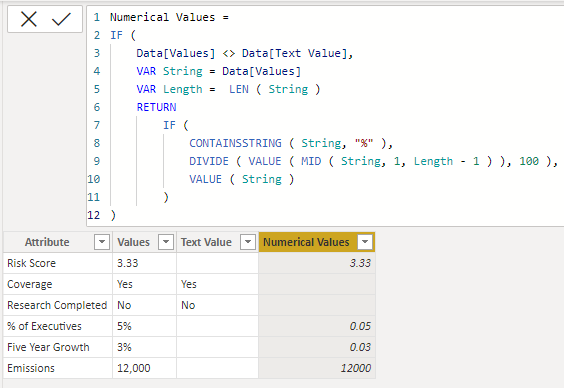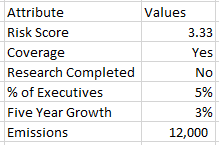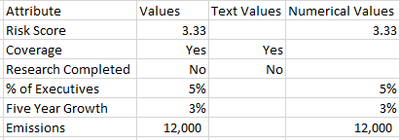- Power BI forums
- Updates
- News & Announcements
- Get Help with Power BI
- Desktop
- Service
- Report Server
- Power Query
- Mobile Apps
- Developer
- DAX Commands and Tips
- Custom Visuals Development Discussion
- Health and Life Sciences
- Power BI Spanish forums
- Translated Spanish Desktop
- Power Platform Integration - Better Together!
- Power Platform Integrations (Read-only)
- Power Platform and Dynamics 365 Integrations (Read-only)
- Training and Consulting
- Instructor Led Training
- Dashboard in a Day for Women, by Women
- Galleries
- Community Connections & How-To Videos
- COVID-19 Data Stories Gallery
- Themes Gallery
- Data Stories Gallery
- R Script Showcase
- Webinars and Video Gallery
- Quick Measures Gallery
- 2021 MSBizAppsSummit Gallery
- 2020 MSBizAppsSummit Gallery
- 2019 MSBizAppsSummit Gallery
- Events
- Ideas
- Custom Visuals Ideas
- Issues
- Issues
- Events
- Upcoming Events
- Community Blog
- Power BI Community Blog
- Custom Visuals Community Blog
- Community Support
- Community Accounts & Registration
- Using the Community
- Community Feedback
Register now to learn Fabric in free live sessions led by the best Microsoft experts. From Apr 16 to May 9, in English and Spanish.
- Power BI forums
- Forums
- Get Help with Power BI
- Desktop
- Extracting text and numerical types from one colum...
- Subscribe to RSS Feed
- Mark Topic as New
- Mark Topic as Read
- Float this Topic for Current User
- Bookmark
- Subscribe
- Printer Friendly Page
- Mark as New
- Bookmark
- Subscribe
- Mute
- Subscribe to RSS Feed
- Permalink
- Report Inappropriate Content
Extracting text and numerical types from one column and splitting into two columns
I have an interesting problem I am hoping the community can solve.
The first part of the problem is how do I split one column into two columns dependant on the data type i.e.:
I have this flattened view:
| Attribute | Values |
| Risk Score | 3.33 |
| Coverage | Yes |
| Research Completed | No |
| % of Executives | 5% |
| Five Year Growth | 3% |
| Emissions | 12,000 |
I would prefer the below unless someone can solve the second potential issue.
| Attribute | Values | Text Values | Numerical Values |
| Risk Score | 3.33 | 3.33 | |
| Coverage | Yes | Yes | |
| Research Completed | No | No | |
| % of Executives | 5% | 5% | |
| Five Year Growth | 3% | 3% | |
| Emissions | 12,000 | 12,000 |
My second potential issue is that if I am left with only the value column, how do I get the SUM function to work.
When there are mixed type of data it does not work, is there any work around so it only counts the numerical rows?
Best Regards,
Solved! Go to Solution.
- Mark as New
- Bookmark
- Subscribe
- Mute
- Subscribe to RSS Feed
- Permalink
- Report Inappropriate Content
After trying all the methods the most workable solution was as follows:
1. Duplicate the column you want to split
2. Change the duplicated column to a numerical type column
3. Replace any errors with nulls
4. Create a conditional column that states where the numerical type column is 'null' then take the value from the original column.
- Mark as New
- Bookmark
- Subscribe
- Mute
- Subscribe to RSS Feed
- Permalink
- Report Inappropriate Content
After trying all the methods the most workable solution was as follows:
1. Duplicate the column you want to split
2. Change the duplicated column to a numerical type column
3. Replace any errors with nulls
4. Create a conditional column that states where the numerical type column is 'null' then take the value from the original column.
- Mark as New
- Bookmark
- Subscribe
- Mute
- Subscribe to RSS Feed
- Permalink
- Report Inappropriate Content
Just FYI, this is nearly the same as what I suggested except that I did the equivalent of 1,2,3 as single step, #"Added Numerical Column".
- Mark as New
- Bookmark
- Subscribe
- Mute
- Subscribe to RSS Feed
- Permalink
- Report Inappropriate Content
Hi @knowledgegarage ,
Is your problem being solved. If so, please mark it as a solution so that more people can see it.
Best Regards
Community Support Team _ chenwu zhu
- Mark as New
- Bookmark
- Subscribe
- Mute
- Subscribe to RSS Feed
- Permalink
- Report Inappropriate Content
This can be done pretty simply in the Query Editor using the Number.FromText() function. Anything that throws an error when trying to convert to a number we can consider as text. To get the numerical column, this should be sufficient as a new custom column:
try Number.FromText([Values]) otherwise null
Sample query you can paste into the Advanced Editor of a new blank query:
let
Source = Table.FromRows(Json.Document(Binary.Decompress(Binary.FromText("JY3BCsIwEER/ZVnoLUg0+AWlevNQTyXkUOJqg9aVbNr6+SbxOPPeMNZiH+QJV8+RUKHZGYNOWWx5pTg+SjeQ1KonoTH6CVqePy9KdMvwwpU1wHfovuSXFNbsKzw2FZxyhCHv4Bx5S1P5+JNuDiKB30XeH5TWGp37AQ==", BinaryEncoding.Base64), Compression.Deflate)), let _t = ((type nullable text) meta [Serialized.Text = true]) in type table [Attribute = _t, Values = _t]),
#"Added Numerical Column" = Table.AddColumn(Source, "Numerical", each try Number.FromText([Values]) otherwise null, type number),
#"Added Text Column" = Table.AddColumn(#"Added Numerical Column", "Text", each if [Numerical] = null then [Values] else null, type text)
in
#"Added Text Column"- Mark as New
- Bookmark
- Subscribe
- Mute
- Subscribe to RSS Feed
- Permalink
- Report Inappropriate Content
Hi @knowledgegarage
You can use dax to create two calculated columns as follow https://www.dropbox.com/t/qOO0oQXdjDWteLOH
Text Value =
VAR T1 = UNION ( GENERATESERIES ( 0, 9, 1 ), { ".", "%", "," } )
VAR String = Data[Values]
VAR Length = LEN ( String )
VAR T2 = GENERATESERIES ( 1, Length, 1 )
VAR T3 = ADDCOLUMNS ( T2, "@Letter", MID ( String, [Value], 1 ) )
VAR T4 = FILTER ( T3, NOT ( [@Letter] IN T1 ) )
RETURN
CONCATENATEX ( T4, [@Letter] )Numerical Values =
IF (
Data[Values] <> Data[Text Value],
VAR String = Data[Values]
VAR Length = LEN ( String )
RETURN
IF (
CONTAINSSTRING ( String, "%" ),
DIVIDE ( VALUE ( MID ( String, 1, Length - 1 ) ), 100 ),
VALUE ( String )
)
)- Mark as New
- Bookmark
- Subscribe
- Mute
- Subscribe to RSS Feed
- Permalink
- Report Inappropriate Content
No. It was like so:
I want to either split it into two columns like so unless there is another way to calculate.
- Mark as New
- Bookmark
- Subscribe
- Mute
- Subscribe to RSS Feed
- Permalink
- Report Inappropriate Content
What was the original shape of the column? Something like "Risk Score 3.33" or additionaly there are brackets/special characters? Would you mind a DAX solution?
Helpful resources

Microsoft Fabric Learn Together
Covering the world! 9:00-10:30 AM Sydney, 4:00-5:30 PM CET (Paris/Berlin), 7:00-8:30 PM Mexico City

Power BI Monthly Update - April 2024
Check out the April 2024 Power BI update to learn about new features.

| User | Count |
|---|---|
| 114 | |
| 100 | |
| 81 | |
| 70 | |
| 62 |
| User | Count |
|---|---|
| 148 | |
| 116 | |
| 104 | |
| 90 | |
| 65 |