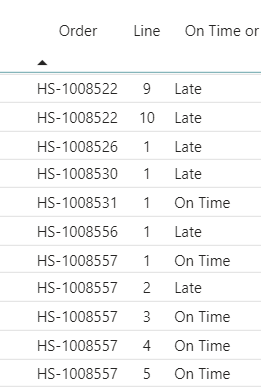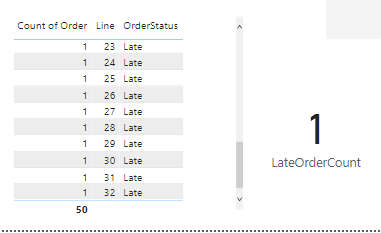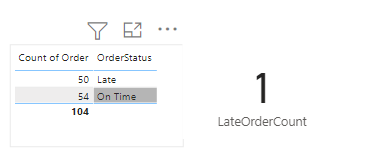FabCon is coming to Atlanta
Join us at FabCon Atlanta from March 16 - 20, 2026, for the ultimate Fabric, Power BI, AI and SQL community-led event. Save $200 with code FABCOMM.
Register now!- Power BI forums
- Get Help with Power BI
- Desktop
- Service
- Report Server
- Power Query
- Mobile Apps
- Developer
- DAX Commands and Tips
- Custom Visuals Development Discussion
- Health and Life Sciences
- Power BI Spanish forums
- Translated Spanish Desktop
- Training and Consulting
- Instructor Led Training
- Dashboard in a Day for Women, by Women
- Galleries
- Data Stories Gallery
- Themes Gallery
- Contests Gallery
- QuickViz Gallery
- Quick Measures Gallery
- Visual Calculations Gallery
- Notebook Gallery
- Translytical Task Flow Gallery
- TMDL Gallery
- R Script Showcase
- Webinars and Video Gallery
- Ideas
- Custom Visuals Ideas (read-only)
- Issues
- Issues
- Events
- Upcoming Events
View all the Fabric Data Days sessions on demand. View schedule
- Power BI forums
- Forums
- Get Help with Power BI
- Desktop
- Distinct count of values when there are correspond...
- Subscribe to RSS Feed
- Mark Topic as New
- Mark Topic as Read
- Float this Topic for Current User
- Bookmark
- Subscribe
- Printer Friendly Page
- Mark as New
- Bookmark
- Subscribe
- Mute
- Subscribe to RSS Feed
- Permalink
- Report Inappropriate Content
Distinct count of values when there are corresponding multiple lines per value
I am trying to create a measure that count up the the number of Late or On Time orders. The challenge is that each order can have multiple lines, some late, some on time. I already have a calculated column that defines whether the line is on time or not.
But our business logic states that if one line is late...the whole order is late. So if an order has 20 lines, and even one line is late, then the Order is defined as late. So, essentially I need help creating two measures I think.
One that defines any order that is late if it has at least one late line associated with it.
And second, a measure that I could use in a table or matrix that counts the distinct number of Late orders and the distinct number of On Time orders.
Solved! Go to Solution.
- Mark as New
- Bookmark
- Subscribe
- Mute
- Subscribe to RSS Feed
- Permalink
- Report Inappropriate Content
How about a calculated column like this?
OrderStatus =
VAR AllStatus =
CALCULATETABLE (
VALUES ( Orders[On Time or Late] ),
ALLEXCEPT ( Orders, Orders[Order] )
)
RETURN
IF ( "Late" IN AllStatus, "Late", "On Time" )
Once you have this, it should be straightforward to write measures to count distinct orders. E.g.
LateOrderCount =
CALCULATE ( DISTINCTCOUNT ( Orders[Order] ), Orders[OrderStatus] = "Late" )- Mark as New
- Bookmark
- Subscribe
- Mute
- Subscribe to RSS Feed
- Permalink
- Report Inappropriate Content
Thanks @AlexisOlson ! Your solution worked just fine....it was my error. In my OrderCount measures I had accidentally picked "orderstatus" instead of just "order" for the first expression. Corrected measure is below.

- Mark as New
- Bookmark
- Subscribe
- Mute
- Subscribe to RSS Feed
- Permalink
- Report Inappropriate Content
How about a calculated column like this?
OrderStatus =
VAR AllStatus =
CALCULATETABLE (
VALUES ( Orders[On Time or Late] ),
ALLEXCEPT ( Orders, Orders[Order] )
)
RETURN
IF ( "Late" IN AllStatus, "Late", "On Time" )
Once you have this, it should be straightforward to write measures to count distinct orders. E.g.
LateOrderCount =
CALCULATE ( DISTINCTCOUNT ( Orders[Order] ), Orders[OrderStatus] = "Late" )- Mark as New
- Bookmark
- Subscribe
- Mute
- Subscribe to RSS Feed
- Permalink
- Report Inappropriate Content
@AlexisOlson This looks promising but I am getting a count of "1" for Late. Seems it is counting the distinct value "Late" as just one value. Rather than the distinct count of Orders that are late.
- Mark as New
- Bookmark
- Subscribe
- Mute
- Subscribe to RSS Feed
- Permalink
- Report Inappropriate Content
That's because you have Line in your table visual creating a filter context. You'll need to add something like ALLEXCEPT ( Orders, Orders[Order] ) to the CALCULATE in the measure if you want to remove that filter context.
- Mark as New
- Bookmark
- Subscribe
- Mute
- Subscribe to RSS Feed
- Permalink
- Report Inappropriate Content
@AlexisOlson Yes, understood. Your measure works, but for the LastOrderCount, if put on a card visual, it just returns the number "1". This is what I was referring to. I was expecting the number "50"
- Mark as New
- Bookmark
- Subscribe
- Mute
- Subscribe to RSS Feed
- Permalink
- Report Inappropriate Content
Hmm. I would expect that too if you don't have anything filtering the card.
- Mark as New
- Bookmark
- Subscribe
- Mute
- Subscribe to RSS Feed
- Permalink
- Report Inappropriate Content
Thanks @AlexisOlson ! Your solution worked just fine....it was my error. In my OrderCount measures I had accidentally picked "orderstatus" instead of just "order" for the first expression. Corrected measure is below.

Helpful resources

Power BI Monthly Update - November 2025
Check out the November 2025 Power BI update to learn about new features.

Fabric Data Days
Advance your Data & AI career with 50 days of live learning, contests, hands-on challenges, study groups & certifications and more!