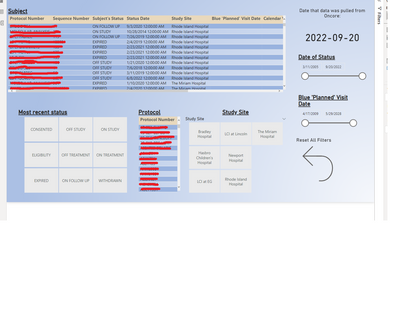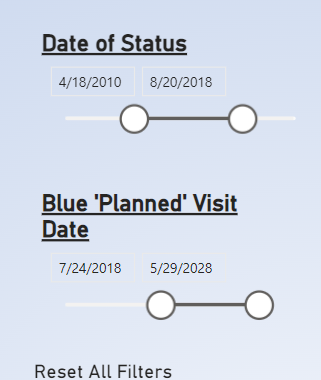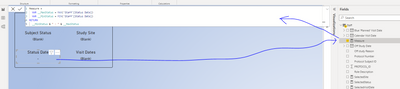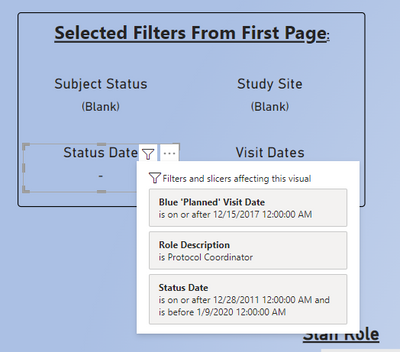- Power BI forums
- Updates
- News & Announcements
- Get Help with Power BI
- Desktop
- Service
- Report Server
- Power Query
- Mobile Apps
- Developer
- DAX Commands and Tips
- Custom Visuals Development Discussion
- Health and Life Sciences
- Power BI Spanish forums
- Translated Spanish Desktop
- Power Platform Integration - Better Together!
- Power Platform Integrations (Read-only)
- Power Platform and Dynamics 365 Integrations (Read-only)
- Training and Consulting
- Instructor Led Training
- Dashboard in a Day for Women, by Women
- Galleries
- Community Connections & How-To Videos
- COVID-19 Data Stories Gallery
- Themes Gallery
- Data Stories Gallery
- R Script Showcase
- Webinars and Video Gallery
- Quick Measures Gallery
- 2021 MSBizAppsSummit Gallery
- 2020 MSBizAppsSummit Gallery
- 2019 MSBizAppsSummit Gallery
- Events
- Ideas
- Custom Visuals Ideas
- Issues
- Issues
- Events
- Upcoming Events
- Community Blog
- Power BI Community Blog
- Custom Visuals Community Blog
- Community Support
- Community Accounts & Registration
- Using the Community
- Community Feedback
Earn a 50% discount on the DP-600 certification exam by completing the Fabric 30 Days to Learn It challenge.
- Power BI forums
- Forums
- Get Help with Power BI
- Desktop
- Display Card with date range from selected slicer
- Subscribe to RSS Feed
- Mark Topic as New
- Mark Topic as Read
- Float this Topic for Current User
- Bookmark
- Subscribe
- Printer Friendly Page
- Mark as New
- Bookmark
- Subscribe
- Mute
- Subscribe to RSS Feed
- Permalink
- Report Inappropriate Content
Display Card with date range from selected slicer
I think I need to do exactly this solution from this question, but honestly I just need it explained a bit more.
More detail:
I have these slicers on one tab of my Power bi:
And on the second tab of my report, whatever you selected in those slicers will show up in cards:
The top two slicers show up great (Subject Status and Study Site). The way I created those was I created measures that were like:
Solved! Go to Solution.
- Mark as New
- Bookmark
- Subscribe
- Mute
- Subscribe to RSS Feed
- Permalink
- Report Inappropriate Content
@JoeCrozier Oh, for that I would just use this:
Measure =
VAR __MaxStatus = MAX('Staff'[Status Date])
VAR __MinStatus = MIN('Staff'[Status Date])
RETURN
__MinStatus & " - " & __MaxStatus@ me in replies or I'll lose your thread!!!
Instead of a Kudo, please vote for this idea
Become an expert!: Enterprise DNA
External Tools: MSHGQM
YouTube Channel!: Microsoft Hates Greg
Latest book!: The Definitive Guide to Power Query (M)
DAX is easy, CALCULATE makes DAX hard...
- Mark as New
- Bookmark
- Subscribe
- Mute
- Subscribe to RSS Feed
- Permalink
- Report Inappropriate Content
- Mark as New
- Bookmark
- Subscribe
- Mute
- Subscribe to RSS Feed
- Permalink
- Report Inappropriate Content
@JoeCrozier So let's say you have a single table, you could do this:
Measure =
VAR __MaxStatus = MAX('Table'[Status Date])
VAR __MinStatus = MIN('Table'[Status Date])
VAR __MaxBlue = MAX('Table'[Blue 'Planned' Visit Date])
VAR __MinBlue = MIN('Table'[Blue 'Planned' Visit Date])
VAR __Table =
FILTER(
'Table',
( [Status Date] >= __MinStatus && [Status Date] <= __MaxStatus ) &&
( [Blue 'Planned' Visit Date] >= __MinBlue && [Blue 'Planned' Visit Date] <= __MaxBlue )
)
RETURN
SUMX(__Table,[Value])
Use that in your Card visual. That said, if it is really a single table then it should already filter the cards and you could simply do this:
Measure = SUM('Table'[Value])
or
Measure = SUMX('Table',[Value])The last Measure has the advantage that you could do a CONCATENATEX for example if you want to return multiple values (because multiple rows are in context).
@ me in replies or I'll lose your thread!!!
Instead of a Kudo, please vote for this idea
Become an expert!: Enterprise DNA
External Tools: MSHGQM
YouTube Channel!: Microsoft Hates Greg
Latest book!: The Definitive Guide to Power Query (M)
DAX is easy, CALCULATE makes DAX hard...
- Mark as New
- Bookmark
- Subscribe
- Mute
- Subscribe to RSS Feed
- Permalink
- Report Inappropriate Content
@Greg_Deckler Thank you! So just to make sure I understand, lets say I have this selected in the slicer on the first page:
And I create a measure that looks like this:
And I put that measure on this card:
I would expect/hope for that card to say:
"4/18/2010 - 8/20/2018"
But it doesn't. Clearly I'm doing something wrong or didn't communicate it well. Can you spot what I did?
- Mark as New
- Bookmark
- Subscribe
- Mute
- Subscribe to RSS Feed
- Permalink
- Report Inappropriate Content
@JoeCrozier Oh, for that I would just use this:
Measure =
VAR __MaxStatus = MAX('Staff'[Status Date])
VAR __MinStatus = MIN('Staff'[Status Date])
RETURN
__MinStatus & " - " & __MaxStatus@ me in replies or I'll lose your thread!!!
Instead of a Kudo, please vote for this idea
Become an expert!: Enterprise DNA
External Tools: MSHGQM
YouTube Channel!: Microsoft Hates Greg
Latest book!: The Definitive Guide to Power Query (M)
DAX is easy, CALCULATE makes DAX hard...
- Mark as New
- Bookmark
- Subscribe
- Mute
- Subscribe to RSS Feed
- Permalink
- Report Inappropriate Content
Im sorry to keep drawing you back in (and I really really appreciate all the help!) but it still seems to not be working:
Any ideas?
Helpful resources
| User | Count |
|---|---|
| 96 | |
| 85 | |
| 77 | |
| 66 | |
| 63 |
| User | Count |
|---|---|
| 110 | |
| 96 | |
| 96 | |
| 67 | |
| 59 |