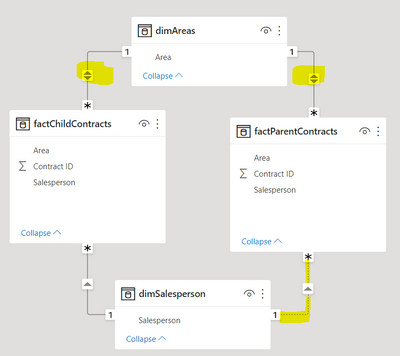Become a Certified Power BI Data Analyst!
Join us for an expert-led overview of the tools and concepts you'll need to pass exam PL-300. The first session starts on June 11th. See you there!
Get registered- Power BI forums
- Get Help with Power BI
- Desktop
- Service
- Report Server
- Power Query
- Mobile Apps
- Developer
- DAX Commands and Tips
- Custom Visuals Development Discussion
- Health and Life Sciences
- Power BI Spanish forums
- Translated Spanish Desktop
- Training and Consulting
- Instructor Led Training
- Dashboard in a Day for Women, by Women
- Galleries
- Webinars and Video Gallery
- Data Stories Gallery
- Themes Gallery
- Contests Gallery
- Quick Measures Gallery
- Notebook Gallery
- Translytical Task Flow Gallery
- R Script Showcase
- Ideas
- Custom Visuals Ideas (read-only)
- Issues
- Issues
- Events
- Upcoming Events
Power BI is turning 10! Let’s celebrate together with dataviz contests, interactive sessions, and giveaways. Register now.
- Power BI forums
- Forums
- Get Help with Power BI
- Desktop
- Dimensions table’s bi-directional relationships to...
- Subscribe to RSS Feed
- Mark Topic as New
- Mark Topic as Read
- Float this Topic for Current User
- Bookmark
- Subscribe
- Printer Friendly Page
- Mark as New
- Bookmark
- Subscribe
- Mute
- Subscribe to RSS Feed
- Permalink
- Report Inappropriate Content
Dimensions table’s bi-directional relationships to 2 fact tables have tied me in a knot
Hi,
I have a pbix file with 2 fact tables (it has sensitive data so please see the mockup below):
https://www.file.io/aO6r/download/Cj3uNzvfdHHT
There is a dimensions table (dimAreas) with a bi-directional relationship with each fact table. I need to link a new dimensions table (dimSalesperson) to the 2 fact tables. This can't be done due to ambiguity and changing the bi-directional relationships of the dimAreas table to single direction would have unpredictable impacts (it’s a very complex file).
Please can someone advise the best (or least disruptive!) way of doing this?
Many thanks,
CM
- Mark as New
- Bookmark
- Subscribe
- Mute
- Subscribe to RSS Feed
- Permalink
- Report Inappropriate Content
You should not use two-way relationships in your model. always avoid it to the maximum.
in your model, turn your relationships in one direction and activate the inactive relationship. that solves your problem.
- Mark as New
- Bookmark
- Subscribe
- Mute
- Subscribe to RSS Feed
- Permalink
- Report Inappropriate Content
@CloudMonkey , With multiple fact, bi-directional can create two-path /loop , Make them single directional , it should work
Helpful resources
| User | Count |
|---|---|
| 84 | |
| 78 | |
| 70 | |
| 47 | |
| 41 |
| User | Count |
|---|---|
| 108 | |
| 53 | |
| 50 | |
| 40 | |
| 40 |