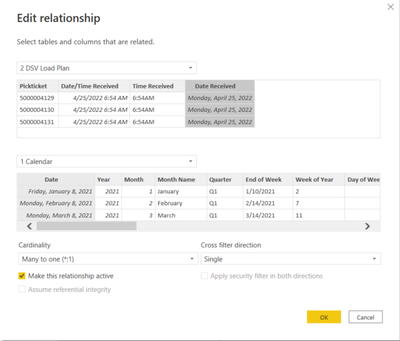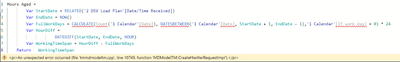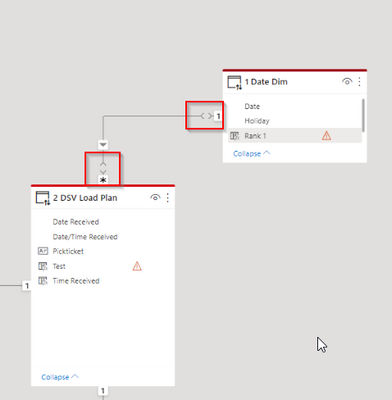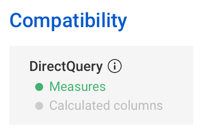FabCon is coming to Atlanta
Join us at FabCon Atlanta from March 16 - 20, 2026, for the ultimate Fabric, Power BI, AI and SQL community-led event. Save $200 with code FABCOMM.
Register now!- Power BI forums
- Get Help with Power BI
- Desktop
- Service
- Report Server
- Power Query
- Mobile Apps
- Developer
- DAX Commands and Tips
- Custom Visuals Development Discussion
- Health and Life Sciences
- Power BI Spanish forums
- Translated Spanish Desktop
- Training and Consulting
- Instructor Led Training
- Dashboard in a Day for Women, by Women
- Galleries
- Data Stories Gallery
- Themes Gallery
- Contests Gallery
- QuickViz Gallery
- Quick Measures Gallery
- Visual Calculations Gallery
- Notebook Gallery
- Translytical Task Flow Gallery
- TMDL Gallery
- R Script Showcase
- Webinars and Video Gallery
- Ideas
- Custom Visuals Ideas (read-only)
- Issues
- Issues
- Events
- Upcoming Events
The Power BI Data Visualization World Championships is back! Get ahead of the game and start preparing now! Learn more
- Power BI forums
- Forums
- Get Help with Power BI
- Desktop
- Import/Direct Query Relationship Error (My date da...
- Subscribe to RSS Feed
- Mark Topic as New
- Mark Topic as Read
- Float this Topic for Current User
- Bookmark
- Subscribe
- Printer Friendly Page
- Mark as New
- Bookmark
- Subscribe
- Mute
- Subscribe to RSS Feed
- Permalink
- Report Inappropriate Content
Import/Direct Query Relationship Error (My date data types are both datetime)
Hello,
I have a relationship between a DateDim table (Import) to a OrderFact table (Direct Query).
I'm then calculating the amount of time between two dates, excluding weekends. Calculated column below with error message:
It seems as if there is an issue with the relationship so I went and looked to find this:
I've never seen that type of annotation before for relationships. Without knowing what the opposing carrots mean, I cannot really figure out a resolution.
In addition, to double check on the relationship, I created a table with all of the date fields, which all worked and lined up correctly. For some reason, I cannot enact the calculated column though. I either get the error above, or I get "Calculate is not a function" and that there is no relationshiop between the date columns.
I'm at a total stopping point, any help is appreciated.
Thanks!
Solved! Go to Solution.
- Mark as New
- Bookmark
- Subscribe
- Mute
- Subscribe to RSS Feed
- Permalink
- Report Inappropriate Content
@Anonymous,
Numerous DAX functions are not available in calculated columns when using DirectQuery. Examples include CALCULATE and DATESBETWEEN. As far as the caret symbols in the relationship, it's my understanding that this is the notation when joining an Import table to a DirectQuery table.
Did I answer your question? Mark my post as a solution!
Proud to be a Super User!
- Mark as New
- Bookmark
- Subscribe
- Mute
- Subscribe to RSS Feed
- Permalink
- Report Inappropriate Content
@Anonymous,
Numerous DAX functions are not available in calculated columns when using DirectQuery. Examples include CALCULATE and DATESBETWEEN. As far as the caret symbols in the relationship, it's my understanding that this is the notation when joining an Import table to a DirectQuery table.
Did I answer your question? Mark my post as a solution!
Proud to be a Super User!
Helpful resources

Power BI Dataviz World Championships
The Power BI Data Visualization World Championships is back! Get ahead of the game and start preparing now!

| User | Count |
|---|---|
| 40 | |
| 36 | |
| 34 | |
| 31 | |
| 27 |
| User | Count |
|---|---|
| 136 | |
| 103 | |
| 66 | |
| 65 | |
| 56 |