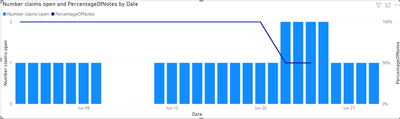FabCon is coming to Atlanta
Join us at FabCon Atlanta from March 16 - 20, 2026, for the ultimate Fabric, Power BI, AI and SQL community-led event. Save $200 with code FABCOMM.
Register now!- Power BI forums
- Get Help with Power BI
- Desktop
- Service
- Report Server
- Power Query
- Mobile Apps
- Developer
- DAX Commands and Tips
- Custom Visuals Development Discussion
- Health and Life Sciences
- Power BI Spanish forums
- Translated Spanish Desktop
- Training and Consulting
- Instructor Led Training
- Dashboard in a Day for Women, by Women
- Galleries
- Data Stories Gallery
- Themes Gallery
- Contests Gallery
- QuickViz Gallery
- Quick Measures Gallery
- Visual Calculations Gallery
- Notebook Gallery
- Translytical Task Flow Gallery
- TMDL Gallery
- R Script Showcase
- Webinars and Video Gallery
- Ideas
- Custom Visuals Ideas (read-only)
- Issues
- Issues
- Events
- Upcoming Events
The Power BI Data Visualization World Championships is back! Get ahead of the game and start preparing now! Learn more
- Power BI forums
- Forums
- Get Help with Power BI
- Desktop
- Re: Detailed summary Table
- Subscribe to RSS Feed
- Mark Topic as New
- Mark Topic as Read
- Float this Topic for Current User
- Bookmark
- Subscribe
- Printer Friendly Page
- Mark as New
- Bookmark
- Subscribe
- Mute
- Subscribe to RSS Feed
- Permalink
- Report Inappropriate Content
Detailed summary Table
Good Morning,
So once again after some help!
I have the attached which is an example as orginal has 2 years of data and many more rows and columns (about 10k rows per year for claims and 150k per year for notes) that i need to try to work out how to do the following..
" I need to see for each day of the year how many files each handler had open and the % of these where the last note was more than 3 days ago"
So i have 1 table which contains all file references with the date opend and date closed with handler name (as part of a bigger table),
I then have a notes table with Date of note and reference (as part of a bigger table)
So im thinking i need to somehow create a date table which summarises by handler how many open files they had and of them open files how many werent contacted "in the notes table" in the last 3 days and then divide one against the other.
EDIT: DropBox File
Solved! Go to Solution.
- Mark as New
- Bookmark
- Subscribe
- Mute
- Subscribe to RSS Feed
- Permalink
- Report Inappropriate Content
Hi @sovereignauto ,
Create a calendar table then add the following measure to your model:
Number claims open =
COUNTROWS (
FILTER (
Claims,
Claims[Date Opend] <= MAX ( 'Calendar'[Date] )
&& Claims[Date Closed ] >= MAX ( 'Calendar'[Date] )
)
)PercentageOfNotes =
VAR tempTable =
SELECTCOLUMNS (
FILTER (
Claims,
Claims[Date Opend] <= MAX ( 'Calendar'[Date] )
&& Claims[Date Closed ] >= MAX ( 'Calendar'[Date] )
),
"Claim", Claims[Ref]
)
VAR Notes_Values =
SUMMARIZE (
FILTER (
'Notes',
Notes[Date] <= MAX ( 'Calendar'[Date] )
&& Notes[Date]
>= MAX ( 'Calendar'[Date] ) - 2
&& Notes[Ref] IN tempTable
),
Notes[Ref]
)
RETURN
DIVIDE ( COUNTROWS ( Notes_Values ), [Number claims open] )
See result below and in attach PBIX file.
Regards
Miguel Félix
Did I answer your question? Mark my post as a solution!
Proud to be a Super User!
Check out my blog: Power BI em Português- Mark as New
- Bookmark
- Subscribe
- Mute
- Subscribe to RSS Feed
- Permalink
- Report Inappropriate Content
Hi @sovereignauto ,
Create a calendar table then add the following measure to your model:
Number claims open =
COUNTROWS (
FILTER (
Claims,
Claims[Date Opend] <= MAX ( 'Calendar'[Date] )
&& Claims[Date Closed ] >= MAX ( 'Calendar'[Date] )
)
)PercentageOfNotes =
VAR tempTable =
SELECTCOLUMNS (
FILTER (
Claims,
Claims[Date Opend] <= MAX ( 'Calendar'[Date] )
&& Claims[Date Closed ] >= MAX ( 'Calendar'[Date] )
),
"Claim", Claims[Ref]
)
VAR Notes_Values =
SUMMARIZE (
FILTER (
'Notes',
Notes[Date] <= MAX ( 'Calendar'[Date] )
&& Notes[Date]
>= MAX ( 'Calendar'[Date] ) - 2
&& Notes[Ref] IN tempTable
),
Notes[Ref]
)
RETURN
DIVIDE ( COUNTROWS ( Notes_Values ), [Number claims open] )
See result below and in attach PBIX file.
Regards
Miguel Félix
Did I answer your question? Mark my post as a solution!
Proud to be a Super User!
Check out my blog: Power BI em Português- Mark as New
- Bookmark
- Subscribe
- Mute
- Subscribe to RSS Feed
- Permalink
- Report Inappropriate Content
@MFelix thank you so much it is a great start!
Do you know how i would be able to "group by" Handler as well as date? so for each date how many files each handler had?
- Mark as New
- Bookmark
- Subscribe
- Mute
- Subscribe to RSS Feed
- Permalink
- Report Inappropriate Content
Hi @sovereignauto ,
Not sure if I understand what you want to but in the example I send out you just need to add the Handler to the Column series:
In the way the measures are calculated you can use any column on your tables to give further detail.
Regards
Miguel Félix
Did I answer your question? Mark my post as a solution!
Proud to be a Super User!
Check out my blog: Power BI em PortuguêsHelpful resources

Power BI Dataviz World Championships
The Power BI Data Visualization World Championships is back! Get ahead of the game and start preparing now!

| User | Count |
|---|---|
| 37 | |
| 37 | |
| 33 | |
| 32 | |
| 29 |
| User | Count |
|---|---|
| 130 | |
| 88 | |
| 82 | |
| 68 | |
| 64 |