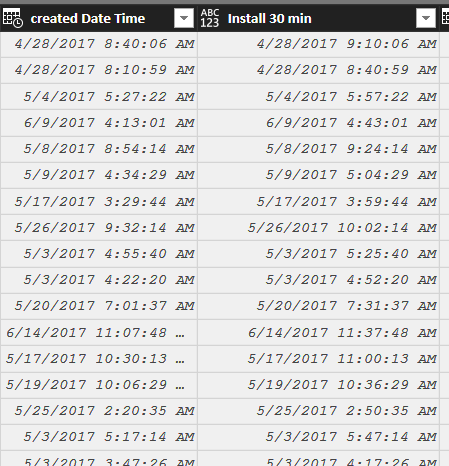FabCon is coming to Atlanta
Join us at FabCon Atlanta from March 16 - 20, 2026, for the ultimate Fabric, Power BI, AI and SQL community-led event. Save $200 with code FABCOMM.
Register now!- Power BI forums
- Get Help with Power BI
- Desktop
- Service
- Report Server
- Power Query
- Mobile Apps
- Developer
- DAX Commands and Tips
- Custom Visuals Development Discussion
- Health and Life Sciences
- Power BI Spanish forums
- Translated Spanish Desktop
- Training and Consulting
- Instructor Led Training
- Dashboard in a Day for Women, by Women
- Galleries
- Data Stories Gallery
- Themes Gallery
- Contests Gallery
- QuickViz Gallery
- Quick Measures Gallery
- Visual Calculations Gallery
- Notebook Gallery
- Translytical Task Flow Gallery
- TMDL Gallery
- R Script Showcase
- Webinars and Video Gallery
- Ideas
- Custom Visuals Ideas (read-only)
- Issues
- Issues
- Events
- Upcoming Events
View all the Fabric Data Days sessions on demand. View schedule
- Power BI forums
- Forums
- Get Help with Power BI
- Desktop
- Re: Date function to add minutes
- Subscribe to RSS Feed
- Mark Topic as New
- Mark Topic as Read
- Float this Topic for Current User
- Bookmark
- Subscribe
- Printer Friendly Page
- Mark as New
- Bookmark
- Subscribe
- Mute
- Subscribe to RSS Feed
- Permalink
- Report Inappropriate Content
Date function to add minutes
Hello,
I have a specific requirement with Date and Time. I need to display Event Start Date Time (This is avaialble in SQL server database) and Event Seating Time in Power BI Report. Event Seating Time is should be a derrrived (calculation) measure in the report layer. The logical formula is, Event Seating Time= (Event Start Date Time - 30 minutes ). I am trying to create a measure with DATEADD function, but not able to add/ subtract minute.
Please help me if any one came across this scenario.
Thanks,
Mani
Solved! Go to Solution.
- Mark as New
- Bookmark
- Subscribe
- Mute
- Subscribe to RSS Feed
- Permalink
- Report Inappropriate Content
Dear @jaymanivannan,
Yes, we can add minute. You can try step by step:
- Click "Edit Query" in the Home Tab
- Choose the table you want to addMins
- Leave Home tab, click Add column tab
- Click button "Custom colum" (see the picture below)
- "New column name" = Event Seating Time
- "Custom column formular": [Event Start Date Time] - #duration(0,0,30,0)
- Click "Close & Apply" in Home Tab. Check your result (in my sample picture is +30 mins).
Regards,
ManNVSM.
- Mark as New
- Bookmark
- Subscribe
- Mute
- Subscribe to RSS Feed
- Permalink
- Report Inappropriate Content
Dear @jaymanivannan,
Yes, we can add minute. You can try step by step:
- Click "Edit Query" in the Home Tab
- Choose the table you want to addMins
- Leave Home tab, click Add column tab
- Click button "Custom colum" (see the picture below)
- "New column name" = Event Seating Time
- "Custom column formular": [Event Start Date Time] - #duration(0,0,30,0)
- Click "Close & Apply" in Home Tab. Check your result (in my sample picture is +30 mins).
Regards,
ManNVSM.
- Mark as New
- Bookmark
- Subscribe
- Mute
- Subscribe to RSS Feed
- Permalink
- Report Inappropriate Content
Hi @Anonymous - Thanks for the update. This solution works !!
Regs,
Mani
- Mark as New
- Bookmark
- Subscribe
- Mute
- Subscribe to RSS Feed
- Permalink
- Report Inappropriate Content
Glad to hear that 🙂
Regards,
ManNVSM.
- Mark as New
- Bookmark
- Subscribe
- Mute
- Subscribe to RSS Feed
- Permalink
- Report Inappropriate Content
You might be able to use the TIME function to help.
The following code starts with 1st Jan, 2017, then adds 10 hours, 1 min, 1 second, then adds a further 1 minute to that.
Measure = DATE(2017,1,1) + TIME(10,1,1) + TIME(0,1,0)
- Mark as New
- Bookmark
- Subscribe
- Mute
- Subscribe to RSS Feed
- Permalink
- Report Inappropriate Content
@Phil_Seamark - Thanks for the reply Phil. This solution is not working. Let me try.
Helpful resources

Power BI Monthly Update - November 2025
Check out the November 2025 Power BI update to learn about new features.

Fabric Data Days
Advance your Data & AI career with 50 days of live learning, contests, hands-on challenges, study groups & certifications and more!