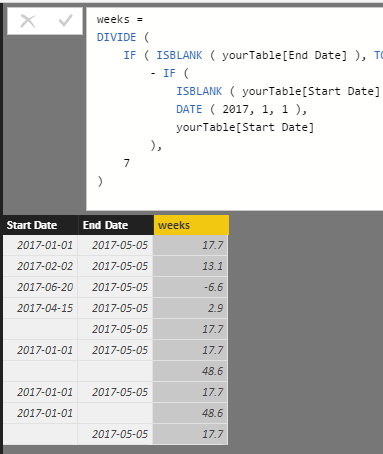Become a Certified Power BI Data Analyst!
Join us for an expert-led overview of the tools and concepts you'll need to pass exam PL-300. The first session starts on June 11th. See you there!
Get registered- Power BI forums
- Get Help with Power BI
- Desktop
- Service
- Report Server
- Power Query
- Mobile Apps
- Developer
- DAX Commands and Tips
- Custom Visuals Development Discussion
- Health and Life Sciences
- Power BI Spanish forums
- Translated Spanish Desktop
- Training and Consulting
- Instructor Led Training
- Dashboard in a Day for Women, by Women
- Galleries
- Webinars and Video Gallery
- Data Stories Gallery
- Themes Gallery
- Contests Gallery
- Quick Measures Gallery
- Notebook Gallery
- Translytical Task Flow Gallery
- R Script Showcase
- Ideas
- Custom Visuals Ideas (read-only)
- Issues
- Issues
- Events
- Upcoming Events
Power BI is turning 10! Let’s celebrate together with dataviz contests, interactive sessions, and giveaways. Register now.
- Power BI forums
- Forums
- Get Help with Power BI
- Desktop
- Calculate number of wees between 2 dates. If a dat...
- Subscribe to RSS Feed
- Mark Topic as New
- Mark Topic as Read
- Float this Topic for Current User
- Bookmark
- Subscribe
- Printer Friendly Page
- Mark as New
- Bookmark
- Subscribe
- Mute
- Subscribe to RSS Feed
- Permalink
- Report Inappropriate Content
Calculate number of wees between 2 dates. If a date is blank use 1/1/2017
Hello all,
I need help calculating the number of weeks between 2 columns. The challenge is one of the columns may be blank at times. If they are blank i'd like to the formula to use another date automatically. For the purposes pf this example I have the following columns:
| Start Date | End Date | # of weeks (need help calculating) |
| 1/1/2017 | 5/5/2017 | |
| 2/2/2017 | 5/5/2017 | |
| 6/20/2017 | 5/5/2017 | |
| 4/15/2017 | 5/5/2017 | |
| 5/5/2017 | ||
| 1/1/2017 | 5/5/2017 | |
| 1/1/2017 | 5/5/2017 | |
| 1/1/2017 | ||
| 5/5/2017 | ||
- If the start date is missing, I'd like to use the beginning of the year (1/1/2017) as the start date to calculate the number of weeks.
- If the end date is missing, I'd like to use the current date (today) for the end date.
- If both dates are present, I'd like to use those dates as is.
- I will be summing the number of weeks to across different regions and groups to show the total number of weeks active.
I'm not sure if this is a measurement or if I need to add a column. I'll be using this rolled up at different levels of a hierarchy and need to calculations to adjust based on the what the user is filtering by.
Any help on this is greatly appreciated.
ScORE
Solved! Go to Solution.
- Mark as New
- Bookmark
- Subscribe
- Mute
- Subscribe to RSS Feed
- Permalink
- Report Inappropriate Content
@ScORE wrote:
Hello all,
I need help calculating the number of weeks between 2 columns. The challenge is one of the columns may be blank at times. If they are blank i'd like to the formula to use another date automatically. For the purposes pf this example I have the following columns:
Start Date End Date # of weeks (need help calculating) 1/1/2017 5/5/2017 2/2/2017 5/5/2017 6/20/2017 5/5/2017 4/15/2017 5/5/2017 5/5/2017 1/1/2017 5/5/2017 1/1/2017 5/5/2017 1/1/2017 5/5/2017
- If the start date is missing, I'd like to use the beginning of the year (1/1/2017) as the start date to calculate the number of weeks.
- If the end date is missing, I'd like to use the current date (today) for the end date.
- If both dates are present, I'd like to use those dates as is.
- I will be summing the number of weeks to across different regions and groups to show the total number of weeks active.
I'm not sure if this is a measurement or if I need to add a column. I'll be using this rolled up at different levels of a hierarchy and need to calculations to adjust based on the what the user is filtering by.
Any help on this is greatly appreciated.
ScORE
Just create a calculated column as
weeks =
DIVIDE (
IF ( ISBLANK ( yourTable[End Date] ), TODAY (), yourTable[End Date] )
- IF (
ISBLANK ( yourTable[Start Date] ),
DATE ( 2017, 1, 1 ),
yourTable[Start Date]
),
7
)
- Mark as New
- Bookmark
- Subscribe
- Mute
- Subscribe to RSS Feed
- Permalink
- Report Inappropriate Content
@ScORE wrote:
Hello all,
I need help calculating the number of weeks between 2 columns. The challenge is one of the columns may be blank at times. If they are blank i'd like to the formula to use another date automatically. For the purposes pf this example I have the following columns:
Start Date End Date # of weeks (need help calculating) 1/1/2017 5/5/2017 2/2/2017 5/5/2017 6/20/2017 5/5/2017 4/15/2017 5/5/2017 5/5/2017 1/1/2017 5/5/2017 1/1/2017 5/5/2017 1/1/2017 5/5/2017
- If the start date is missing, I'd like to use the beginning of the year (1/1/2017) as the start date to calculate the number of weeks.
- If the end date is missing, I'd like to use the current date (today) for the end date.
- If both dates are present, I'd like to use those dates as is.
- I will be summing the number of weeks to across different regions and groups to show the total number of weeks active.
I'm not sure if this is a measurement or if I need to add a column. I'll be using this rolled up at different levels of a hierarchy and need to calculations to adjust based on the what the user is filtering by.
Any help on this is greatly appreciated.
ScORE
Just create a calculated column as
weeks =
DIVIDE (
IF ( ISBLANK ( yourTable[End Date] ), TODAY (), yourTable[End Date] )
- IF (
ISBLANK ( yourTable[Start Date] ),
DATE ( 2017, 1, 1 ),
yourTable[Start Date]
),
7
)
Helpful resources
| User | Count |
|---|---|
| 84 | |
| 73 | |
| 70 | |
| 42 | |
| 35 |
| User | Count |
|---|---|
| 114 | |
| 56 | |
| 52 | |
| 43 | |
| 42 |